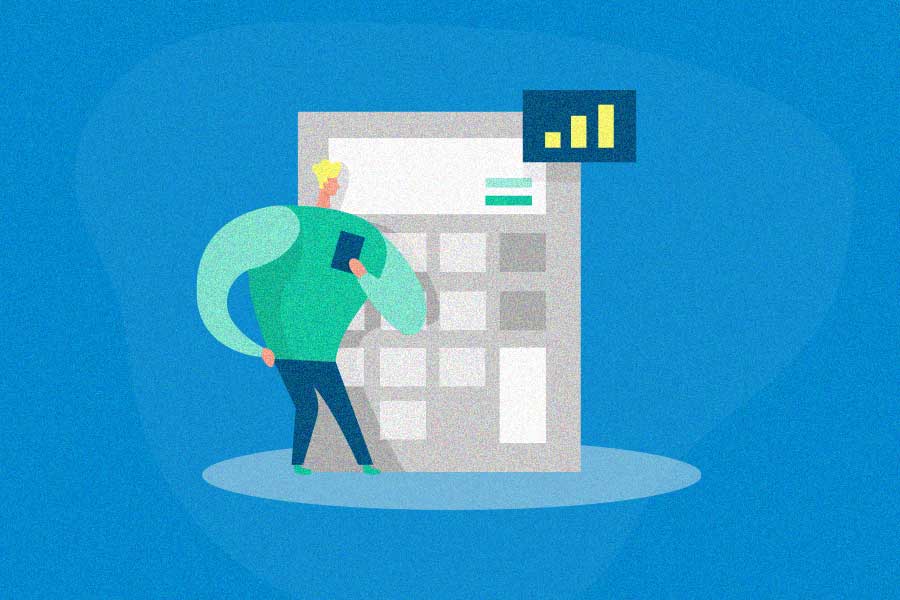There are plenty of WordPress plugins available to help you run any type of site. But if you’re blogging or creating other long-form content, you’ll likely need plugins designed specifically for content creation, promotion, and management.
WordPress plugins in this category are extremely varied in the tasks they help accomplish. They run the gamut from helping promote your content, to enhancing the reader experience, to preventing spam, to creating a full backup of your hard work.
We asked expert site managers about their favorite WordPress plugins in this wide-ranging category.
Here’s what they shared:
- Do marketers recommend the free or premium version of the plugin? (If multiple people recommend the plugin, and there are both free and premium versions available, we let you know which the majority recommended.)
- Why do they use the plugin?
- What notable features does the plugin have?
- What sets the plugin apart from its competitors?
Akismet Anti-Spam
Contributed by Kelly Shoul, In Love And Adventure
Free or premium? Premium
Why do you use this plugin? “This plugin allows you to save time by filtering out spam comments on your blogs. Without this plugin, you would have to manually mark each spam comment. That takes a lot of time when you’re receiving hundreds of spam comments a week/month.”
What notable features does it have? “I love that you can choose the level of strictness you want the plugin to follow. In the settings, you choose between two levels of strictness: ‘Always put spam in the Spam folder for review’ or ‘Silently discard the worst and most pervasive spam so I never see it.’”
What sets it apart from similar plugins? “I like that Akismet doesn’t interfere with the user’s experience when leaving a comment. There is no check box the user must check, and no captcha. It does all its magic on the back end.”
AAWP
Contributed by Matthew Lally, TheGiftYak
Free or premium? Premium
Why do you use this plugin? “AAWP is a must-have for affiliate marketers who advertise Amazon products. With just a few clicks, you can make a review article – one with product features, star reviews, and product pros and cons – for any Amazon product. I use them on my site to make all of my product reviews. AAWP automatically pulls in the product images, headline, and price from any product on Amazon using its API. It literally saves me hours everyday for a few bucks a month in cost.”
What notable features does it have? “You can easily customize the look and feel of your product reviews in a snap. When there are 50 different things you could be doing, anything that lets you save time and is easy to use is a no brainer. AAWP wins in this category hands down.”
What sets it apart from similar plugins? “Compared to its competitors, AAWP is set apart in its uploading functionality. It uses shortcodes that make it simple to add to your new WordPress post. You can set up formulas to programmatically put your article together. Other services are much more manual and take a lot of time to turn into a blog post.”
Read Meter

Free or premium? Free
Why do you use this plugin? “The plugin tells readers how long a blog post will take to read by posting the read time at the top of the article, and provides a progress bar as they scroll through the article, making for a much better user-experience.
“You pick the default reader speed in the settings of the plugin (I have chosen 250 words per minute). It automatically scans each new blog post to calculate an approximate read time for you, and then inputs it at the top of each article.”
What notable features does it have? “The progress bar and read time text are fully customizable by color, placement, and size. You get to dictate these features in the settings of the plugin, which gives you full control to match the overall look and feel of your website.”
What sets it apart from similar plugins? “Read Meter combines both read time and the progress bar in one plugin, and is fully customizable. Other plugins don’t incorporate both read time and the progress bar into one, and also are much less customizable and can make your blog posts a bit ugly. Every detail matters!”
Redirection
Contributed by Chris Wayne, Make A Living Writing
Free or premium? Free
Why do you use this plugin? “Redirection allows you to easily create redirects for multiple purposes. We use it for a few different tasks. But most importantly, it helps us manage affiliate links by creating /go/ links. Not only does it look better, it also ensures when an affiliate link changes on the affiliate side, all we have to do is change the target URL, and the source link stays the same.
“In other words, we change the target link in a single place, the redirection plugin, rather than everywhere it is used on the site. This saves immeasurable amounts of time.”
What notable features does it have? “Redirection allows you to easily create redirects without having to mess with the htaccess.”
What sets it apart from similar plugins? “It makes the redirect process simpler than any other plugin, as it’s barebones with no frills. You can easily see, create, and manage redirects.”
Revive Old Posts
Contributed by Eva Keller, Discovering Hidden Gems
Free or premium? Premium
Why do you use this plugin? “This plugin automatically and consistently shares existing content to social media on a repeating cycle. It also shares brand new blog posts to social media as they go live.”
What notable features does it have? “Revive Old Posts rotates through all selected blog posts on my site and shares them on Facebook and Twitter automatically.”
What sets it apart from similar plugins? “This plugin lets you choose specifics. You choose which blog posts are included in the cycle, the frequency at which they get posted to each content platform, and the caption that goes along with it. I personally have mine set to automatically share posts to Facebook and Twitter once every 24 hours. It will not share the same blog post again until all other blog posts have been cycled through.”
Easy Table Of Contents
Contributed by Dymphe Mensink, Dymabroad
Free or premium? Free
Why do you use this plugin? “It automatically generates a table of contents for each post or page. The items in the table of contents are clickable, and when a website visitor clicks on an item, the page scrolls down to the relevant section.”
What notable features does it have? “My favorite feature is you don’t have to manually make a table of contents every time you write a post. This makes it much easier, and not only enhances the experience of your visitors, but is also good for SEO.”
What sets it apart from similar plugins? “In comparison to similar plugins, this one is very easy to install and customize. It provides a table of contents that works as it should.”
Pretty Links
Contributed by James Hughes, Digital Marketing 4 Leads
Free or premium? Free
Why do you use this plugin? “Pretty Links helps you create short, trackable links on your domain. We love using Pretty Links to create short and easy URLs for pages that have long URLs for SEO purposes. It is also really useful for turning long, ugly affiliate links into short and sweet URLs.
“For example, on our own site we have the URL: https://dm4l.co.uk/seo-agency/website-health-check-free-audit-checklist. We use Pretty Links to create a shorter link that we share in emails / with clients: https://dm4l.co.uk/websitehealthcheck.”
What notable features does it have? “It is so easy to use. Gone are the days of having to code rewrite server rules in the .htaccess file. Pretty Links makes this feature accessible and replaces the need to use other websites (like tinyurl.com and bit.ly).”
What sets it apart from similar plugins? “Pretty Links is a really fast plugin that doesn’t put excess demands on a website. This is very important with the June 2021 core web vitals Google update so focused on speed.”
Really Simple SSL
Contributed by Chloe Choe, Off Hour Hustle
Free or premium? Free
Why do you use this plugin? “Enabling SSL may seem like a daunting task for beginners to WordPress but it’s actually incredibly simple with this plugin. Once you enable Really Simple SSL, you won’t have to manually redirect your incoming requests to https, as this plugin does it for you!
“Having SSL and https redirects is important for privacy and security. It protects the user’s data and provides a secure experience. This is especially important if you deal with sensitive information.”
What notable features does it have? “Really Simple SSL manages all your https redirections for you. Without this plugin, you’d have to manually change tons of files to make sure they’re directing to https rather than http, which is a huge headache for even people with a coding background!”
What sets it apart from similar plugins? “The ‘one click’ aspect is really great and saves a ton of time. Instead of looking through tutorials and documentation to figure out how to use a plugin, Really Simple SSL is extremely straightforward and does everything for you in the click of a button.”
UpdraftPlus

Free or premium? Premium
Why do you use this plugin? “On average, 30,000 websites are hacked every day. Also, some parts of a WordPress site can stop working sometimes. Not to forget the frequent updates due to the installed plugins.
“In all these situations, a recent backup can save a ton of headache. This is where UpdraftPlus is helpful. There are many backup plugins, but none of them are as powerful and user-friendly as this one. It gives an option to automate the backups with a recurring schedule. It:
- Restores and backs up your website
- Offers several more cloud options than its competitors
- Allows you to set up automatic backup schedules
- Runs faster, using up fewer server resources.”
What notable features does it have? “The plugin allows you to backup, update, and manage multiple websites remotely from one central location. This location is called UpdraftCentral, and it comes in two different forms: UpdraftCentral (free, self-hosted) and UpdraftCentral Premium (fully-hosted and ready-to-go, cloud version also available).”
What sets it apart from similar plugins? “It allows you to instantly create a temporary clone of your site. A temporary clone is an instant copy of this website, running on a VPS (virtual private server). You don’t need to test or develop on your live site. Instead, you can UpdraftClone it, and throw away your clone when done.”
Wrapping up
The plugins our experts recommended for content creation can enhance your own efforts, improve the reader experience, and keep your site secure.
Of course, there are plenty of other plugins that can help you with different content-related tasks, including page-building, SEO, and improving the load time of your posts.
If you’re looking for a different type of WordPress plugin, we’ve put together four other lists based on expert recommendations: