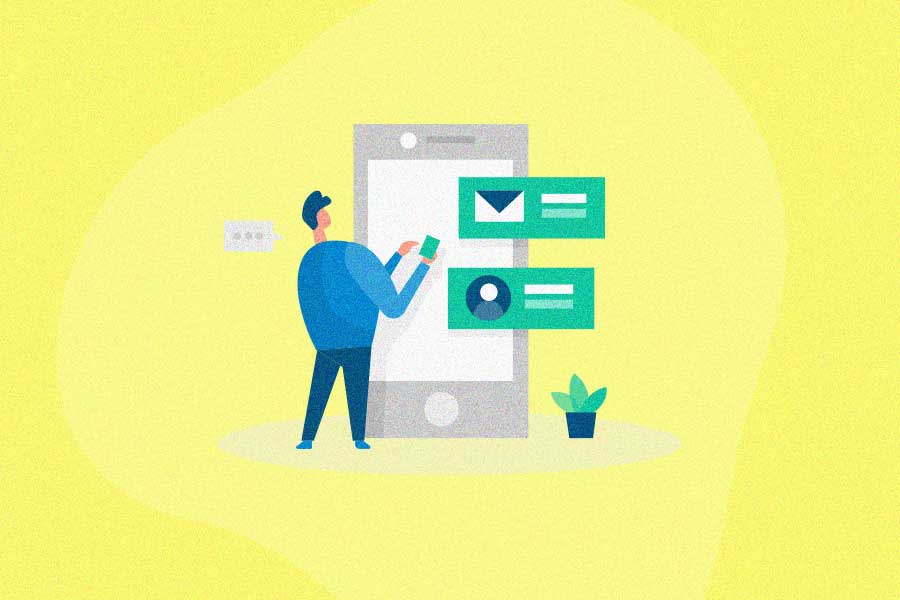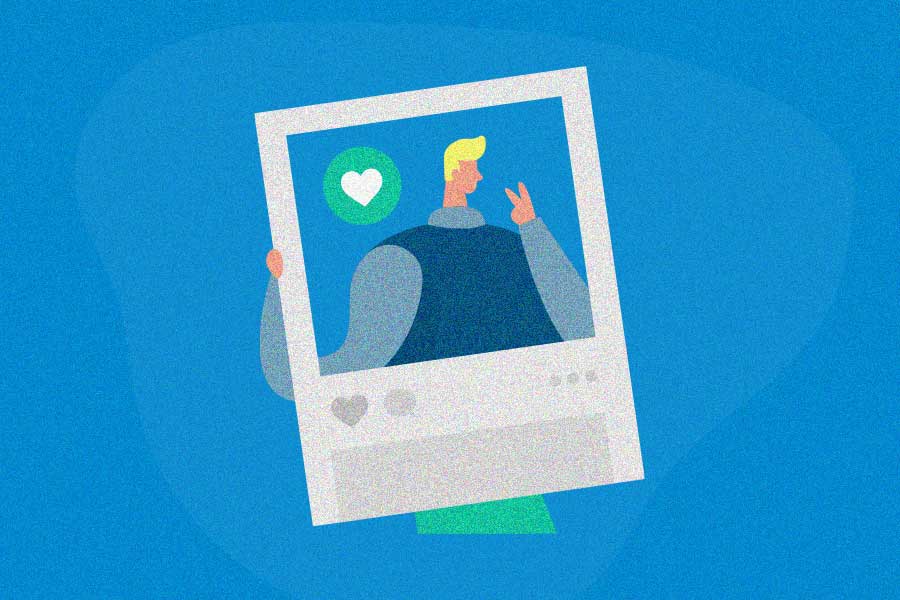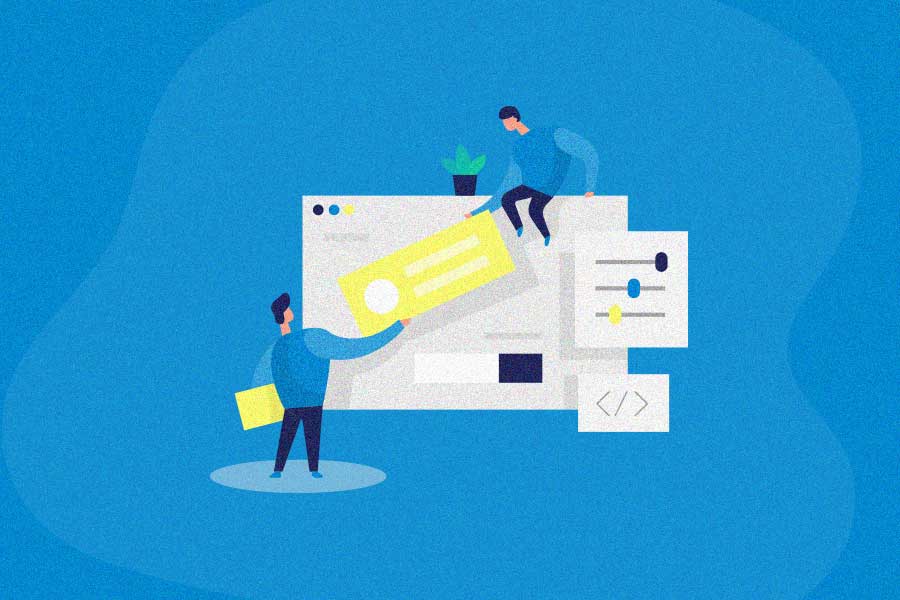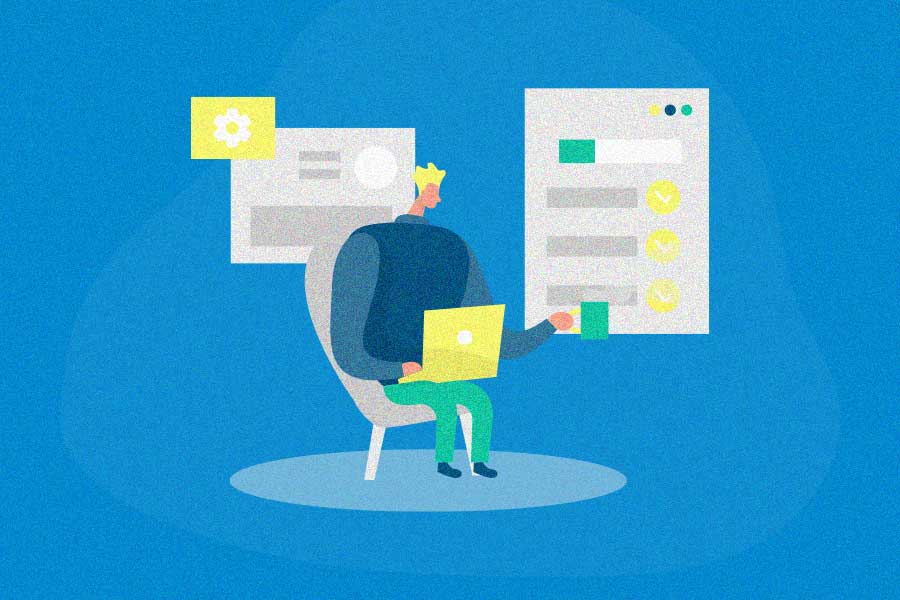If you have a WordPress site and are looking for new ways to get to that vital first-page rank, you’ve come to the right place. We put together the top WordPress plugins for SEO, from content optimization to analytics, and from image optimization to interlinking.
Instead of listing our own picks, though, we turned to the experts – the marketing community – to find out which plugins they recommend.
The two WordPress SEO mainstays, Yoast and Rank Math, were mentioned by many marketers. But we also received several responses about SEO plugins that might be overlooked.
Some experts even sang the praises of plugins that help you gather reviews (an underrated tactic to boost SEO through credibility) and assemble Google Stories (Instagram-like interactive stories) that live on your website and have the potential to contribute to your rankings.
We asked marketers to break down what makes each WordPress SEO plugin their favorite:
- Do marketers recommend the free or premium version of the plugin? (If multiple people recommend the plugin, and there are both free and premium versions available, we let you know which the majority recommended.)
- Why do they use the plugin?
- What notable features does the plugin have?
- What sets the plugin apart from its competitors?
Now, which SEO WordPress plugins did the marketers choose? Let’s dive in.
Yoast
Contributed by:
- David Cusick, House Method
- Chris Ostergaard, Caravan Digital
- Michael Steele, Flywheel Digital
- David Lynch, Payette Forward
- Philip Wride, Cheesecake Digital
- Alina Mulova, CleverFiles
- Andrew Cunliffe, Second Fiddle
- Amanda Noel, Famouspanel
- Natalia Kamecka, Applover
- Kim and Christian Guzman, 24Bite
Free or premium? Both free and premium options were recommended, but most recommended the free version.
Why do you use this plugin? “It helps us employ SEO strategies to make sure our website will rank on search engine results pages. Yoast can help improve your site’s on-page SEO by examining your content, suggesting the ideal title length, keyword density, meta tags, and more. It can also help optimize your site for social media.” –David Cusick, House Method
“This plugin helps us manage top-level SEO (title tags, meta descriptions, URL structure). It also helps optimize content readability, internal linking, and image alt attributes.” –Chris Ostergaard, Caravan Digital
“Yoast speeds up our SEO work by avoiding the manual creation and implementation of structured data. It also avoids problems that can arise from doing this manually, such as coding syntax errors and the time it takes.” –Michael Steele, Flywheel Digital
“It’s very easy to write SEO titles and meta descriptions with Yoast. Yoast provides analysis with several bullet points on areas to improve, or areas that are already optimized. The plugin also creates an XML sitemap for your website that’s easily crawlable by search engines.” –David Lynch, Payette Forward
“Yoast SEO makes me aware if I’ve used the keyword too many times (density), not enough, or in the wrong places; if I haven’t included in it my subheadings; and whether my SEO title and meta description are good, so I can improve my rankings. In addition to the above there are a few handy tools such as automatic sitemap creation and submission if you connect with Google Webmaster.” –Philip Wride, Cheesecake Digital
“Yoast helps our writers create SEO-friendly texts without advanced SEO skills. This especially comes in handy when we deal with freelance writers. The page analysis feature checks for simple and trivial things often forgotten. Also, the sitemap and robots.txt file generators are particularly useful and time-saving.” –Alina Mulova, CleverFiles
What notable features does it have? “Its content and SEO analysis help you create readable content both for readers and search engines. You gain insights on what your article is focusing on, so you can adjust accordingly based on your keyphrases.”–David Cusick, House Method
“The SEO analysis is invaluable when writing SEO-friendly content with the right keywords in mind, while the readability analysis ensures your content can be read and understood. Combined, Yoast will make sure you’re maximizing your keywords and content to increase your visibility.” –Andrew Cunliffe, Second Fiddle
“The Readability tool determines the difficulty level of your website content. By leveraging the Yoast plugin, you can craft optimized content. By constructing content with a good readability score, you can boost your website’s visibility on search engines, as it meets your audience’s needs.” –Amanda Noel, Famouspanel
“The Featured Key Phrase feature allows us to make sure we are using unique featured keywords on each page, thus preventing keyword cannibalization (multiple pages competing for the same keyword).” –Chris Ostergaard, Caravan Digital
“Options to add unique SEO title tags and meta descriptions to every post and page on your website, automatic creation of an XML sitemap, an excellent redirect feature, helpful page analysis features, and a seamless connection of your website to Google Search Console.” –Natalia Kamecka, Applover
“Yoast analyzes your content to help you write good quality, SEO-friendly posts. It streamlines the process of adding and removing content. It establishes breadcrumb navigation for a better user experience, as well as ensures your content does not go stale.
“It provides the ability to select exactly how you would like your content displayed in social media, as well as in Google search results. Finally, it alerts you when you haven’t included certain content with your internal and external linking, crucial in helping Google and other search engines understand and crawl your website.” –Kim and Christian Guzman, 24Bite
What sets it apart from similar plugins? “What really separates Yoast is that it’s a free, all-in-one solution for website owners. Even if you’re a beginner with no SEO experience, you can write high-quality content that is optimized for search engines.” –David Lynch, Payette Forward
“The unique feature that sets it apart is the Traffic lights feature. This tells you how your overall SEO is, both site-wide and by page.”–Chris Ostergaard, Caravan Digital
“In the premium version, they’ve partnered with SEMRush to help you do keyword research and suggest extra relevant keywords for your initial list.” –Philip Wride, Cheesecake Digital
“My favorite feature is that Yoast generates XML sitemaps more advanced than any other WordPress plugin.” –Alina Mulova, CleverFiles
“Yoast also provides behind-the-scenes benefits, like facilitating a faster load-time of your site and making it easier for Google to understand your site structure.” –Andrew Cunliffe, Second Fiddle
“Yoast now allows you to go beyond web pages and articles to set the specific type of page and schema markup to be used as a result – all by simply selecting an option in a dropdown menu. Yoast also has a great set of resources, many of which are linked directly from within WordPress to help you understand what all of its features will actually do.” –Michael Steele, Flywheel Digital
Rank Math SEO
Contributed by:
- Amit Raj, Amit Digital Marketing
- Dovile Miseviciute,Teamhood
- Simon Dwight Keller, SDK Digital Marketing
- Brian Wills, Nuts About Coffee
- Kerry Campion, Kerry Campion Copy
- Petr Minarik, Cyclists Hub
- Javen Yap, Good Noise Production
Free or premium? Both free and premium options were recommended, but most recommended the free version.
Why do you use this plugin? “Rank Math takes the pain out of optimizing your site for SEO. It helps you understand the key factors involved in ranking and makes ranking look simple. It connects to external services, such as Google Search Console, and prepares your ranking data accordingly.” –Amit Raj, Amit Digital Marketing
“Rank Math reviews the written text and gives an SEO score out of 100 to rank how well you optimized the article for selected keywords. Just like everything in the SEO world, it is not 100% accurate, but gives you a good idea of what the content lacks and how you can quickly improve it.” –Dovile Miseviciute,Teamhood
“Rank Math helps me understand what’s wrong with my page relative to the targeted keyword that I’m trying to rank for in web page content. After adding targeted keywords, it will check and highlight which things are right and where improvements are required in terms of on-page SEO.” –Simon Dwight Keller, SDK Digital Marketing
“Rank Math helps me follow SEO best practices without needing a bunch of different plugins to accomplish my goals. It takes care of everything from schema markup to internal linking. You can even track keyword rankings with the RankMath plugin.” –Brian Wills, Nuts About Coffee
What notable features does it have? “Rank Math SEO has a checklist of things that add up to your score. You can quickly review which of the goals have been met and what has to be improved. For example, it shows how many times you have used the featured keyword and gives suggestions if it’s enough, too little, or too much.” –Dovile Miseviciute,Teamhood
“The advanced schema options. Schema is difficult for most users to implement and is quite an advanced SEO step. RankMath makes it easy to incorporate a ton of different schema options like video, how-to, dataset, and recipe schema.” –Kerry Campion, Kerry Campion Copy
What sets it apart from similar plugins? “Simplicity is at the heart of Rank Math. While this doesn’t sound like the classical feature, this is very powerful as it reduces confusion for newbies.” –Amit Raj, Amit Digital Marketing
“I can optimize a specific web page for unlimited keywords with Rank Math’s help. In comparison, Yoast Premium will only allow you to add a maximum amount of five keywords.” –Simon Dwight Keller, SDK Digital Marketing
“I really like how easy Rank Math makes internal linking. Instead of having to manually go through the posts on my site to look for good internal ranking opportunities, Rank Math just points them out to me. The internal linking feature sets the Rank Math plugin apart from Yoast and the other SEO plugins. Without Rank Math, you either manually look for internal linking opportunities or use a totally separate plugin.” –Brian Wills, Nuts About Coffee
“The two biggest competitors to Rank Math are Yoast SEO and SEOPress. All these plugins offer similar features, but what sets Rank Math apart is the user experience. I’ve tried all these SEO plugins, and Rank Math is by far the most intuitive. It is easy to use, yet very powerful.” –Petr Minarik, Cyclists Hub
Initially, I was a Yoast SEO user, but after trying Rank Math SEO, I never switched back. I think what sets it apart from other SEO plugins is the integration of Rich Snippets. If you install Rank Math, you will also get full Google Schema Markup (Rich Snippets) support – in fact, you get it for 14 different types of snippets, which will allow you to optimize your posts in no time. –Javen Yap, Good Noise Production
CAOS (Complete Analytics Optimization Suite)
Contributed by Gregory Stone, Fisher Stone, P.C.
Free or premium? Free
Why do you use this plugin? “The plugin allows Google Analytics to run without unnecessary scripts slowing down your site. It syncs with other Google programs like Google Optimize, and allows your site to rank higher on speed metric sites like GTMetrix.”
What notable features does it have? “The ability to track your analytics without the major slow down of your site, which you would get with similar plugins (like Google Site Kit or MonsterInsights).”
What sets it apart from similar plugins? “Similar plugins run a heavier version of Google Analytics that slows down your site. This plugin is much faster.”
MonsterInsights
Contributed by:
- William Peach, WillPeachMD
- Tegan Phelps, The Blissful Budget
- Katie Fellenz, Trust & Will
Free or premium? Free
Why do you use this plugin? “The free version is a superb choice for beginners and experienced bloggers alike, especially those who want to seamlessly link their Google Analytics and Search Console accounts within a couple of short clicks!” —William Peach, WillPeachMD
What notable features does it have? “The ability to see my analytics in WordPress without having to check Google Analytics every day. This is one of the best plugins to keep me organized, track my stats in one place, and find new ways to increase my traffic.” –Tegan Phelps, The Blissful Budget
“It’s great to have all the necessary info at my fingertips, and all the data I need centralized in a single place. Every time I log in to edit or post a new article, I can quickly review my analytics and plan my next cluster and begin strategizing within seconds.” –William Peach, WillPeachMD
“Dashboard reports help me feel stronger with my reporting skills because they allow me to see how the company website is doing. The universal tracking feature lets me study people who use the website, both on desktop and mobile.” –Katie Fellenz, Trust & Will
What sets it apart from similar plugins? “I love how this plugin shows real-time stats, as well as ad and affiliate link tracking. I have not been able to find another plug-in that does these things.” –Tegan Phelps, The Blissful Budget
“The universal tracking feature. I feel like it gives me a better idea of how people use the site throughout the week.” –Katie Fellenz, Trust & Will
Ahrefs
Contributed by Kristy Bernardo, The Wicked Noodle
Free or premium? Free
Why do you use this plugin? “Ahrefs is the one plugin I’ve found that gives me the information I need at my fingertips, without having to track it down from multiple sources and then keep it in a spreadsheet. It lists all of my posts in categories of well-performing, under-performing, and deadweight.
“Each post shows what keywords I’m currently ranking for (taken directly from Google Search Console), even if they’re not the keywords it was optimized for. Suggestions are then given whether to update the post, delete it completely, or just leave it alone if it’s currently meeting certain criteria. I can quickly see which posts to focus on first, which saves me so much time!
“I’ve also deleted many deadweight posts that aren’t bringing in traffic and have no backlinks, which I can see at a glance with this plugin. Ahrefs will even show me which of my own posts are linking to the deadweight so those links can be removed before deletion.”
What notable features does it have? “Ahrefs shows the top keyword each post is ranking for, then gives me the ability to change that keyword to something else and update the Ahrefs recommendation based on the new keyword I’ve selected.
“For example, I might be ranking for a keyword that either doesn’t accurately fit the topic or is a low-volume keyword I wasn’t targeting. Once it’s changed to the keyword I’d like to rank for, the suggestion for the post might change from ‘Do Nothing’ to ‘Update.’”
What sets it apart from similar plugins? “That all of the information you need from Ahrefs, Google Search Console, and Google Analytics is right in your WordPress dashboard. I can see how many backlinks, total traffic, and organic traffic every page on my site is getting and which keywords are actually bringing in that traffic. I haven’t found any other plugin that gives me all of this information at once in such an easy-to-use format. The best part is that it’s completely free!”
All in One SEO (AIOSEO)
Contributed by:
- Kevin Sahin, ScrapingBee
- Igor Tkach, DAXX
Free or premium? Free
Why do you use this plugin? “All in One SEO includes sitemap generation, meta tags, social media optimization, and even elements that can take your e ommerce up a notch.” – Kevin Sahin, ScrapingBee
What notable features does it have? “It’s easy to use and makes optimizing your posts, pages, or WooCommerce products a breeze. The best thing about AIOSEO is it can be used completely free and the paid version is optional.” –Igor Tkach, DAXX
What sets it apart from similar plugins? “WordPress is generally pretty accommodating for all of your SEO needs, but if you’re an expert looking to take things a step further, you’re in luck with All in One SEO. The social media integration makes it a great tool to have in your repertoire as a WordPress user.” – Kevin Sahin, ScrapingBee
Jetpack
Contributed by Kate MacDonnell, Coffee Affection
Free or premium? Premium
Why do you use this plugin? “Jetpack is an all-encompassing plugin that really takes any WordPress site to the next level. Jetpack helps with sharing to social media, search engine optimization, and provides key statistical insights about your site.”
What notable features does it have? “One thing Jetpack does, which isn’t even one of its main features, is blocking spam comments on your site. We’ve all been there – not looking at the comment section for a bit and then you find multiple weird messages that could potentially turn prospective customers away from your site and hurt SEO. Jetpack takes this worry away.”
What sets it apart from similar plugins? “The ability to perform many functions as just a singular plugin. Usually, you’d have to download three separate plugins to accomplish what Jetpack can do by itself. If you’re all about efficiency and keeping things simple, Jetpack is the way to go.”
Link Whisper
Contributed by:
- Jonathan Sandling
- Mark Coster, STEM Toy Expert
- Nikola Roza
Free or premium? Premium
Why do you use this plugin? “Link Whisper enables me to develop an enhanced internal link profile. Improved interlinking of my posts and pages has enabled me to create more targeted clusters of thematic content where my pillar content is linked to from other relevant content on my website. This has enhanced the overall ranking and traffic of my pillar content.
“In addition, I have seen an increase in page views per visitor, meaning more of my visitors are clicking from one post to the next and consuming more content. This is beneficial for general page view increases, but also for signposting visitors to the pages and posts that have higher conversion rates.” –Jonathan Sandling
What notable features does it have? “The plugin will scan through your content and is smart enough to detect and propose relevant internal links and anchor texts (relatively long and chosen contextually). You don’t have to spend weeks or months on manual combing through the articles.” –Mark Coster, STEM Toy Expert
“The interface identifies anchor text in one post that is relevant to another post and suggests you convert it into an internal link. Being able to add links in one interface saves a lot of time and effort, as this would normally be done by editing each post separately and adding links. Having this in one place is fantastic.” –Jonathan Sandling
“Link Whisper recommends smart internal linking suggestions. Thanks to it, I don’t have to think about which link to add and where, and it’s a huge timesaver. What’s more, if you’re somewhat happy with Link Whisper’s choices, but you know you could do better, it lets you change the anchor text right within the plugin’s interface. So you don’t have to individually visit a bunch of posts to change internal anchor texts.” –Nikola Roza
What sets it apart from similar plugins? “Link Whisper offers smart suggestions derived from an AI-driven algorithm. In this case, it’s actually a natural language processing algorithm that does the job decently. It’s constantly improving as the plugin is upgraded to newer versions and as you fine-tune it to your site, so its suggestions become even more relevant.” –Nikola Roza
“There’s only one alternative to Link Whisper I know of (Autolinks Manager), and it’s not nearly as smart. You need to feed it with the exact keyword and the link, and it will scan your content, track down all the cases where this keyword is mentioned, and place the link there. Link Whisper requires more legwork since you can’t put it on autopilot, but its algorithm provides very sophisticated recommendations.” –Mark Coster, STEM Toy Expert
Schema & Structured Data for WP & AMP
Contributed by Greg Birch, Store Space Self Storage
Free or premium? Free
Why do you use this plugin? “This plugin allows you to add Schema to any page or post on your WordPress site.”
What notable features does it have? “It’s simple to add and customize different types of schema wherever you need it on your site. You can choose to apply schema to all posts/pages, or you can pick and choose the posts/pages that will get specific types of schema. I like to have a lot of room for customization and this plugin provides that. Plus, you can add multiple schemas to your pages/posts.”
What sets it apart from similar plugins? “The number of schema types you can add with this plugin far exceeds most SEO plugins. Therefore, you can optimize your website to be exactly what you want it to be.”
SEOPress
Contributed by:
- David Madden, Towing City Wide AU
- Lora Bovie, Choosing Therapy
- Nick Leffler, Loclweb
Free or premium? Free
Why do you use this plugin? SEOPress is great for optimizing your much needed on-page SEO with WordPress. Someone with basic SEO skills can use this plugin to maximize meta title and description tags, and generate open graphs and Twitter cards to help with your social media releases. A structured site maps feature keeps Google’s crawlers moving happily, and a breadcrumb feature provides users with a better layout to help navigate the site.” –David Madden, Towing City Wide AU
What notable features does it have? “It makes creating and assigning a structured data tag easy for anyone, and has a list of different kinds to create (i.e., recipes, articles, blog posts, services).” –Lora Bovie, Choosing Therapy
“It takes care of all the complexities of schema. I don’t have to worry about if Google has everything, it just works.” –Nick Leffler, Loclweb
What sets it apart from similar plugins? “The ease and affordability. There is a premium version, but if your business isn’t there yet, the free version has 90% of the paid version.”–Lora Bovie, Choosing Therapy
“It offers tons of the most helpful SEO features even at the free level of the plugin – a lot more features than most free SEO plugins. It always works well, which is not something some other SEO plugins can say.” –Nick Leffler, Loclweb
Woo Image SEO
Contributed by Chad Sakonchick, BetterLegal
Free or premium? Premium
Why do you use this plugin? “Woo Image SEO is an open source plugin that allows users to automatically add alt tag and title tag attributes to WooCommerce product images using each product’s filename. If you need to build a new online store or optimize an existing website, this plugin will save you a lot of time.”
What notable features does it have? “You can customize the way the plugin creates attributes. It’s possible to include each product’s category, tag, or custom text in the alt tags in any order and create unique image descriptions to help engine crawlers index an image properly.”
What sets it apart from similar plugins? “It has the ability to add alt and title text automatically to any product image, while other similar plugins focus on the main product image or the featured image.”
Web Stories By Google
Contributed by Jessica Randhawa, The Forked Spoon
Free or premium? Free
Why do you use this plugin? “This plugin gives access to Web Stories on Google, a whole new way to get new users to your website. Web Stories are like Instagram stories, except hosted on your website, so they can impact rankings for your site. Not using this plugin would be like completely ignoring a large social channel like Facebook, Instagram, or Pinterest (depending on your niche).”
What notable features does it have? “I love how easy the user interface is to quickly create a new piece of content pointing back to an existing post.”
What sets it apart from similar plugins? “This is the official Google Plugin, meeting all the requirements Google sets to qualify for the story to be shown in the Google Discover feed. I have seen single Google Web Stories get as many as 50,000 users a day.”
Enable Media Replace
Contributed by Milica Spasic, WPKlik
Free or premium? Free
Why do you use this plugin? “Replacing existing images within different types of content across a website. I manage a website with over 500 articles, and I can’t always be sure where and how many times one image is displayed on the website. Instead of searching and manually changing images, this plugin lets me simply replace one image with another anywhere it shows up on the site, and make sure I have not deleted an image and made an empty space in an article.”
What notable features does it have? “The plugin allows everything to remain the same apart from the replaced image. This is important to me because images are ranked in search engines and come out as a result through which people can find an article. If I save everything as it was, there is no danger of losing an already acquired position and I do not interfere with users getting to the article through the picture.”
What sets it apart from similar plugins? “Date options. Unlike changing the name and link, changing the date has no effect on the ranking of images. On the other hand, updating to a new date gives search engines a sign that fresh content has been inserted.”
Multiple Domain Mapping on Single Site
Contributed by Eric Aaberg, UT Dallas
Free or premium? Free
Why do you use this plugin? “This plugin maps pages on your single WordPress installation to different subdomains and external domains. This is helpful for creating specific landing pages on your own subdomain. So for example, I can have ‘https://erictigerawr.com/marketing-with-eric/’ be mapped to just ‘https://marketingwith.erictigerawr.com.’ This allows me to create a new subdomain just for my marketing pages on my personal website.”
What notable features does it have? “It allows you to create numerous mappings from pages to subdomains. My favorite feature is the only feature – creating subdomain directories for your WordPress pages.”
What sets it apart from similar plugins? “I have yet to come across another WordPress plugin that allows me to create subdomains and external domain mappings. This helps a ton with possible SEO mistakes, directing my users to specific pages/sites, and making my website a lot more professional.”
Rich Reviews
Contributed by Colin Palfrey, Majesty Coffee
Free or premium? Free
Why do you use this plugin? “It helps us gather customer feedback on our products, service, company, and website. Customers can easily and quickly leave a review anywhere on the site. In addition, it saves time and money because it’s simple to use, minimalist in nature, and free.”
What notable features does it have? “It helps boost rankings in search engine results through rich snippets, which of course can lead to more sales.”
What sets it apart from similar plugins? “Rich Reviews uses shortcodes all throughout, so it’s lightweight, simple, and flexible to use. The shortcodes also help deliver a smoother customer experience.”
Wrapping up
Choosing and utilizing one or more of these WordPress plugins will take your SEO to the next level. And with many of these plugins available in free versions, there’s really no reason not to choose one. Whether you stick with one of the popular picks or try an overlooked plugin, you’ll reap the rewards.
If you’re looking for a different type of WordPress plugin, we put together four other lists based on expert recommendations:

![15 Best WordPress Plugins To Boost Your SEO [Expert Picks] 1 Yoast](https://referralrock.com/blog/wp-content/uploads/2021/05/Yoast-SEO.jpg)
![15 Best WordPress Plugins To Boost Your SEO [Expert Picks] 2 rank math seo](https://referralrock.com/blog/wp-content/uploads/2021/05/Rank-Math-SEO.jpg)
![15 Best WordPress Plugins To Boost Your SEO [Expert Picks] 3 caos](https://referralrock.com/blog/wp-content/uploads/2021/05/caos-v1.jpg)
![15 Best WordPress Plugins To Boost Your SEO [Expert Picks] 4 monsterinsights](https://referralrock.com/blog/wp-content/uploads/2021/05/MonsterInsights.jpg)
![15 Best WordPress Plugins To Boost Your SEO [Expert Picks] 5 Ahrefs](https://referralrock.com/blog/wp-content/uploads/2021/05/Ahrefs-SEO.jpg)
![15 Best WordPress Plugins To Boost Your SEO [Expert Picks] 6 AIOSEO](https://referralrock.com/blog/wp-content/uploads/2021/05/All-in-One-SEO-AIOSEO.jpg)
![15 Best WordPress Plugins To Boost Your SEO [Expert Picks] 7 jetpack](https://referralrock.com/blog/wp-content/uploads/2021/05/Jetpack.jpg)
![15 Best WordPress Plugins To Boost Your SEO [Expert Picks] 8 Link Whisper](https://referralrock.com/blog/wp-content/uploads/2021/05/Link-Whisper.jpg)
![15 Best WordPress Plugins To Boost Your SEO [Expert Picks] 9 schema structured data wp](https://referralrock.com/blog/wp-content/uploads/2021/05/Schema-_-Structured-Data-for-WP-_-AMP.jpg)
![15 Best WordPress Plugins To Boost Your SEO [Expert Picks] 10 SEOPress](https://referralrock.com/blog/wp-content/uploads/2021/05/SEOPress.jpg)
![15 Best WordPress Plugins To Boost Your SEO [Expert Picks] 11 woo image seo](https://referralrock.com/blog/wp-content/uploads/2021/05/Woo-Image-SEO.jpg)
![15 Best WordPress Plugins To Boost Your SEO [Expert Picks] 12 Google web stories](https://referralrock.com/blog/wp-content/uploads/2021/05/Google_s-Web-Story-WordPress-plugin.jpg)
![15 Best WordPress Plugins To Boost Your SEO [Expert Picks] 13 Enable media replace](https://referralrock.com/blog/wp-content/uploads/2021/05/Enable-Media-Replace-plugin.jpg)
![15 Best WordPress Plugins To Boost Your SEO [Expert Picks] 14 Multiple domain mapping on single site](https://referralrock.com/blog/wp-content/uploads/2021/05/Multiple-Domain-Mapping-on-Single-Site.jpg)
![15 Best WordPress Plugins To Boost Your SEO [Expert Picks] 15 Rich Reviews](https://referralrock.com/blog/wp-content/uploads/2021/05/Rich-Reviews.jpg)