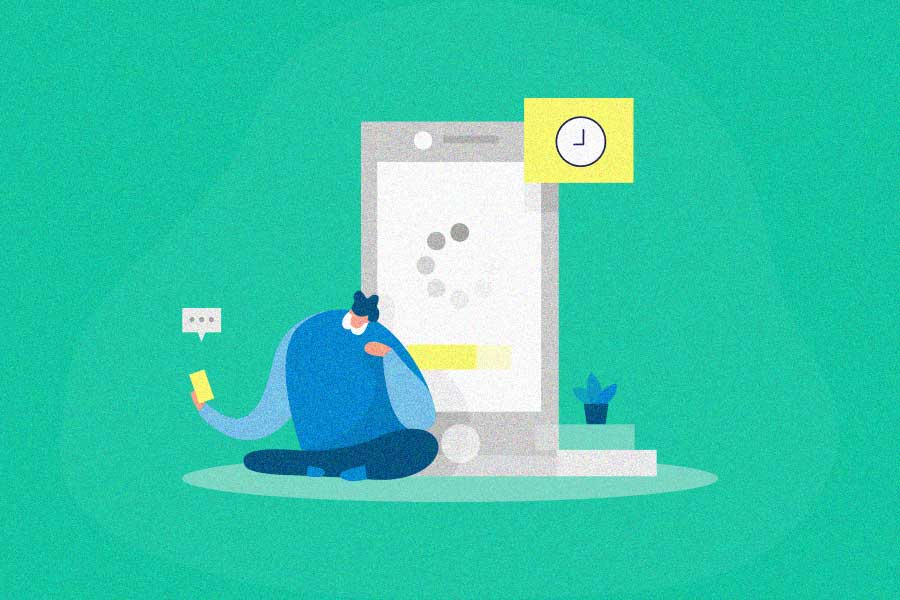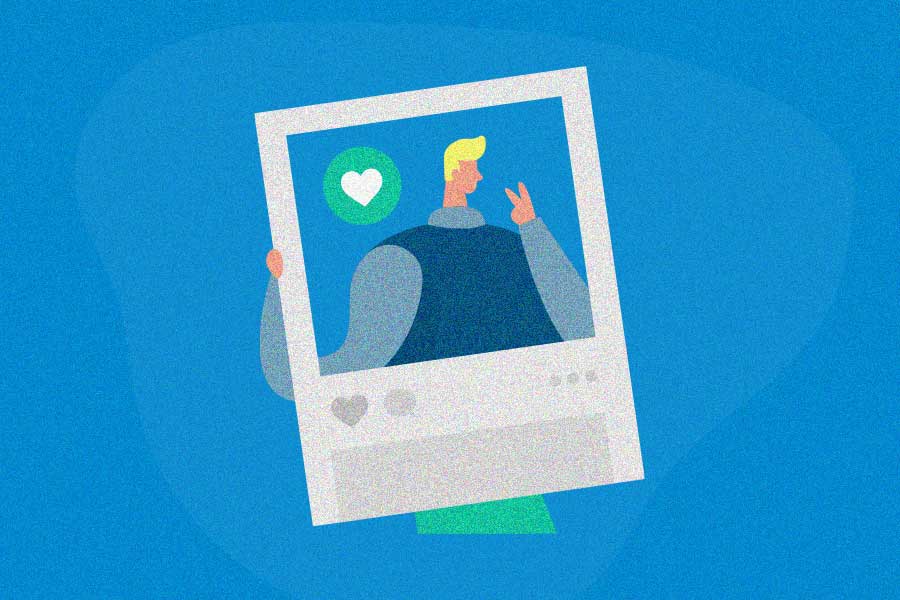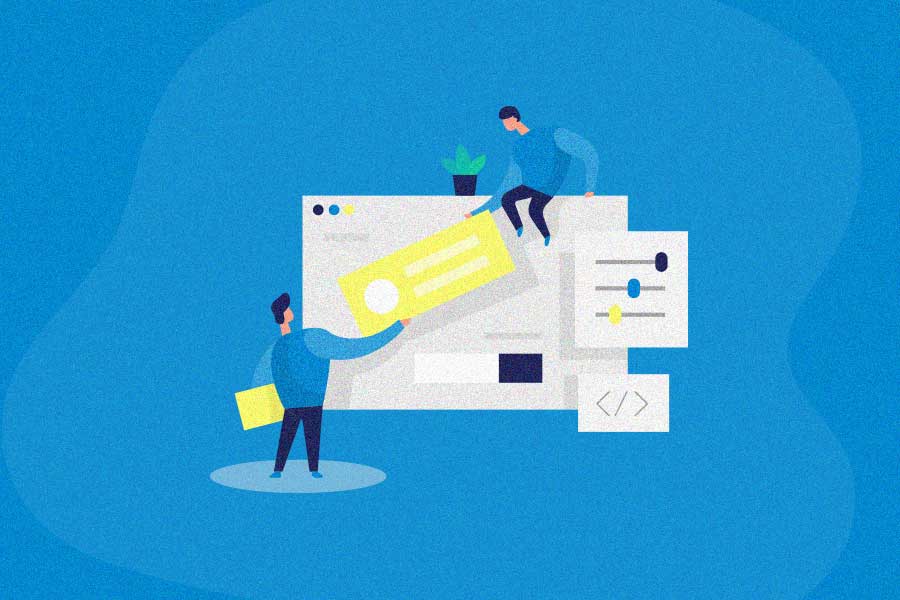Selecting a content management system for creating and managing content on your site can feel overwhelming. Even if you’re looking to switch to another CMS, the feeling is often the same.
But things don’t have to be so stressful! We created a roundup of the most popular CMS platforms out there and exactly why people are loving them.
We give you a lowdown of each of the content management systems that made it to our list, alongside outstanding features to make it easy for you to understand why each platform is a favorite.
We’ve also collected average ratings of each platform across five categories:
- Ease of creating and editing content
- Available plugins and extensions
- Ease of customization
- Ease of exporting data
- Quality of help and support
Let’s dive in.
1. WordPress
We wanted to start by noting that WordPress gives you two options: WordPress.com and WordPress.org.
With the former, WordPress hosts your site – making it quick and convenient for you to get started, but limiting your freedom. On the other hand, WordPress.org lets you self-host.
One other important aspect besides hosting is having the option of choice. For example, there is a big difference between static and dynamic websites but WordPress gives you the freedom to choose between the two.
Luckily, we’ve got plenty of respondents speaking in favor of both of the versions. So let’s start with WordPress.com.
Michael Steele from Flywheel Digital recommends it for its flexibility that they say is “second to none.”
“We especially appreciate that, while there are a few technical limitations, it’s also very accessible and usable to those with little web or technical expertise,” Steele writes. “WordPress’ flexibility is especially important for our technical SEO work; many other CMS limit what you can do or make it very difficult to implement technical SEO optimizations to a site.”
Alejandro Uriarte from 1-800 Personal Injury agrees. “I find WordPress.com very user friendly with 24/7 technical customer support. The price is reasonable, at $25 per month. There are extensive support groups and plenty of how-to videos to ensure you are doing it correctly. When dealing with a CMS, you want to know that you are doing it right!”
Zety’s Karol Nowacki also points out, “The WordPress people are constantly making updates and improvements,” which makes another reason why it’s a worthy CMS. And, when it comes to their plugins, Nowacki says, “the possibilities seem endless.”
All in all, the following features are heavily applauded according to Luke Genoyer from Global Call Forwarding:
- “User-friendly. It’s easy for people with all levels of experience to log in and post content.
- Flexible. We’re able to customize how our website looks to a great degree.
- Responsiveness. We transitioned to WordPress in 2017 when we needed to have a responsive website.”
Steele adds, “a variety of plugins to enable virtually any functionality, even with no development experience or support” and “SEO-friendliness” as two more brilliant features.
![Top 8 Popular Content Management Systems [According to 16 Experts] 1 wp.com ratings](https://referralrock.com/blog/wp-content/uploads/2021/04/pasted-image-0-1024x578.png)
As for WordPress.org, Nikola Roza from SEO for the Poor and Determined says, “First, plenty of plugins and themes to play with. There are thousands of active, regularly updated, premium and free plugins and themes that can transform your site into whatever you want it to be. This is the single biggest benefit of using WordPress, at least that’s my humble opinion.”
Next, Roza points out, “WordPress as a CMS is highly customizable. This benefit only applies if you know code or can hire a backend developer. But, WordPress lets you build some pretty nifty add-ons tacked onto the core installation. In fact, most big and successful websites are running custom themes with lots of added features and functionalities.”
Lastly, “WordPress is easy to use,” Roza notes. “Once you get a hang of it, you marvel how elegantly designed the dashboard is. Everything is there and quickly accessible and you never waste time looking for stuff.”
BreatheWeb’s Oksana Chyketa rounds up the best features:
- “WordPress is relatively easy to customize and it comes with a simple and intuitive admin panel.
- WordPress comes with tons of responsive themes. Thus, there is no need to worry about mobile optimization.
- WordPress has a live community that is ready to help with any question or problem I may have.”
![Top 8 Popular Content Management Systems [According to 16 Experts] 2 wp.org ratings](https://referralrock.com/blog/wp-content/uploads/2021/04/pasted-image-0-1-1024x578.png)
2. Shopify
“Shopify is by far the best CMS for ecommerce businesses such as us,” SIGNAL+POWER’s Michael Anderson opines.
Here’s why: “For one, it has all essential ecommerce functionality built straight into the CMS, without requiring a lot of upfront work.
Additionally, Shopify hits a nice balance between ease of use and customization abilities. For example, Squarespace is very easy to use, but it is a nightmare to try to customize certain aspects that the developers did not anticipate users would want to edit (such as their double opt-in email text).”
Anderson continues, “On the other hand, WordPress is very customizable, but it is not easy to use for the average person. Overall, Shopify has the best functionality and is accessible to business owners that have little to no experience creating or maintaining a website.”
Corinne McCarthy from WTM also appreciates Shopify’s CMS. However, McCarthy thinks WordPress is best for brands of any size and type, whereas Shopify is a better option for ecommerce businesses.
In this context, McCarthy outlines, “For e-commerce businesses, Shopify is a better CMS. Like WordPress, its all-in-one design makes it a viable option for smaller and larger brands. A huge library of templates and plugins offer robust customization and flexibility.”
“Brands that are looking for further customization can work with their internal web development team or an outside vendor to build a Shopify site from the ground,” McCarthy goes on.
“Some nice added e-commerce features of Shopify include integrated support for Facebook, Instagram, and Pinterest shopping feeds.”
Summarizing McCarthy writes, “Overall, Shopify is a scalable Ecommerce option that can be tailored to almost any business type.”
And, before we move on to another CMS, let’s quickly look at Shopify’s best features that Anderson notes:
- “Large selection of third-party apps that bring added functionality to Shopify stores.
- 24/7 customer support that can be reached through live chat.
- Out-of-box ability to edit SEO elements such as title tags, alt text, meta descriptions, etc.”
There’s also a fourth notable feature that McCarthy points out: “integrated support for Facebook, Instagram, and Pinterest shopping feeds.”
![Top 8 Popular Content Management Systems [According to 16 Experts] 3 shopify cms rating](https://referralrock.com/blog/wp-content/uploads/2021/04/pasted-image-0-2-1024x580.png)
3. Wix
Founded in 2006, Wix has a whopping 165 million users (as of 2020). It’s “versatile, flexible and easy to use,” comments Majesty Coffee’s Colin Palfrey.
“It offers all the tools, integrations and apps we need for our online store at a reasonable price,” Palfrey continues. “I especially like that Wix makes order fulfillment and tracking simple. It is also SSL certified and accepts multiple payment methods. These give our customers a satisfying online shopping experience.”
All these pointers make Wix a good option for ecommerce businesses. And, while we’re at it, let’s also look at Wix’s outstanding features that Palfrey shares:
- “Wix customer support is comprehensive and available 24/7. Any issue is solved quickly and easily.
- The analytics and reports tools give us valuable feedback about our customers and online store performance.
- The marketing and SEO tools help us streamline marketing efforts to effectively reach our target market.”
![Top 8 Popular Content Management Systems [According to 16 Experts] 4 wix ratings](https://referralrock.com/blog/wp-content/uploads/2021/04/pasted-image-0-3-1024x580.png)
4. Squarespace
Quickly gaining popularity, Squarespace is another CMS that made it to our list of the favorite content management systems out there.
“Squarespace has an intuitive user interface that is beginner-friendly, especially to those without any coding and programing knowledge,” writes Stephen Light from Nolah Mattress.
To top user-friendliness, Squarespace offers boatloads of templates so you don’t have to start from scratch. To complement the templates, the CMS has “an easy drag-and-drop feature that allows you to create and design the layout of your content,” Light shares. “Beginners will love this feature because they don’t need to study how to code to do things.”
Light also notes “the company has a dedicated mobile app where users can access their website back-end and edit content anytime, anywhere. This function is best for business owners and professionals who are always on the move but need to do immediate work.”
Overall, Content Allies’ Jake Jorgovan states Squarespace’s best features:
- “It’s extremely easy to learn and use.
- Squarespace takes care of your hosting. You never have to worry about your website getting hacked or going down.
- Beautiful design. The Squarespace platform forces good design. It looks amazing and their templates are great.”
![Top 8 Popular Content Management Systems [According to 16 Experts] 5 squarespace ratings](https://referralrock.com/blog/wp-content/uploads/2021/04/pasted-image-0-4-1024x578.png)
5. HubSpot
Another popular name is that of the HubSpot CMS. In fact, BlueTuskr’s Andrew Maffettone is a die-hard fan who says, “I live and die by HubSpot.”
The reason? Maffettone explains, “Being able to schedule all of our articles in one place but while tagging them along with our other marketing strategies to track what is actually working is a game-changer.
Not only do we use HubSpot, but I’ve even gotten some of our ecommerce sellers on there, just because it’s easier for them to understand how the content they’re creating is benefiting their revenue and/or lead generation.”
And the best features? Where Maffettone commends the organization capabilities that HubSpot offers, Blake Bobit from Solution Scout appreciates the following features:
- “Website personalization.
- Integrated SEO tools for better content optimization.
- Detailed analytics.”
![Top 8 Popular Content Management Systems [According to 16 Experts] 6 HubSpot CMS ratings](https://referralrock.com/blog/wp-content/uploads/2021/04/pasted-image-0-5-1024x578.png)
6. Drupal
Next up on this list is Drupal – favorite of the KrakowDirect team.
“Drupal is an open-source platform, which is one of its strengths,” highlights Jacek Ptak. “On top of that, Drupal has tons of integrations, and the one with Salesforce and Mailchimp did that for me. “
Ptak shares more of their experience: “Seeing that we’re a transportation and travel business, multilingual capabilities of Drupal were another selling point that was essential for us.”
But that’s not all. Drupal’s scalability gets it bonus points. “It’s easily scalable, and so even with sudden bursts of tourism we were able to keep up comfortably,” Ptak writes.
Plus, here are Drupal’s noteworthy features:
- “Phenomenal mobile optimization capabilities. It’s a breeze to get it done.
- The embedded content management features allowed us to manage our employees without the need for any third-party software, which reduced our costs.
- Extremely quick loading times with Drupal’s Big Pipe. We’ve seen considerable improvements compared to other CMS’s.”
![Top 8 Popular Content Management Systems [According to 16 Experts] 7 drupal ratings](https://referralrock.com/blog/wp-content/uploads/2021/04/drupal-1024x580.png)
7. Hugo
Hugo is yet another CMS that comes highly recommended. Except, it’s not for beginners. The team at ScrapingBee, for instance, uses Hugo. But Kevin Sahin warns, “it is not for those who do not have a tech background!”
“It is an open-source static site generator, which promotes dynamic API-driven content. It’s very fast, with SEO friendly pre-made templates,” Sahin adds.
In short, “Hugo is a dream CMS for anyone who likes the more technical side to the world wide web” in Sahin’s words.
And, for its best features, here you go:
- “Fast page builder.
- SEO friendly templates.
- Ability to work with JSON and AMP.”
![Top 8 Popular Content Management Systems [According to 16 Experts] 8 hugo ratings](https://referralrock.com/blog/wp-content/uploads/2021/04/pasted-image-0-7-1024x579.png)
8. Magento
The last name that came up as we asked about favorite CMS platforms was Magento’s
“The capability of the CMS to address modern business requirements is what makes Magento my favorite CMS,” explains Sanjay Jethva of Meetanshi.
However, Jethva thinks the “insane capability for customization” the system offers is what makes it stand out in the crowd.
“If you own a large store with complex requirements, Magento is the only option,” quips Jethva. “You can customize the default functionalities based on your niche and business type. There is no limitation to customization, and the CMS can adapt as per your business.”
Other notable features that Jethva points out include: “PWA Studio, seamless checkout, Headless Commerce, Elasticsearch, GraphQL, and much more.”
As for the winning features, you ask? Here’s what we gathered from Jethva:
- “Mobile-friendly.
- SEO-friendly.
- Catalog management.”
![Top 8 Popular Content Management Systems [According to 16 Experts] 9 magento ratings](https://referralrock.com/blog/wp-content/uploads/2021/04/pasted-image-0-8-1024x581.png)
In short
The content management system that you select for your business depends on what you’re looking for. If you’re looking for an intuitive solution that doesn’t involve any technical know-how, you’ll love WordPress.
If you’re already familiar with the technical side of things, Hugo can be a good option. For ecommerce businesses though, Shopify comes in high demand.
At the end of the day, whatever CMS you select, be sure to do your homework. And don’t forget to have fun while you’re at it.