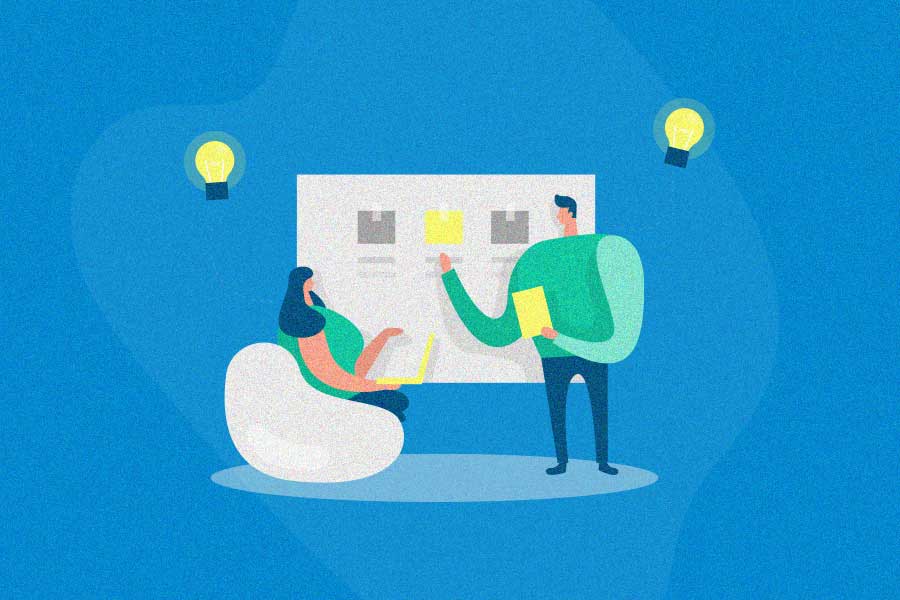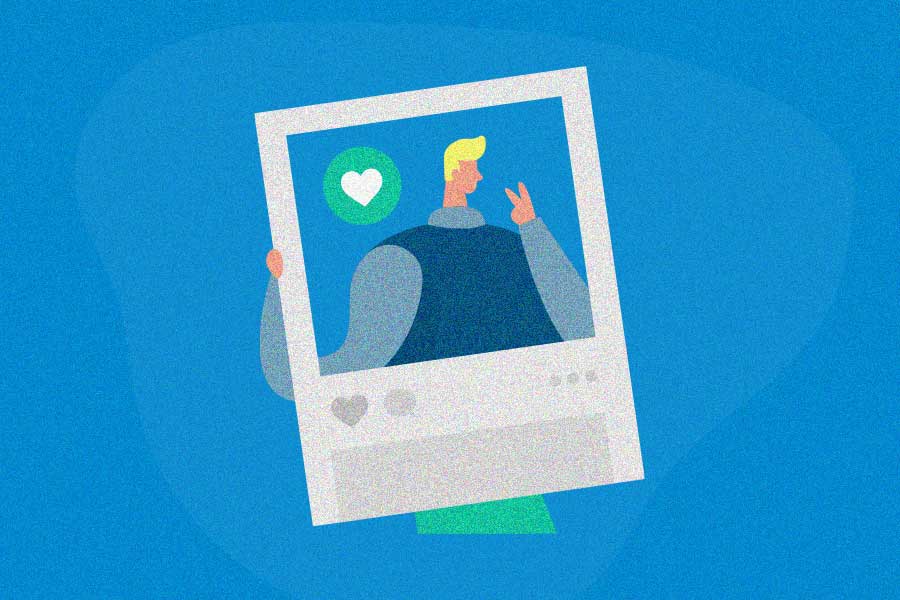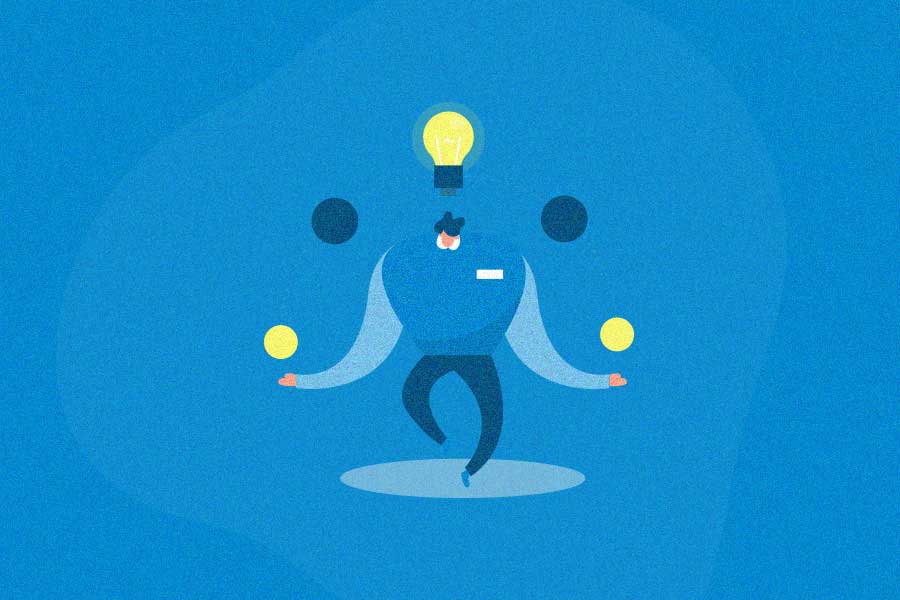Referrals are a cost-effective way to share your products and services with new clients, grow a loyal customer base, and improve customer retention rates. But how do you get customer referrals?
Getting referrals is like planning a birthday party. You need to send invitations, and sometimes reminders, so your guests know what’s going on. If you don’t tell your guests that the party is happening, they won’t show up. The same goes for your referral program: you’ll need to invite people to participate, and remind them of the program, so they know it’s happening.
One of the best ways to ask for referrals is through email.
Making a habit of asking for referrals in your emails is one of the easiest ways to create a steady referral stream, and an essential part of a strong referral marketing strategy.
We’ll cover best practices for how to ask for referrals in an email, along with stellar referral email examples that follow these strategies. Whether you work for a small business or a larger corporation, you’re sure to find referral email strategies that will help you increase your customer referrals.
How to ask for referrals in an email: 12 best practices
Email lists are a great way to promote referral programs, which will help you both gain new customers and encourage repeat customers.
Unlike social media, where messages are easily lost, email messages are sent straight to a customer’s inbox. You can also personalize your messages to include current campaigns and encourage customers to give you a referral or recommendation.
How to ask for a referral in an email, exactly? We’ve got you covered when it comes to perfecting your referral email design and referral email ask strategy. Here are some of the best tips on how to ask for referrals in an email, the right way.
1. Figure out if you’ll ask personally, in masse, or both
There are two main ways you can ask for referrals in an email: send a highly personalized email to one specific customer, or ask many happy customers for referrals using the same email copy. Both approaches work well, but there’s an ideal timing for each.
- Personal referral emails work great for small businesses, B2Bs, and other companies where personal or professional relationships are in play.
- Templated (mass) referral emails work well if you have a large list of happy customers to reach out to, and/or if you’re using software to automate the sending of referral emails at preset ideal times.
2. Reach out to the right people
Whether you’re reaching out to a large email list, or just a few choice customers, you need to be deliberate about who you ask for referrals in an email. People are most likely to refer when they are happiest with your brand.
Find a way to keep track of customer feedback. For example, run an NPS survey (Net Promoter Score survey), send out a customer satisfaction survey, or log customer comments and reviews. Which customers are already happy with what you do? These happy customers are the ones most likely to provide you with positive recommendations and be the most willing to refer you to their friends.
For example, if you run a software service, you might reach out to the people who spend the most time on your dashboard. If you sell goods on an ecommerce site, you can contact anyone who’s spent more than $200 with you in the past few months. These customers are actively engaged with your brand and would probably welcome a personal email. You can then track emails to monitor the performance of your referral email campaign.
3. Ask at the right time
Nobody will recommend a product or service they’ve forgotten about. It’s important to ask your customers for referrals and recommendations when they’re most engaged and receiving value from their purchase. In other words, you have to target them at the right time.
For example, if you were a florist who provided your services for weddings, it would be good to ask for a recommendation shortly after the event. If you wait too long, the bride and groom may have forgotten what it was like to work with you. The flowers will be long gone, and so will your recommendation.
The right time depends a lot on your particular business. It’s best to experiment with different days and times to see when you get the most positive responses.
If you have a lot of customers and can’t email them all personally, use referral software and an email service provider (ESP) to set up triggers or time-based emails. For example, you can schedule an email that asks existing clients for referrals, to be sent 10 days after the product was purchased. You might also automate emails for after clients complete an onboarding, or for each yearly anniversary of their subscription.
Pro tip: With Referral Rock, you can automatically send timed email invites, invites based on actions customers take, and Monthly Summary emails to remind existing program members to keep sharing.
You also want to consider the timing that the email hits someone’s inbox, based on the times that people regularly check and open other emails that you’ve sent. For instance, if you’re a B2B, you probably don’t want to send the email on a Friday afternoon, when people are about to log off for the week.
Now that we’ve covered some overarching strategies on asking for referrals in emails, let’s dive into the best practices for writing an email that’s used to ask for referrals. We’ve also included several examples that follow these best practices.
4. Keep your email concise
When asking for a referral or recommendation by email, don’t waste time with extra words and irrelevant information. Keep it short and sweet, and get to the point as quickly as possible. After all, you only have seconds to grab and keep someone’s attention.
Stitch Fix sent a very simple email asking for referrals. The messaging is concise, clear, and straightforward. It’s obvious what Stitch Fix is asking their email recipients to do – share with friends. Follow Stitch Fix’s lead when sending your own emails.
5. Personalize the email
Make the recipient of your email feel special and you’ll create a deeper connection that will move them to share your product. One simple way to do this (even in a mass templated email) is to include their name in your email or subject line.
Toy company Riff Raff & Co sends personalized emails to its customers immediately after they purchase a toy online. The email informs them that their toy is on their way, and also offers a reward for any referral they can make. Even though it’s templated (sent to many customers at strategic times), this email feels very personal, as it is sent immediately after the customer’s purchase and includes their name as a greeting.
“Hi [Customer’s name],
Thank you… get 5 of your mates to purchase and get a second Riff Raff & Co sleep toy for free!”
You don’t have to stop at using the customer’s name, either. Personalizing your email as much as possible can greatly increase email engagement rates.
6. Be specific about who you want referred
Helping people understand the type of customers you’re looking for can jog their memory, so it’s easier for them to think of who to refer and send the referrals your way. So, target the ask to a type of market who would benefit from your products or services. Use a prompt based on niche, industry, or type of need, and someone will usually able to think of a friend or peer who fits the description.
The best way to do this via email is mentioning the type of customer you’re looking for in the subject or header, but you can also do it within the email body.
“In the email header, ask ‘Do you know anyone in such and such industry? We’d love for you to refer someone from there.’ This gets people’s brains moving already in the right direction. What’s nice is, digitally, you can do that with multiple segments over time. You don’t just have one chance.” — Josh Ho, founder and CEO of Referral Rock
For instance, if you’re a baby food company, your subject line or header might read “Know other new parents who’d love us?” If you have multiple target markets, you can rotate your “asks” so you eventually search for multiple segments of potential customers at a time.
7. Highlight your successes in your referral email
If you’re asking for referrals in a personal email, be sure to highlight the personal successes and benefits your has customer received. It’s good to remind them about the positive feelings, and the reasons why they have a good relationship with you in the first place.
If you work as a consultant, you might highlight some of the projects you’ve worked on with the client. If you sell software, you might highlight some of the features the customer has recently used. When determining how to ask for a referral, always keep your industry and strengths in mind.
For example, here’s an email a jewelry retailer might send to encourage the customer to make referrals. Notice how it leads to the benefits of the earrings:
“Hi Lucy, I hope you enjoyed your new gold leaf earrings. The handcrafted style goes with any outfit, and we hope you’ve had a chance to show them off!
I wanted to reach out to see if you might be interested in our referral program.
For every friend that orders jewelry using your unique referral link, both you and that friend will receive 20% off an entire purchase.
Click here to make a referral. Rock those earrings!
– Chloe”
8. Share the rewards for referring
When you ask customers for referrals, they’ll be eager to know what’s in it for them. Your email should answer this question and motivate them by clearly stating how they will benefit from making a referral. Will they earn cash? A gift card? A free sample of your new product? Let your customers know.
Be sure to offer an incentive that makes sense for your business and that motivates the referrer. Cash might not always make sense, but you could give a gift card, discount, free product or swag instead.
“If there’s something in it for the referrer, and these incentives are balanced, then you won’t have to worry about overexposing your referral program. You’re presenting an offer, and you’re not asking them to pay for anything — you just want people to take action and share.
“You can send more emails asking for referrals than other marketing and sales emails because you’re not asking to pull from their their wallet. You’re just looking for them to take action, in a way where they’re also going to benefit.” — Josh Ho, founder and CEO of Referral Rock
Here’s an enticing offer with a short and simple email from uCraft, a website building tool. Notice how they offer incentives right away: “Earn 6 months free uCraft website plan and also give your friends 30% off when they use your link to buy something!”
Youfoodz, an online food company, also makes sure its customers can clearly tell the benefits of sharing. The Youfoodz referral email starts out with an enticing hero image that broadcasts the reward: “Refer three friends and get a week free!” Their email body then further explains the benefits of referring:
“When someone makes their first Youfoodz order using your unique referral code, you’ll both score a free meal! The more you give, the more you get!”
The brand’s tiered rewards are also pretty enticing. Notice how one successful referral earns the customer a free meal, two referrals earn the customer two free meals, and three referrals earn the customer an entire week of free meals. This motivates the customer to keep referring. Even if the customer is not able to refer three friends, at least they can aim at referring one person with a reward of a free meal!
9. Catch the eye with compelling imagery
First impressions do matter in email marketing, and they matter even more when asking for a referral. Create something that will linger in your customer’s mind long after they opened your email. To do this, use images combined with design and copy to create a visually engaging email.
Poprageous, an apparel brand, makes a striking impression by including models dressed in their products in its referral emails. This makes the brand’s email instantly eye-catching and engaging, and draws a customer’s interest.
10. If you explain the referral process, keep it straightforward
Sometimes, it’s helpful to explain the steps customers must take to refer within your email, especially if your program is new. But if you choose to do this, make sure to keep things concise (like we recommended in point #4).
Explain how the referral process works in just a few simple steps – three numbered or bullet-pointed steps is a great format, like Little Spoon uses below. Then, follow that up with your call to action, so customers can get referring – we’ve got more on the call to action in our next point.
Pro tip: Make the most of your CTAs with Referral Rock’s One Click Access links. One Click Access links let referrers start sharing right away, right after they’ve clicked or tapped the CTA. They don’t need to sign up for the program, as they’re already enrolled. Include these links in all your emails where you ask for referrals.
11. Create a compelling call to action
Your call to action can make or break your referral emails. When a customer is done reading your email, they’re deciding between making a referral, doing nothing, or deleting your email. Make your email and offer impossible to ignore, and create an impression of urgency with a clear call to action.
Concisely state what you want your customer to accomplish, and share what’s in it for them. Then, make your call to action easy to find. Consider making it bold, using a bigger font, or placing it front and center on the page.
It’s also a good idea to include an enticing call-to-action button that takes customers straight to your referral landing page, where they’ll share their referral’s name and contact information. The button should be a color that stands out from the rest of the email, and (again) clearly states what you want the customer to do.
Kiwi, a travel booking company, uses a very clear call to action: “Refer a friend to book with Kiwi.com.” This is followed up with a green call-to-action button that advertises the reward for sharing.
12. Use your best email etiquette
No matter what industry you’re in, you need to use your best email etiquette when sending emails asking for referrals or recommendations. Here are a few quick tips on how to ask for a referral in email.
- Use compelling subject lines. If clients don’t open your emails, they’ll never get a chance to see what you have to say. Be sure to use the most compelling email subject lines. (Try using the person’s name, the reward on offer, or even an emoji to increase open rates!)
- Don’t buy email lists. This is a spammy practice and an all-around no-no. Just don’t do it.
- Use the right tone. Emails should sound conversational. You can adjust the tone slightly (say, more professional if you’re a B2B, or more casual if that fits best with your brand voice), but the email should be warm and sound like you’re talking with a friend. Be polite, as you’re asking for a favor.
- Avoid excessive use of capital letters, and avoid excessive punctuation. Save all caps for the CTA, if at all.
- Make sure emails are mobile-friendly. A lot of people open emails on their smartphones, so make sure all the messages you send are mobile-friendly.
- Always proofread your emails before you send. This will help you avoid embarrassing mistakes like spelling the recipient’s name wrong.
- Use an email marketing software (like Campaign Monitor or MailChimp) if sending to a large list. If you’re sending emails and referral requests to a large list, it’s best to set up a triggered or time-based email campaign using an email service provider (ESP). If you’re automating your referral program, choose an ESP that will integrate with the software you already use, for a seamless sending and referral tracking experience.
Bonus tips for referral emails
Now that we’ve covered the main steps for asking for referrals via email, use these bonus tips to optimize the process:
1. Don’t be afraid to keep asking
Your customers are meeting new people all the time. Plus, their existing friends’ situations might change in a matter of months, where they have a new need that your product could meet. That’s why it’s vital to repeatedly ask for referrals via email.
Don’t ask too often, but ask at a regular cadence. We recommend sdending a dedicated referral email at least quarterly, but you can ask more frequently at times where demand for you product or service will be high.
2. Use email signatures
Your email signature can act as a reminder or ongoing promotion of your referral program, no matter what type of email you send. The great thing about using your email signature as a reminder is that it’s seen every single time you send an email. So even if you’re not asking a customer directly, they will be aware of your referral program (after seeing it mentioned time and time again) and you’ll be the person they think of first when they’re ready to refer someone.
3. Don’t forget the passive ask
Although emails dedicated to your referral program are necessary, don’t forget about asking for referrals in the other emails you already send (think newsletters, invoices, and thank you emails). You only need to insert a few words within these emails, plus a link for easy access to the program.
The best way to promote your referral program is to include at least one line about your referral program in ALL the emails you send.
Passive asking in other emails is less work for your marketing team and an easy way to keep your program top of mind without overflooding your customer’s inbox. It lets your emails do double duty.
4. Send a thank-you note when referrals are successful
Customers want to know if the referrals they’ve made resulted in new business for you – and everyone appreciates a thank you. So, be sure to follow up with a timely note thanking your customers for the successful referrals they make. We’ve got everything you need to send a thank you note to your referrers.
3 email templates for asking for referrals
How to ask for referrals in an email, wording-wise? These email templates will help you ask for referrals in a personal yet professional way. Consider using them for your next referral request emails.
1. Direct email template to ask any loyal customer (B2B or B2C)
Hi [customer’s name],
I wanted to reach out to thank you for [name a specific way they’ve helped you, such as posting a positive comment on social, being a loyal customer for a given number of years, or leaving a stellar review].
We appreciate that you continue to trust us for [name a specific need your business has met]. It’s customers like you who help our business grow!
I was wondering if you have anyone in mind who could also benefit from [need your product accomplishes]. If so, would you please consider referring them to us via our referral program?
You can access our referral program here. [Provide link to program]
Thanks,
[Your name]
2. Email to ask for referrals after a purchase (B2B or B2C)
Hi [customer name],
Thanks again for purchasing [product] from us! We appreciate your support and are grateful that you trust us for [need your business helps meet]. If you have any questions or comments, please don’t hesitate to let us know.
[If you wish, you can use this space to personalize the email and recognize other specific ways the customer has helped your business.]
We were wondering: can you think of someone else who might also love [product or service]?
If so, we’d appreciate if you could send their name to us using our referral program: [provide link to referral program].
To show how grateful we are for sharing us with your friends, we’ll give you [reward] every time a friend you refer makes their first purchase.
Thanks again,
[Your Name]
3. Email template to ask for B2B referrals
Hello [Name],
As one of our best clients, you know more than anyone how valuable [brand, product or service] is for [meeting need brand/product/service meets].
We’re grateful that you continue to trust [brand] to [describe the need you’ve met for the client; mention specific ways you’ve helped them if you wish].
I was wondering if you might know any [friends/ colleagues/ peers] at companies who are looking to [meet needs/achieve goals that your brand can meet] and who would benefit from [brand].
If so, I wanted to personally invite you to share our brand with them via our referral program.
Whenever you refer a business through our program, and they become a new client, we’ll give you [reward] to thank you for helping [your company name] grow.
You can refer your colleagues here: [insert link to program page]
Thanks in advance,
[Your name]
Wrapping up
The popularity of your brand, product, or services does matter. But at the end of the day, your business is competing with other emails in your customer’s inbox. How to ask for referrals in an email, and get the best results? Use the above examples as a guide. And for more on creating referral emails, be sure to check out our article with referral email design examples.
Or, check out even more strategies for asking for referrals, including via Facebook, LinkedIn, in person, and through business cards.

![How To Ask for Referrals in an Email: 15 Tips [+ Templates and Examples] 1 Stitch Fix referral email](https://referralrock.com/blog/wp-content/uploads/2019/06/2019-11-05_17-12-13.png)
![How To Ask for Referrals in an Email: 15 Tips [+ Templates and Examples] 2 riff raff & co referral email](https://referralrock.com/blog/wp-content/uploads/2017/05/best-referral-program-emails5-png-561×810-1-721x1024.png)
![How To Ask for Referrals in an Email: 15 Tips [+ Templates and Examples] 3 ucraft referral email](https://referralrock.com/blog/wp-content/uploads/2017/05/Love-Ucraft-Don’t-miss-out-on-6-months-free-uCraft-Website-plan-build100k-gmail-com-Gmail-861x1024.png)
![How To Ask for Referrals in an Email: 15 Tips [+ Templates and Examples] 4 youfoodz referral program email: how to ask for referrals in an email](https://referralrock.com/blog/wp-content/uploads/2017/05/best-referral-program-emails7.png)
![How To Ask for Referrals in an Email: 15 Tips [+ Templates and Examples] 5 poprageous ambassador program: how to ask for referrals in an email](https://referralrock.com/blog/wp-content/uploads/2017/05/3.png)
![How To Ask for Referrals in an Email: 15 Tips [+ Templates and Examples] 6 Little Spoon referral email](https://referralrock.com/blog/wp-content/uploads/2019/06/2019-11-05_13-10-29-e1586305165656.png)
![How To Ask for Referrals in an Email: 15 Tips [+ Templates and Examples] 7 Kiwi call to action](https://referralrock.com/blog/wp-content/uploads/2017/05/Help-others-see-the-world-and-earn-a-reward-jay-jk-kang-gmail-com-Gmail.png)