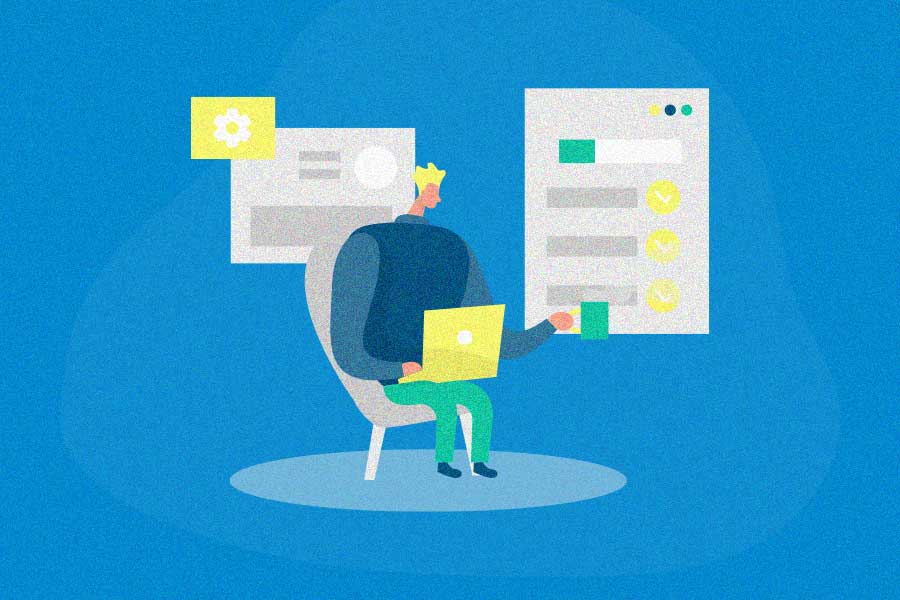Do you manage a social media account? Then you know it takes a lot of work. Creating and scheduling posts, engaging with your audience, analyzing performance – these are just some of the tasks involved in building a social media presence.
Thankfully, there are many social media management tools available – and many of them are free. Free social media management tools help lighten the workload and save you time without breaking the bank.
Of course, as with most free software, it’s important to be selective. Not all of these tools have the features you need or work with all platforms.
To help you sift through all the options, we put together a list of our top free social media management software. All the tools are 100% free forever, with no credit card required.
[Note: If you’re looking for more robust social listening, check out this list of brand mention and social listening tools]
For each tool, we round up all the features, the compatible social media platforms, and the support available for the free plan.
(Or you can skip straight to the free social media management list.)
What are free social media management tools?
Social media management tools are used to make publishing, managing, and analyzing your social platforms much easier.
Simply connect your social media account, and you can immediately start scheduling posts and responding to comments through a consolidated dashboard.
Free social media management tools, in particular, are the free plans available from these software companies. Compared to their paid counterparts, free social media management software typically has limited functionality and usage (i.e., connects to only one platform, schedules posts for up to two weeks).
However, they can be used as long as you want, and remain free until you choose to upgrade.
What are the benefits of free social media management tools?
The biggest benefit of free social media management tools is getting first-hand experience with the software. You can get a feel for the tool and whether it meets your needs, without any formal commitments.
Aside from being absolutely free, social media management tools come with a lot of other benefits:
1. Manage multiple social media accounts in one place
Checking all your different social media accounts can get tedious. With social media management software, you can bring all your profiles and posts into one consolidated platform.
A single login instantly gives you access to all your accounts and streamlines your social media tasks. From one social media management tool, you can schedule posts, respond to comments, and see a comprehensive view of all your social media efforts.
2. Access a convenient all-in-one dashboard
Most free social media management tools has an intuitive, user-friendly dashboard. They offer convenient modules or views, such as a visual calendar or message inbox, which help focus on specific tasks.
Some tools include an image library or other graphics features, which can be used to create eye-catching posts.
Plus, working from one dashboard allows team members to review the same data, share tasks, and work together on a social media strategy.
3. Easily engage with your audience
Checking for every comment and message across multiple social media accounts can leave several unanswered messages in your wake.
With social media management software, all messages can be routed and replied to from one inbox.
Another helpful engagement feature is social listening. Some tools can send alerts anytime someone mentions your brand, your competitors, or even target keywords – even if they aren’t part of your network.
This insight into what others are saying can be very helpful in building your brand and social media strategy.
4. Access useful social media analytics
How do you know your social media efforts are working? While each platform offers its own insights, free social media management tools generate more robust analytics and reports.
Discover your best performing posts, average engagement rates, the times your followers are most active, and more. From there, a social media management tool can recommend hashtags and post ideas for improving your performance.
Should you use a free social media management tool?
Even if social media management tools are free, should you use them? It’s natural to question the value of free software, especially if it’s used for something as important as your social media strategy.
However, a lot of free social media management tools come from the same companies that offer paid social media management software. The free plan simply comes with limited features or integrations.
Think of free software as an introductory, self-service plan. While you may not have full functionality or priority support, you can take your time to see if the social media management tool works for you.
Free social media management tools are also recommended in the following cases:
- You’re new to social media and still learning about this type of marketing
- You’ve never used a social media management tool before
- You manage two or more social media accounts and want to streamline your process
- You’re a solopreneur, startup, or currently don’t have the budget for a new software tool
- You’ve run previous social media campaigns (maybe even used paid tools) that didn’t bring in much ROI, but you
- still want to keep tabs on the channel
- Your business doesn’t rely on being active on social media, but you’re interested in exploring the platforms
As you can see, free social media management tools are great if you’re just starting out or not yet ready for a full-blown social media marketing strategy.
They offer enough features and benefits to start, and you can always purchase add-ons or upgrades as you build your social media presence.
Alternatives to free social media management software
If social media may isn’t a priority in your marketing strategy, you may not need a social media management tool. You may be more focused on other areas of marketing.
Here are some other software reviews that may be more in line with your business:
- The best marketing automation tools for your business
- Free referral program software you can try
- Best advocate marketing software tools in 2021
- Compare top brand mention tools to track your reach
- Digital marketing software: Landscape of the top tools
The evaluation criteria
Our team has researched and compiled the top free social media management tools. Read how we evaluated our list, and then browse through the reviews below:
| Evaluation criteria | Description |
| Features of free plan | What’s included in the free social media management tool? What are the limitations? |
| Social media platforms | What platforms does the software work with? How many platforms can you connect to on a free plan? |
| Customer service and support | How does the company help assist you when using the software? What are the ways you can contact them for questions or issues? |
| Review score | How do existing users rate the social media management tool? Based on an aggregate score from top review sites, our rating is out of 5 stars and indicates how many people reviewed the software tool. |
Top free social media management tools
Using our evaluation criteria, we put together a list of the top social media management tools for your business. Read more about each company and its most popular features below.
Note: The software is not listed in any order of rank or recommendation. Our aim is to put together a list of the best free social media management software, and give a clear picture of all the available options.
(We define free social media management tools as ones that can be used for an unlimited time. Limited time use is considered a free trial, and usually offered in paid plans.)
Hootsuite

Its industry-leading features and resources help simplify the process of planning, creating, and promoting content. Plus, Hootsuite’s free plan includes all the tools to get you to social media success.
Free plan features
- Schedule posts up to 30 days in advance: Plan a month’s worth of content across your social media platforms and easily see any content gaps using the built-in planner.
- Connect with the top platforms and a directory of free apps: Free accounts can connect with Twitter, Facebook, Instagram, Pinterest, Youtube, and LinkedIn, as well as access free Hootsuite apps.
- Free platform certification course: Maximize your social media efforts with a series of 45 video tutorials and receive an industry-recognized certification.
| Social media accounts | Customer support | Review score |
| Manage up to 3 social accounts, 1 user | Self-serve through online help center, FAQ | 4.2 (5,538 reviews) |
Later

As a member of both the Instagram Partner Program and the Pinterest Marketing Partner, Later is focused on visual scheduling, media management, marketing, and analytics features.
Free plan features
- Schedule 30 posts per month : Simply drag and drop your photos and videos onto the calendar with your posting times, check how they look on the grid preview, and wait for them to publish.
- Linkin.bio Lite: Add one link to each Instagram post, turning your feed into a clickable, optimized landing page.
- Instagram Analytics Lite: Get the insights you need, such as follower count, a highlight of your top five best performing posts, number with the number of clicks.
| Social media accounts | Customer support | Review score |
| Manage 1 social set (includes 1 Instagram, 1 Facebook, 1 Twitter, and 1 Pinterest profile), 1 user, 1 access group (media library) | FAQ, help doc, training, courses, guides | 4.5 (428 reviews) |
Buffer

All the features offered by Buffer are carefully considered and refined to help social media marketers and teams work more efficiently and effectively.
Free plan features
- Schedule up to 10 posts in your queue: Plan and prepare the perfect thumb-stopping content ahead of time, and set it to automatically publish. (Free plans can connect with Facebook, Instagram, Twitter, LinkedIn, Google+.)
- Post analytics: Free plans include analytics for previous posts for up to 30 days. This includes performance metrics, such as total likes, clicks, comments, shares, and impressions (Twitter or Pinterest analytics are only available on paid plans).
- Integrations and apps: Buffer works as an iOS app, Android app, and browser extensions, and integrates with 20+ third-party tools.
| Social media accounts | Customer support | Review score |
| Manage 3 social media accounts, 1 user | Self-service knowledge base, email, community | 4.4 (1,885 reviews) |
Followerwonk
Followerwonk offers a free social media management tool tailored for Twitter. Although it doesn’t allow you to schedule tweets, you can use it to track your follower gains and losses, do global bio searches, compare Twitter accounts, and analyze any account’s followers.
By focusing on one platform, Followerwonk is able to create a robust analytics tool to help you optimize your social profile, and build and engage your Twitter community.
Free plan features
- Analyze your follower activity: See when you’ve gained or lost a follower, which tweets generate the most engagement, and when and where your followers are most active.
- Access social authority rankings: View the social authority of anyone on Twitter, based on a combination of follower count, tweets, age of the account, and even influencer of the person’s followers.
- Search other profiles: Research up to 50 Twitter profiles a day, and compare them with other profiles to gauge how other accounts in your space are doing.
| Social media accounts | Customer support | Review score |
| Manage 1 social media account | Email, FAQ, help | 4.4 (34 reviews) |
SocialOomph

The platform was built to boost your productivity with advanced social media post scheduling tools. Perfect for both individuals and teams, SocialOomph has a solid set of features, from post scheduling and queues to safeguards from posting too much or keeping outdated information.
Free plan features
- Schedule an unlimited number of posts: There are no limits to how many posts in your queue, as long as it doesn’t exceed three posts per hour. (Free plans can connect to Twitter, Reddit, Pinterest, LinkedIn, Facebook, Mastodon, Discord, and StockTwits, as well as WordPress, Shopify, and Tumblr.)
- Basic posting features: You can bulk upload your content onto the platform (not images or videos), schedule content to publish at a specific date and time, and even set them to self-destruct so none of your feed is outdated.
- Primed for Twitter accounts: SocialOomph was originally built for Twitter, which makes it a great choice if this is the social media account you want to manage.
| Social media accounts | Customer support | Review score |
| Manage 1 social media account | Self-help center, FAQ, support tickets | 4 (32 reviews) |
Crowdfire

Crowdfire works with over a dozen social media platforms and has packed in features, ranging from content publishing to content curation to customer service to engagement.
Free plan features
- Schedule up to 10 posts per account: Save time and effort by scheduling several of your posts in advance and post them automatically at your desired time. (Free plans can connect to Twitter, Facebook, LinkedIn, and Instagram.)
- Smart content recommendations: Find relevant articles and images about your best topics, and receive recommended hashtags to boost engagement.
- Social media analytics: Access social and advanced analytics for your social media account (up to a day of data).
| Social media accounts | Customer support | Review score |
| Manage 3 social media accounts | Knowledge base, learning videos | 4 (106 reviews) |
Mention

By tracking any mentions of your brand, competitors, or popular industry topics, the platform is able to highlight the important conversations that matter. You can then analyze and develop insights that help you reach your audience and grow your business.
Free plan features
- Schedule and publish posts on social media: Choose what post you want to publish and on what platform, and put it into your queue ahead of time. (Free plans can connect to Twitter, Facebook Business pages, Instagram Business pages, and LinkedIn Company pages.)
- Monitor mentions: Never miss a mention of your brand or product (up to 1,000 mentions every 30 days for free plans) and focus on what matters, while filtering out other noise.
- Consolidated dashboard: Save time and effort by viewing all your connected social media accounts on one clear, user-friendly platform.
| Social media accounts | Customer support | Review score |
| Manage 3 social media accounts | FAQ, webinars, marketing library | 4.5 (688 reviews) |
Publer

The user-friendly interface enables marketers to manual or bulk schedule posts, collaborate with teams, and learn from analytics – all from one screen.
Free plan features
- Schedule up to 50 posts (10 per account): Setup a posting schedule and simply fill up your queue. (Free plans can connect to Facebook, Instagram, Twitter, Linkedin, Pinterest, and Google My Business.)
- Create posts faster with a library of drafts: Save your posts as drafts (up to 25 drafts for fre plans) so you can go back to them later, or easily use or reuse them in the future.
- Built-in photo integrations and editing: Import media from external file storage, then crop, resize, and filter images directly on the platform.
| Social media accounts | Customer support | Review score |
| Manage 5 social media accounts | FAQ, Facebook chat, email, social media, webinars, help docs | 4.7 (194 reviews) |
RecurPost
RecurPost is a social media management tool used for scheduling and repeating schedules. Instead of having to upload your content every time you want to create a schedule, you can create categories and libraries, such as ones for product posts, videos, inspiration, etc.
With RecurPost, you can automatically share content at a perfect frequency and get new traffic from existing evergreen social media content.
Free plan features
- Schedule up to 30 posts per day: Create up to 10 recurring posts and 10 one-off posts per account, for a total of 30 per day. (Free plans can connect to Facebook profiles, pages, and groups, Twitter Accounts, LinkedIn profiles and companies, Instagram personal and business profiles, Google My Business, and Pinterest.)
- Categorize a library of content: Organize all our content into categories, such as promotional posts, affiliate program links, quotes, etc., which makes it easy to create a variety of posts.
- Social media analytics: Access key up-to-the-minute data and download a PDF report to easily view your social media performance.
| Social media accounts | Customer support | Review score |
| Manage 3 social media accounts | FAQ, knowledge base, live chat | 4.7 (114 reviews) |
Zoho Social

As part of the larger Zoho cloud software suite, the free social media management tool comes with powerful features, audience analysis, and an intuitive, easy-to-use platform.
Free plan features
- Schedule unlimited posts: Schedule posts for times when your audience is most active, no matter where you are, and create the content calendar that best engages your audience. (Free plans can connect with Facebook, Twitter, LinkedIn, Google My Business, and Instagram.)
- Qualify your connections: Access a list of your followers, and filter them by the ones who are most engaged and most recently engaged. You can also view their social profiles and learn more about your core audience.
- Published post stats: Check how your published posts are doing, identify your best content, and make smart decisions with in-depth social media metrics.
| Social media accounts | Customer support | Review score |
| Manage 1 brand, 1 user | FAQ, user guide, help videos, webinars | 4.7 (4,358 reviews) |
Tweetdeck

As a web-based tool, Tweetdeck is perfect for working across teams and organizing various profiles using a simple, straightforward software.
Free plan features
- Schedule multiple tweets: Schedule tweets in advance for any number of Twitter profiles you manage by simply choosing the desired date and time per post.
- Customize unlimited columns: Add as many columns as you want to organize your tweets and create the layout that works best for you and your team.
- Manage multiple accounts: The focused platform allows you to shift from profile to profile, view multiple timelines, and build various tweet collections on one easy interface.
| Social media accounts | Customer support | Review score |
| Manage unlimited Twitter accounts | Help, user guides | 4.4 (1,276 reviews) |
DrumUp

With DrumUp, you can automate your posts, get insightful content suggestions, and cut the time you spend on social media management by 90%.
Free plan features
- Schedule up to 3 posts per day: Keep your brand on top of mind, and your audience engaged, with consistent posts. (Free plans can connect with Facebook, Twitter, and LinkedIn.)
- Social media content suggestions: Amplify your posts with smart hashtag recommendations and content suggestions, which help improve your social media strategy.
- Platform accessibility: Access the platform wherever is most convenient, whether through a mobile app, Chrome extension, or Slack extension.
| Social media accounts | Customer support | Review score |
| Manage 1 social media account | FAQ, email support | 4.4 (415 reviews) |
Social Mako

Social Mako focuses on helping people create jaw-dropping content, understand how their content is doing, and grow alongside your brand.
Free plan features
- Quickly schedule posts from a single screen: Save a ton of time by scheduling a whole month of content in just under 25 minutes. (Free plans can connect to Facebook and Twitter.)
- Intuitive interface: Choose from a calendar or list view for posting content, create groups for your posts, add comments or captions for quick posting.
- Create amazing graphic designs: In a partnership with DesignBold, you can create stunning designs in just five minutes and save them to your file manager.
| Social media accounts | Customer support | Review score |
| Manage 2 social accounts | Email, live chat | 5 (8 reviews) |
HelloWoofy

Free plan features
- Smart automated scheduling: The platform’s pattern recognition helps create the best social media schedules to optimize your marketing campaigns. (Free planes can connect to Facebook groups and pages), LinkedIn personal profiles and pages, Instagram, TikTok, and Twitter.)
- AI-driven insights: Enjoy analytics, smart automation, and autocomplete text with artificial intelligence, voice driven technology, and the platform’s compliance engine.
- Cross-platform integration: Use the platform through its Chrome extension and its mobile app, and even import RSS feeds into your own library.
| Social media accounts | Customer support | Review score |
| Manage 3 social media accounts | Email, FAQ | N/A |