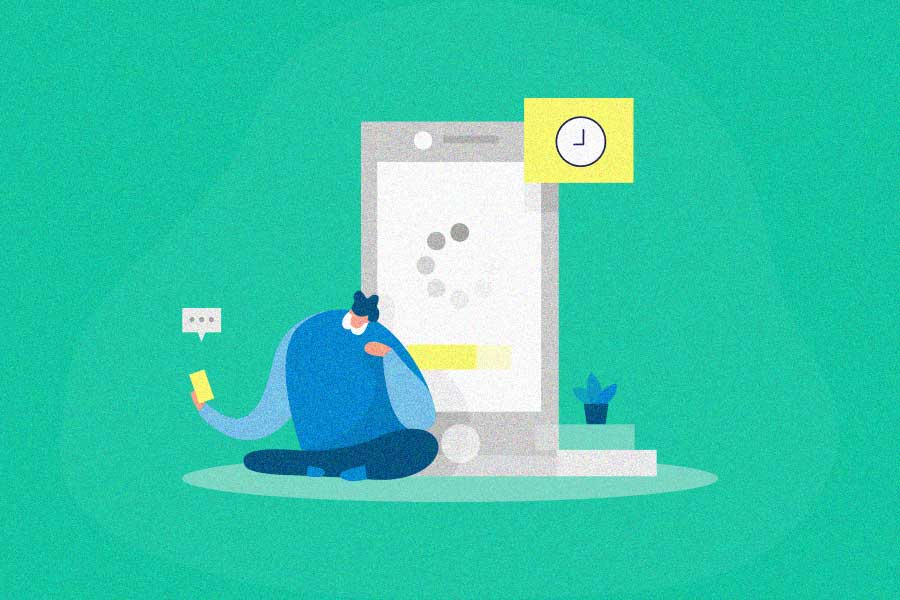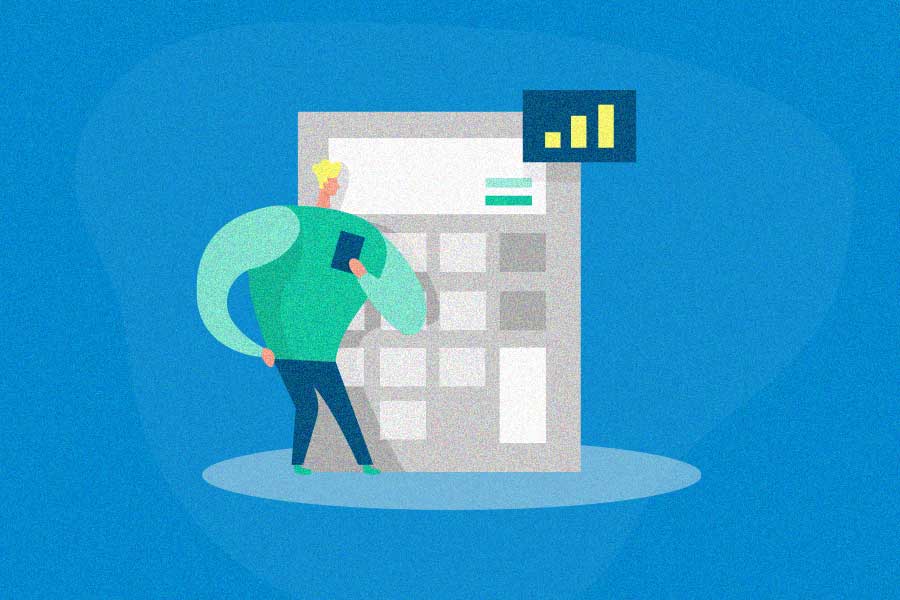Google’s June 2021 core algorithm update, focused on Core Web Vitals, means your WordPress site’s speed will be more important than ever.
A slow load time already means your prospects are more likely to bounce, leaving your site before you even get the chance to show them what you offer. But now, page speed is going to directly impact your SEO rankings, likely for years to come.
How do you optimize the speed and performance of your WordPress site? The right plugins make this a breeze. And to find the best plugins for the job, we turned to the experts, who already use these plugins on their own sites.
We asked marketers and site managers about their favorite speed-improving plugin:
- Do marketers recommend the free or premium version of the plugin? (If multiple people recommend the plugin, and there are both free and premium versions available, we let you know which the majority recommended.)
- Why do they use the plugin?
- What notable features does the plugin have?
- What sets the plugin apart from its competitors?
Check out what plugins the experts pick to boost their speed and performance, so your pages will be ready for the Google update and beyond.
Autoptimize
Contributed by:
- Solomon Thimothy, ClickX
- Chris Davis, Tiny Ships
- Jack Shepler, Ayokay
Free or premium? Free and premium versions available
Why do you use this plugin? “It’s the perfect plugin for optimizing several background third-party scripts and additional CSS for maximized efficiency. It prevents these scripts from dangerously adding up and detrimentally slowing down the site. The best part about this plugin is it’s a one-time configuration tool that significantly simplifies the abundance of moving parts in my WordPress site.”–Solomon Thimothy, ClickX
What notable features does it have? “Autoptimize simplifies the website optimization process by automatically handling several best practices for frontend assets. It combines, minimizes, and defers CSS and Javascript, helps offload fonts, and preload critical resources. it also helps remove some of the unnecessary bloat that ships with WordPress by default, such as emoji styles. This is all done through a simple, point-and-click interface, and the results are immediate. For most websites, there’s no need to involve a developer.” –Chris Davis, Tiny Ships
“I love that it also does image optimization, including serving up the images in the more lightweight WebP format.” –Jack Shepler, Ayokay
What sets it apart from similar plugins? “It offers database cleanup, heartbeat control, and CDN integration for free – you usually only see this in paid plugins. It takes care of caching, lazy-loading images, and overall improves site speed. It basically does a lot of the same stuff as WP Rocket, except it’s free to use.” –Jack Shepler, Ayokay
“Autoptimize is one of the few plugins that takes the time to support popular WordPress cloud hosts, like Pantheon and WPEngine. Most optimization plugins need to create minified files, but several hosts don’t support this (for security reasons) without particular steps being taken. Since Autoptimize has considered this, it’s usable in situations where other optimization plugins aren’t.
“Also, Autoptimize focuses on frontend assets only, and integrates with other plugins and services that do an excellent job of the other facets of optimization (such as Shortpixel for image optimization).” –Chris Davis, Tiny Ships
Cloudflare Advanced Platform Optimization
Contributed by Lee Dobson, Bulldog Digital Media
Free or premium? Premium
Why do you use this plugin? “The plugin provides platform optimization for WordPress to improve page speed.”
What notable features does it have? “With our testing of Cloudflare’s Automatic Platform Optimization for WordPress, we’ve seen page load speed reduced by over 70% in some cases. Impressive stuff.”
What sets it apart from similar plugins? That the optimization is automated for the platform – no tweaking settings for hours. A simple on-switch out of the box and you feel the improvements instantly.”
Imagify
Contributed by Sarah Blocksidge, Sixth City Marketing
Free or premium? Free
Why do you use this plugin? “With site speed being more important now than ever, Imagify helps convert images into WebP and helps reduce file size, which can be hard to do manually.”
What notable features does it have? “It is free to start, and you get a decent amount of storage before you would need to upgrade. So it’s great for smaller sites or for identifying select images that are slowing down your site the most.”
What sets it apart from similar plugins? “You have three different levels you can choose to optimize to, and can see how much the file has been reduced, which puts things into a better perspective.”
Jetpack
Contributed by Eva Lerma, My Travel Tripod
Free or premium? Free
Why do you use this plugin? “Some of the major tasks Jetpack helps to accomplish include the ability to track the number of people visiting your website and the pages that they visit. Furthermore, Jetpack also enables the business to upload and display high-resolution images or videos without slowing down the website, which can cause users to deviate from your estore or cause cart abandonment rate to increase.”
What notable features does it have? “My favorite feature of the plugin is a content delivery network which enables businesses to upload high-resolution, professional images and videos without slowing down the website. Other tasks Jetpack allows its users to accomplish include:
- Login protection
- Social sharing
- Access to free themes
- Customization of designs
- Email subscriptions.”
What sets it apart from similar plugins? “The one unique thing about Jetpack is all its core features are available for free for businesses, whether WordPress hosted or self-hosted websites. All core features, such as site stats, high-speed content delivery network, downtime monitoring, and more are all available for free to users.”
ManageWP
Contributed by Nikki Takahashi, Fetching Finn Inc.
Free or premium? Premium
Why do you use this plugin? “Website updates and monitoring: backups, uptime, SEO ranking, security checks, performance checks, and links. It offers white labelling and reporting.”
What notable features does it have? “No matter how many sites we add or how many features we activate, the monthly rate is capped at an affordable bundle price of $135/month. We’re confidently monitoring and updating over 40 websites daily. That’s excellent value!”
What sets it apart from similar plugins? “The white label feature allows us to customize the name of the plugin in a client’s dashboard to appear as if it’s software under our own company brand. It looks professional and specialized.”
Nitropack
Contributed by:
- Charles Vallena, Cuppabean
- Darren McManus, google-analytics.ie
- Angela Wills, Savvy Homemade
Free or premium? Premium
Why do you use this plugin? “It makes the site incredibly fast in just one click of a button. My Google Pagespeed Score improved from around 18 to 83. Speed is really important, especially with the Core Web Vitals update coming in June-August 2021.” –Charles Vallena, Cuppabean
“As an SEO, I am always concerned with the performance of pages on my own and my client sites. With Google releasing a core algorithm update which focuses on page experience (Core Web Vitals in June-August of 2021), this is going to be even more pressing. Core Web Vitals are a set of metrics related to loading speed (Largest Contentful Paint), page responsiveness (First Input Delay) and visual stability (Cumulative Layout Shift) which help site owners (and Google’s algorithm) to measure user experience on their websites.
“Obviously, a plugin alone is not a long term solution to fixing page performance issues. However, in the short term, Nitropack offers a way to improve your scores for all three of these Core Web Vitals metrics and your overall Google PageSpeed Insights score. By adding NitroPack to your WordPress site, you will benefit from a range of optimizations, including lazy loading of images, implementation of CloudFront CDN, JavaScript compression, and CSS minification.” –Darren McManus, google-analytics.ie
What notable features does it have? “The optimization modes. You can choose from Standard, Medium, Strong, Ludicrous, and Manual, which is very handy since I can adjust according to how I want the plugin to behave on the site.”–Charles Vallena, Cuppabean
“I really like how you get to choose how aggressive NitroPack is in terms of speeding up your page. It gives you total control over site speed.” –Angela Wills, Savvy Homemade
“One very common issue I see on sites is pages with over 1 MB combined image size, where images of a fraction of that size would suffice. To download, optimize, and re-upload a large number of images can be a really laborious task. NitroPack does it all for you and even converts them to WebP format for browsers that support it.”–Darren McManus, google-analytics.ie
What sets it apart from similar plugins? “Flexibility. There are a lot of options available to tweak from the plugin settings, which makes this a really powerful caching plugin.”–Charles Vallena, Cuppabean
“The Excluded Cookies feature is one I’ve not seen in any similar plugins. I really like how this feature lets you customize the user experience on your site.” –Angela Wills, Savvy Homemade
“The lazy loading of images can be defined via CSS files, which other similar tools do not do (to the best of my knowledge).” –Darren McManus, google-analytics.ie
Optimole
Contributed by Ben Sibley, Compete Themes
Free or premium? Free
Why do you use this plugin? “Optimole is an image optimization plugin that immediately improves your site’s performance. Most notably, it offers responsive image scaling. Loading scaled images can greatly improve performance, and this automated system completely removes the need to manually resize the images yourself.”
What notable features does it have? “Optimole can lazy-load your images and compress them, so they load faster. It resizes images automatically with responsive image scaling. In addition, it allows you to keep original, unedited copies of every image in your Media Library.”
What sets it apart from similar plugins? “The responsive image scaling is what makes Optimole superior to other plugins. Unlike other image optimization plugins that only compress your images, Optimole also serves visitors your images scaled to the perfect size, which greatly improves performance.
“For example, if someone visits your site on a laptop and your post images display at 800px wide, Optimole serves them your images optimized at that exact size. If someone else visits on a mobile device and the images are only 400px wide, Optimole delivers images of that exact size to that visitor as well.”
Perfmatters
Contributed by Nat Miletic, Clio Websites
Free or premium? Premium
Why do you use this plugin? “Perfmatters helps the performance of a website and can also replace several other plugins. It has many useful features to help improve the load times and speed of a website. It’s a must-have for any website owners who are interested in making improvements from a performance perspective.”
What notable features does it have? “The Script Manager feature lets you see all of the JavaScript and CSS files loaded on the website and on individual pages. Scripts and CSS files can be blocked across an entire website or on an individual page, increasing the overall speed of the website.”
What sets it apart from similar plugins? “Perfmatters can replace several plugins you may already be using. It has the ability to insert header and footer code, lazy-load images and YouTube videos, and hide the WordPress admin login URLs. As an agency, we used to install several plugins to accomplish this, but now, we have replaced many of these features with Perfmatters.”
ShortPixel Adaptive Images
Contributed by Rebecca Vandijk, Becky Van Dijk
Free or premium? Free
Why do you use this plugin? “Website speed is essential to having a site that ranks well, and one of the easiest ways to increase your speed is by optimizing your images. I use the ShortPixel Adaptive Images plugin on all of my websites because it automatically resizes images to the proper size as well as compresses them for a super fast website!”
What notable features does it have? “I love how the plugin automatically resizes images to the correct size based on the user’s device and converts the photo to next-generation formats like WebP.”
What sets it apart from similar plugins? “ShortPixel Adaptive Images automatically serves your images from their own CDN, reducing the usage of your own server which allows the rest of your website to run quickly.”
ShortPixel Image Optimizer
Contributed by:
- Alek Asaduryan, YesCycling
- Devan Cameron, Braised & Deglazed
- Thomas Rhodes, Exam Strategist
Free or premium? Free and premium options available
Why do you use this plugin? “ShortPixel improves website performance by resizing and compressing all your images. It serves all your compressed and resized images from a CDN. It’s hands down the easiest and cheapest way to speed up your website.” –Alek Asaduryan, YesCycling
“I run a site with tons of large, high-res photos that really slow down my site. With the paid ShortPixel plugin, all my images are automatically compressed and this increased my Google page speed from 75 to 95!” –Devan Cameron, Braised & Deglazed
What notable features does it have? “When ShortPixel optimizes your site’s images, it typically reduces the file size by 70–90% while also retaining image quality. After using ShortPixel, we’ve increased our speed metrics by two to three times, which we’ve noticed has fed into our recent ranking improvements.” –Thomas Rhodes, Exam Strategist
What sets it apart from similar plugins? “ShortPixel optimizes and reduces file size at a level that is 25% greater than its closest competitors.” –Thomas Rhodes, Exam Strategist
“You can choose between three compression levels: lossy, glossy. and lossless. And the free version is more than enough for most bloggers.” –Alek Asaduryan, YesCycling
Smush
Contributed by:
- Muneer Mian, Beaufort Associates
- Thomas Mlodzki, photoAiD
Free or premium? Free
Why do you use this plugin? “Smush can help optimize the images on your website, and it’s the easiest way to make your site load faster. It scales down large images and compresses them for quicker rendering when a web page opens, and cuts out unnecessary data from images for faster loading. A fast page loading speed can make an enormous difference if you want to increase conversions, especially when it comes to mobile browsing.” –Muneer Mian, Beaufort Associates
What notable features does it have? “The best thing about this plugin is Lossless Compression. It strips unused data and reduces file size, preserving image quality.”–Muneer Mian, Beaufort Associates
“WP Smush compresses the images on your site in the best possible way, so as not to lose image quality. With the smaller file sizes, your site’s data storage opens way up as a result, and it allows for significantly less loading times.” –Thomas Mlodzki, photoAiD
What sets it apart from similar plugins? “A unique feature of this plugin that differentiates it from other similar tools is Bulk Smush. It automatically detects images that can be optimized and allows you to optimize and compress them in bulk – up to 50 images with one click. It’s much quicker and easier than doing it manually.” –Muneer Mian, Beaufort Associates
“Most other photo compressing plugins cost money. WP Smush is available in both free and premium versions, but I’ve never needed to upgrade to the premium version to get what I need done.” –Thomas Mlodzki, photoAiD
Tasty Pins By WP Tasty
Contributed by Ami Defesche, Geeks Who Get Paid
Free or premium? Premium
Why do you use this plugin? “It allows you to upload ‘hidden’ Pinterest pin images and even forces people to use them instead of other images from your posts when they pin anything to Pinterest. That way, you know the pins going out are always optimized and look their best. It allows you to set default titles and descriptions too.
“You get the added bonus of not having to load a bunch of large, slow images into your post for people to be able to use them. They just show up when the reader is ready to create a pin.”
What notable features does it have? “You can provide pin images without having to bog down every page with multiple large pin images. It helps site speed immensely.”
What sets it apart from similar plugins? “The ability to have hidden pins images without knowing how to do it in the code for the post.”
Uncanny Automator
Contributed by Valentina Lopez, Happinesswithout.com
Free or premium? Free
Why do you use this plugin? “Uncanny Automator connects your existing WordPress Plugins to each other and allows you to automate tasks in a routine. You can connect some of the most popular Plugins without needing the services of a developer.”
What notable features does it have? “Without any code, you can assign ‘if this, then that’ algorithms to achieve your desired routine. This makes using WordPress so easy, and I can’t recommend it highly enough. It can also be used to connect two different WordPress sites to achieve a preferred outcome.”
What sets it apart from similar plugins? “It doesn’t require any kind of coding. It’s very easy to learn and get used to.”
WP Super Cache
Contributed by Alina Clark, Cocodoc
Free or premium? Free
Why do you use this plugin? “WP Super Cache pretty much changed the way our website runs. A slow website is the perfect disastrous recipe for high bounceback and low traffic. We suffered from that in the beginning. After installing the plugin, our site speeds shot up and load times reduced. The bounceback due to slow loading was also reduced.”
What notable features does it have? “It’s ridiculously easy to set up and use. You don’t have to be a WordPress geek to handle it.”
What sets it apart from similar plugins? “Unlike other speed plugins, the WP Supercache works by creating static pages for the site. This means a return visitor to the site will go into the static page, instead of having to go through the whole PHP process.”
WP Rocket
Contributed by:
- Devin Ahern, Mid-Florida Material Handling
- Rachael Waine, OnQ Marketing
- Matthew Brown, Sleep Authorities
- Kenneth Byrd, Curl Centric
- Aaron Williams, The Website Flip
Free or premium? Premium
Why do you use this plugin? “WP Rocket is the best speed/performance plugin I’ve used. It takes all of the most common performance enhancing tools and combines them into one easy-to-use plugin.” –Devin Ahern, Mid-Florida Material Handling
“WP Rocket helps users increase the speed of their website, which helps to improve site performance. Users who need to wait more than three seconds for their webpage to load are proven to bounce from a website – and are less likely to return. This makes it extremely important to have a fast-loading website that’s easy and doesn’t require coding (especially when working for an agency). The plugin’s cache pre-loading and browser caching allows for smooth-running websites with fast load times.” –Rachael Waine, OnQ Marketing
“WP Rocket is a caching plugin that helps improve site speed. This means that I give site visitors a better user experience and I’m ready for Google’s upcoming algorithm update (June-August 2021) when page speed becomes a ranking factor.” –Matthew Brown, Sleep Authorities
“I use WP Rocket to improve user experience on my website. My site loads quicker, which is great for user experience and helping me meet Google’s upcoming page speed requirements. Hands down, this is my favorite caching plugin I’ve used on my site.” –Kenneth Byrd, Curl Centric
What notable features does it have? “I love the media optimization feature which lets me lazy-load images and videos across my site. This feature alone helps improve the speed of a site when it’s image heavy or full of YouTube embeds.” –Aaron Williams, The Website Flip
“My favorite feature is the aggressive file optimization offered by WPRocket. Utilizing the minify CSS and minify JS tools, I saw ~20% increase in my Pagespeed Insights score, both for desktop and mobile. If you’re not a seasoned web developer capable of editing your site’s code on your own, you need this feature.” –Devin Ahern, Mid-Florida Material Handling
“The ability to add multiple websites under one license makes managing multiple sites easy. Each website under the license will be updated and in accordance with best practices for website performance. Not only does this save you time when managing many accounts, it also ensures your client’s customers are getting the best UX experience possible.”–Rachael Waine, OnQ Marketing
“I love how well WP Rocket integrates with other plugins and services. I integrate it with Cloudflare and Imagify so I get even more benefits from WP Rocket’s speed improvement.”–Matthew Brown, Sleep Authorities
What sets it apart from similar plugins? “I think WP Rocket’s separate cache for mobile visitors is a feature that sets it apart. It’s an awesome feature if you need to serve your mobile visitors with a different experience than your desktop visitors.” –Aaron Williams, The Website Flip
“I don’t think other caching plugins offer the preload and sitemap preload feature that is part of WP Rocket. This means my site’s pages load even faster compared to similar plugins.” –Kenneth Byrd, Curl Centric
“Fixing image dimensions is a feature I haven’t seen in many other performance improvement plugins. This tool leads to a direct decrease in CLS (Cumulative Layout Shift) which is one of Google’s Core Web Vitals.” –Devin Ahern, Mid-Florida Material Handling
“WP Rocket purely specializes in increasing the speed of websites. Others will try to include this in their coding, but it’s not their sole purpose, so they don’t do it thoroughly. With the next released page experience update by Google (in June-August 2021), it’s expected that speed is going to play a more pivotal role than it already does, so this shift is going to make this tool more valuable.
“Faster sites rank better in terms of SEO, which leads to more visitors and higher conversion rates. Other plugins don’t put as much thought and care into their code or are infrequently updated. Having one dedicated speed plugin means you really will reduce load time on your websites.” –Rachael Waine, OnQ Marketing
“I’ve used a few other caching plugins, but I don’t think any similar plugins have all of the integration options I get with WP Rocket.”–Matthew Brown, Sleep Authorities
Wrapping up
Speed and performance are key to keeping people on your WordPress site. Keep your bounce rate low, and get your site ready for the Google Core Web Vitals update, with these speedy plugins.
Get help with a free plugin or spring for a premium option with more features.
If you’re looking for a WordPress plugin to help with another task, don’t miss these four other lists based on expert recommendations:

![15 WordPress Plugins to Ramp up Site Speed and Performance [2022] 1 Autoptimize](https://referralrock.com/blog/wp-content/uploads/2021/05/Autoptimize.jpg)
![15 WordPress Plugins to Ramp up Site Speed and Performance [2022] 2 Cloudflare](https://referralrock.com/blog/wp-content/uploads/2021/05/Cloudflare-Advance-Platform-Optimization.jpg)
![15 WordPress Plugins to Ramp up Site Speed and Performance [2022] 3 Imagify](https://referralrock.com/blog/wp-content/uploads/2021/05/Imagify.jpg)
![15 WordPress Plugins to Ramp up Site Speed and Performance [2022] 4 jetpack](https://referralrock.com/blog/wp-content/uploads/2021/05/Jetpack.jpg)
![15 WordPress Plugins to Ramp up Site Speed and Performance [2022] 5 ManageWP](https://referralrock.com/blog/wp-content/uploads/2021/05/ManageWP.jpg)
![15 WordPress Plugins to Ramp up Site Speed and Performance [2022] 6 NitroPack](https://referralrock.com/blog/wp-content/uploads/2021/05/NitroPack.jpg)
![15 WordPress Plugins to Ramp up Site Speed and Performance [2022] 7 Optimole](https://referralrock.com/blog/wp-content/uploads/2021/05/Optimole.jpg)
![15 WordPress Plugins to Ramp up Site Speed and Performance [2022] 8 Perfmatters](https://referralrock.com/blog/wp-content/uploads/2021/05/Perfmatters.jpg)
![15 WordPress Plugins to Ramp up Site Speed and Performance [2022] 11 WP Smush](https://referralrock.com/blog/wp-content/uploads/2021/05/WP-Smush.jpg)
![15 WordPress Plugins to Ramp up Site Speed and Performance [2022] 12 Tasty Pins](https://referralrock.com/blog/wp-content/uploads/2021/05/Tasty-Pins.jpg)
![15 WordPress Plugins to Ramp up Site Speed and Performance [2022] 13 Uncanny Automator](https://referralrock.com/blog/wp-content/uploads/2021/05/Uncanny-Automator.jpg)
![15 WordPress Plugins to Ramp up Site Speed and Performance [2022] 14 WP Super Cache](https://referralrock.com/blog/wp-content/uploads/2021/05/Wp-Super-Cache.jpg)
![15 WordPress Plugins to Ramp up Site Speed and Performance [2022] 15 WP Rocket](https://referralrock.com/blog/wp-content/uploads/2021/05/WP-Rocket.jpg)