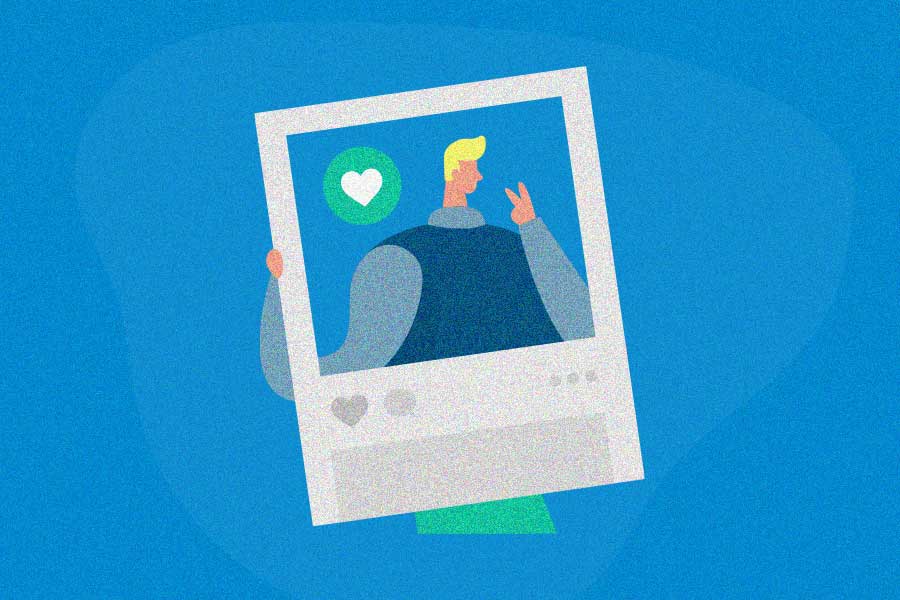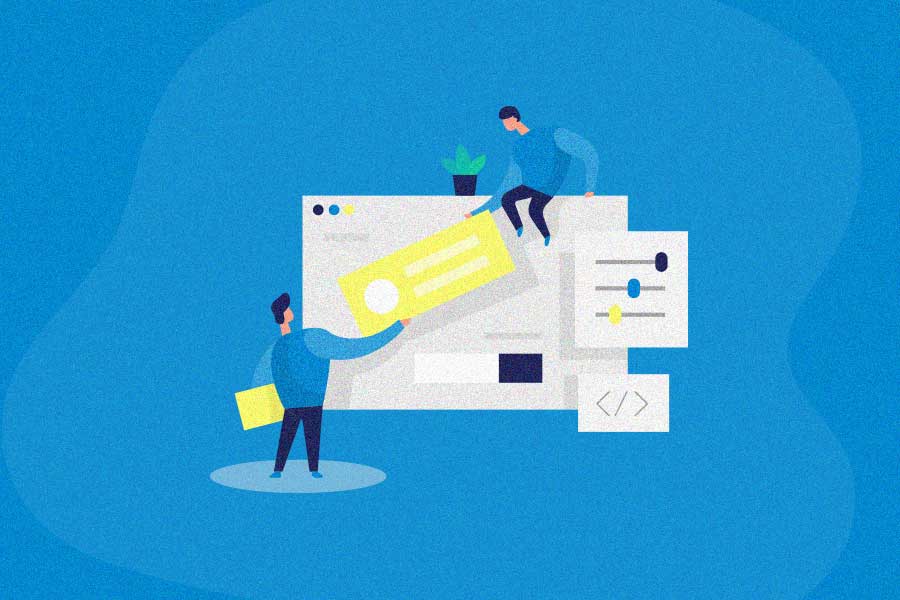Wondering how likely customers are to make valuable referrals? NPS software tools show whether your overall NPS score from surveys trends up or down, so you can track how you’re doing over time. This reliable feedback loop helps you improve loyalty, customer advocacy, and word-of-mouth marketing.
What is NPS? How does it work?
NPS stands for Net Promoter Score. It’s used to measure customer experience and satisfaction, and predict how likely a business will be able to maintain its current customers and growth. Developed by Bain and Company in 2003, NPS scores are now one of the most widely used benchmarks for analyzing and predicting customer behavior.
An NPS survey consists of a single question: How likely would a customer recommend a brand/product to their friend or colleague? Customers must choose a number between 0-10.
- Customers who answer the question with 9–10 are your promoters. They’re extremely pleased with your products and service, and are glad to recommend you to their peers. Their word of mouth will be invaluable for your business — these are your advocates!
- Customers who answer the question with 7–8 are passives. These customers are satisfied with your service, but not happy enough to be considered promoters. Their impact on your business is neutral.
- Customers who answer the question with 0–6 are detractors. They are more likely to hurt your business than help it. They’re not very satisfied with you, so they’re unlikely to buy from you again, and may even steer other people away from your business. It’s important to react quickly and do what you can to improve a detractor’s experience.
We’ve reviewed the top 14 NPS software programs in-depth, based on their benefits and features, pricing, customer support, and review scores. There’s also alternatives to NPS software (including ways to collect NPS scores yourself!).
1. Qualtrics
Qualtrics provides comprehensive solutions for monitoring and improving customer satisfaction. Besides offering NPS score measurement through its Core XM, Customer Experience and Research Core plans, Qualtrics also lets companies collect, monitor, and act on feedback from throughout the customer journey, and predict what customers will do next.
| Pricing | Minimum commitment | Free trial or plan | Customer service and support | Review score |
| Unknown | Unknown | Free plan covers 500 responses and 3 NPS or other surveys Free trial also available |
Live chat, online and in-person training, webinars, knowledge base, on-demand Basecamp training | 4.4 stars (2,897 reviews) |
| Advantages | Disadvantages |
|
|
Our take: Qualtrics makes an NPS template freely available for their software. However, this option will probably only work well for smaller businesses, given the 500 response limit.
If you’re looking for a comprehensive research or CX software, the paid plan may meet your needs. But with no pricing disclosed, it could be on the expensive side for NPS software (especially if some of the Qualtrics tools are redundant with your existing tools).
2. Retently
Retently NPS software is straightforward and focuses on the NPS, CSAT, and CES survey types. The platform allows you to:
- Customize your NPS survey appearance, wording, and a follow-up question
- Segment your audience, run multiple different surveys for multiple audience segments and receive actionable insights for each segment
- Reach your customers on the most convenient channel for them
- Automate sending processes by time or event, and integrate with Zapier, HubSpot Slack, MailChimp, and other apps
| Pricing | Minimum commitment | Free trial or plan | Customer service and support | Review score |
| $25-$599/month | Monthly, but pricing is higher if you commit month-by-month | 7-day free trial | Email and phone support, help center, knowledge base | 4.8 stars (26 reviews) |
| Advantages | Disadvantages |
|
|
Our take: Retently offers a wide range of tailored features without being overwhelming. Multiple plans fit the needs of businesses of all sizes, and make it easy to run several surveys based on certain products or demographics. All plans also include quite a few standard details, making it easy to brand your own surveys.
3. ProProfs Survey Maker
ProProfs Survey Maker supplies the tools for businesses to create various kinds of surveys, including NPS. Use the ProProfs standard NPS template, or choose several NPS question-wording options based on your business type, audience, and niche (including options for apps, ecommerce, hotels, software, and retail). Then, customize with your logo and branding.
ProProfs lets you manage and schedule multiple surveys at once, and integrates with several different software tools for automation. It offers email, embedding and pop-up options that work equally well on desktop and mobile. Study the feedback of detractors, passives and promoters individually and in groups, so you know how to improve your business, and see how your NPS has changed over time.
| Pricing | Minimum commitment | Free trial or plan | Customer service and support | Review score |
| $10 per 100 responses/month | Monthly, but pricing is higher if you commit month-by-month | Free plan for up to 50 responses (send an NPS or other survey) | Live chat, email, phone, help center | 4.3 stars (44 reviews) |
| Advantages | Disadvantages |
|
|
Our take: ProProfs pricing is on par with several other diversified survey tools, and is simple to set up. But it’s not for you if you want to fully customize your NPS question and follow-up wording (though you can customize the look of the survey to include your logo, images, or colors).
4. SatisMeter (by ProductBoard)
SatisMeter is a simplistic, dedicated NPS software, focused solely on the net promoter score. It helps you understand what your customers are seeking in real time, and thus implement changes in an educated way, without confusion. This easy-to-use software lets you customize the appearance and wording of your NPS survey, target given segments of customers, and automate sending.
However, the structure of the questions always remains the same, based on the tested NPS format (NPS rating and proven follow-up question). It integrates with tools such as Salesforce, Shopify, and Zapier, and works with web, apps, email, iOS, and Android.
| Pricing | Minimum commitment | Free trial or plan | Customer service and support | Review score |
| $199+/month (enterprise plan also available) | Monthly; pricing based on responses received | Collect up to 25 responses/month for free | Live chat, help center/knowledge base | 4.8 stars (38 reviews) |
| Advantages | Disadvantages |
|
|
Our take: SatisMeter offers a very simple yet effective NPS survey platform with an equitable price structure: based on responses received, not the number of surveys sent. Its features are easy to understand compared to the other software options.
And since all features come with every plan, you won’t be paying more for features you don’t need just to up your user count. Plus, you can invite as many team members as you want to any plan, for no additional cost (something that not many NPS platforms offer).
5. SurveySensum
SurveySensum is a customer experience management platform that helps make customer feedback actionable. The tool helps you decide when to launch a survey, what questions to ask, how to analyze survey results, and prioritize actions to help you focus on your business and CX goals.
With SurveySensum, you can analyze data with real-time, journey-based dashboards, and understand the customer verbatim with a sentiment analysis feature that identifies emerging complaints. By tracking customer sentiment and getting notification alerts, you can focus on the most important customer insights.
| Pricing | Minimum commitment | Free trial or plan | Customer service and support | Review score |
| $99-$749+/ month (enterprise plan also available) | Monthly, but pricing is higher if you commit month-by-month | 25 free responses per month (unlimited number of surveys) | Implementation support, survey design and analysis, live chat, email, knowledge base, blogs, ebooks, reports, webinars | 4.6 stars (28 reviews) |
| Advantages | Disadvantages |
|
|
Our take: SurveySensum is perfect for teams just starting a new voice of customer program (or fixing an existing one), as it offers a suite of tools that make it easier to do all the tasks automatically and within budget. It’s great if you want a solution like Qualtrics, but for a more affordable, transparent price.
6. InMoment
InMoment describes its software as a full-service CX platform. It lets you run customizable NPS, CSAT (customer satisfaction) and Customer Effort Score surveys, on several channels (email, Web, Mobile, and SMS), with instant score updates every time you receive a response.
It also monitors customer experience throughout the buyer’s journey, so you can track trends and take individualized actions to prevent churn. In addition, it lets you track and analyze the sentiments your customers share in reviews and on social media. Hootsuite, Glassdoor, and Zoom are among the companies that use InMoment.
| Pricing | Minimum commitment | Free trial or plan | Customer service and support | Review score |
| Unknown | Unknown | Free account: 1 survey type, and unlimited responses from up to 10,000 users. | Live chat, phone, email, help center, ebooks, webinars | 4.7 stars (314 reviews) |
| Advantages | Disadvantages |
|
|
Our take: InMoment offers a more comprehensive suite of features than Retently, but is more focused on customer satisfaction surveying than Qualtrics. The free plan presents a robust enough suite of features to last you a while, especially if your brand is focused enough that you don’t need multiple NPS surveys. There are even some integrations available on the free plan! The recent partnership with Bain & Company, the original creator of the NPS score, is also quite significant.
7. Delighted
Delighted (by Qualtrics) lets you run NPS, Customer Satisfaction, and Customer Effort Score surveys, as well as simple “thumbs up/down” and star rating survey options. Users can administer the NPS survey via email, web, SMS, and a link, and setup is simple. Delighted accommodates multiple integrations with apps such as Salesforce and HubSpot.
Delighted’s platform focuses on the free response follow-up to the NPS question, which lets customers give insights about why they gave a certain NPS score in their own words. If you use Delighted, you’ll receive instant, clear feedback on what you’re doing well and what you should improve, right in a dedicated interface. Your NPS score will be recalculated in real time with every new survey submission. Businesses such as Uber, Target, and Slack use Delighted.
| Pricing | Minimum commitment | Free trial or plan | Customer service and support | Review score |
| $17-$449+/month (enterprise plan also available) | Yearly | Free plan: 50 responses/month for unlimited surveys of one type | Live chat, contact form, help center/knowledge base | 4.7 stars (58 reviews) |
| Advantages | Disadvantages |
|
|
Our take: Delighted and InMoment have very similar features, so it’s mostly a matter of which interface and specific features you like better if you’re deciding between these two. But if you’re down to the free plans, InMoment’s free plan lets you survey far more users in a single go.
8. YesInsights
YesInsights NPS software makes it easy to administer NPS surveys and other personalized “one-question” surveys with one click installation. The platform focuses on website and mobile-optimized email surveys (administered right in the email), and lets you inject your branding and customize an open-ended, follow-up question.
It easily integrates with multiple email marketing services and supports Zapier to facilitate even more app connections. Simple data charts and real-time responses make it easy to monitor your score in real time.
| Pricing | Minimum commitment | Free trial or plan | Customer service and support | Review score |
| $20-$149+/month (enterprise plan also available) | Monthly | 7-day free trial | Live support, email, knowledge base | 4.8 stars (12 reviews) |
| Advantages | Disadvantages |
|
|
Our take: Simple, clean, and affordable (at $20/month for the basic plan, it’s less expensive than most other options we’ve reviewed), YesInsights just might be the right fit for your NPS needs. And equitable pricing is based on responses received, not surveys sent. But if you’re interested in SMS surveys, you’ll need to choose another option.
9. SurveySparrow
SurveySparrow’s NPS software platform lets you create clean surveys that work equally well on mobile and desktop. SurveySparrow lets you:
- Easily identify each detractor, passive and promoter so you can take the needed actions to retain customers
- Track NPS trends by week, month, and year
- Automate workflows: Send customized follow-up emails based on the score a customer gives, integrate with the apps you already use, and schedule the sending of surveys
- Segment your customer base for detailed insights on NPS, and choose the appropriate response per segment.
| Pricing | Minimum commitment | Free trial or plan | Customer service and support | Review score |
| Unknown | Unknown | Free plan and free trial available | Live chat, email, phone, knowledge base | 4.4 stars (1,902 reviews) |
| Advantages | Disadvantages |
|
|
Our take: You’ll need to purchase SurveySparrow’s NPS option for the most comprehensive NPS features. Based on our experience designing other surveys on this platform, you might be able to design an NPS survey with the basic survey plan, but you will likely need to calculate and analyze the scores yourself if you go that route.
10. Textline
Textline is a business texting service designed to allow customers to text customer service and support with their queries, and your business to quickly mass-text customer surveys and relevant updates. So, it’s not a dedicated NPS software, but NPS is one of its features.
As Textline is SMS-centric, its NPS surveys can only be sent via text. It forwards each response to customer support for quick action and allows you to “tag” significant and common responses to take action on, to resolve recurring issues.
You can view the updates to your NPS in real time, and check your score metrics over time. Textline does not specify if you can customize the wording of your survey, and as it’s text-based, there’s no real room to customize the survey’s appearance and branding.
| Pricing | Minimum commitment | Free trial or plan | Customer service and support | Review score |
| $90-250+/month (Only Standard and Pro plans include NPS tools) | Monthly | 14-day free trial for all plans | Chat via text, email, help center | 4.4 stars (47 reviews) |
| Advantages | Disadvantages |
|
|
Our take: Textline seems like an affordable option if your business is mobile-centric and you know the majority of your customers are comfortable with SMS. You won’t have to worry about people missing your emails – a text will always grab your customer’s attention. And you’ll gain a suite of customer service monitoring features for text. But you lose out on platform flexibility and customization.
11. Survicate
Survicate is a customer experience platform that provides NPS, CSAT, CES, and 15 more question types. The platform also enables you to run through web, email, links, chatbots, and mobile apps.
You can track and measure result at every touch point through multiple channels. Survicate also offers 19 native integrations, including Intercom, HubSpot, Slack, Google Sheets, and Google Analytics.
| Pricing | Minimum commitment | Free trial or plan | Customer service and support | Review score |
| $53-$129+/month (enterprise plan also available) | Monthly, but lower pricing for a yearly commitment | 10-day free trial | Live chat support, email support, help center, onboarding, video calls, webinars | 4.6 stars (146 reviews) |
| Advantages | Disadvantages |
|
|
Our take: Survicate combines the best of both worlds: ease of use with flexible functionality. We love having 125+ beautiful survey templates at our fingertips. Plus, the free plan offers unlimited survey responses for ten days (with unlimited questions), so it’s easy to try out the service.
12. AskNicely
AskNicely’s NPS software collects NPS scores via one-touch email, web, and SMS surveys, at any stage of a customer’s journey. It also provides options for customizable follow-up questions based on score (both with a list of responses and open-ended).
Automate sending surveys after specific events or intervals after a purchase, or randomly survey a sample of customers every month. Role-based dashboards give each team member the NPS insights they need most on nearly any device – whether it’s desktop, mobile, or even on a TV. And integrations with CRMs and other software let you instantly respond to customer comments without clicking back and forth.
| Pricing | Minimum commitment | Free trial or plan | Customer service and support | Review score |
| Unknown | Unknown | No, but you can book a demo | Live chat, email, phone, help docs | 4.7 stars (929 reviews) |
| Advantages | Disadvantages |
|
|
Our take: AskNicely stands out because of the number of specific analytics features it contains. However, the lack of available pricing makes it difficult to compare to other software.
13. CheckMarket
CheckMarket claims that its “proven, end-to-end solution will guide you through each phase of a best-practice approach to net promoter” and help you predict the actions of your customers. This NPS software solution allows users to analyze their NPS in real-time divided by detractors, passives, and promoters, segment your audience by certain demographics, and even provides insights on the most common keywords used by each type of responder.
You can customize your survey’s appearance, integrate with multiple apps, and choose to automate recurring surveys (to check up on a given customer’s experience with a product or service in the long term – helpful for subscriptions).
| Pricing | Minimum commitment | Free trial or plan | Customer service and support | Review score |
| Unknown | Unknown | Free plan allows 200 monthly responses | Live chat, help center, phone | 4.5 stars (40 reviews) |
| Advantages | Disadvantages |
|
|
Our take: The 200 monthly responses on the free plan might work well if you pace yourself. It’s interesting that plans are based on responses received, but even a survey where someone just opens it and doesn’t go any further is counted against one of your responses.
14. Zonka Feedback
Zonka Feedback is a comprehensive customer experience and feedback management software that enables you to measure, track and grow NPS. In addition, you can also measure employee NPS, customer satisfaction, customer effort, and other metrics.
With Zonka Feedback, you can easily measure NPS feedback across various channels and touchpoints, monitor in real-time with instant alerts, and access detailed analytical reports.
| Pricing | Minimum commitment | Free trial or plan | Customer service and support | Review score |
| $49-$299+/month (enterprise plan also available) | Monthly, but less expensive with a yearly commitment | Demo and free 7-day trial | Live chat, email, phone, help desk, knowledge base, webinars, live training | 4.7 stars (65 reviews) |
| Advantages | Disadvantages |
|
|
Our take: Customers of Zonka Feedback all rave about its user-friendly platform. NPS surveys are easy to set up and customize. And with a mid-range price, it’s a great option for businesses of all sizes.
NPS software FAQ
Still have questions about NPS software? Keep reading.
What are NPS surveys used for?
Monitoring customer satisfaction – both in general and individual – is crucial. Satisfied customers are more likely to stay loyal and refer others to your business.
Net promoter scores are a valuable way to gauge how likely your customers are to recommend you to their family, friends, and peers. (In fact, we recommend you calculate your NPS score before asking customers for reviews or starting a referral program.)
On the flip side, it’s also good to identify customers who aren’t satisfied, so you can address their issues and reduce any negative reviews and your rate of churn.
What is NPS software?
NPS software is any tool that enables you to send NPS customer satisfaction surveys and collects the responses on a single platform. By streamlining the entire process, your business can send out an online survey at the optimal time, receive reports on the responses, and better analyze customer feedback to improve your business.
While the standard NPS survey only includes a single question, many NPS software tools allow you to send follow-up questions based on the initial response. Some NPS tools will also show any movements in your overall NPS score (whether it’s trending up or down), so you have a reliable feedback loop for improving loyalty and customer advocacy.
What are the key NPS software features?
Here are some key features shared by most NPS software tools:
- Create NPS surveys in a variety of mediums
- Schedule the survey to send out automatically
- Select who you want the survey to go to (send all the surveys at once, send to a given customer segment only, send individual surveys a certain number of days after someone makes a purchase, etc.)
- Collect feedback, with individualized data on each customer
- Automatically calculate your NPS score
- Track and analyze changes to your NPS score in real-time
- Integrate with other software tools for easy passing of data, often through an API
How do I choose the best NPS survey tool?
How can you determine which NPS software is best for you? Of course, you want to pick NPS software that has high ratings and reviews. But even before that, it’s important to determine what features are most important to you, and what features you can pass on.
Here are some questions to ask as you evaluate NPS software tools:
- What survey mediums can the software run on (email, mobile, web, SMS, etc.)?
- Does the software handle other types of customer satisfaction surveys, aside from NPS surveys?
- How many surveys does the software allow you to send out? How many responses can you collect?
- Does it let you send out different follow-up surveys based on their initial response?
- Can you run multiple surveys at once for different customer segments?
- Does the software notify you whenever you get an NPS survey response, so you can take the needed actions to retain customers?
- Does the survey let you customize or add your own branding?
- Are there engagement features to help increase response rates?
- What other software programs does the NPS software integrate with?
DIY alternatives to NPS software
Although all brands can benefit from running an NPS survey, most NPS software tools tend to be on the expensive side. The recurring cost of an NPS SaaS may not be feasible for startups or smaller businesses.
Fortunately, there are less expensive (or free!) ways to measure your NPS. In fact, your business may already be using tools that can easily run your NPS surveys. For example, Cognito Forms, SurveyMonkey, and other survey or form-building software can easily be used to create NPS surveys. (Some of these platforms even offer pre-built NPS templates.)
Of course, you won’t be able to automatically send out NPS surveys as easily, or be able to customize your follow-up questions based on the initial score. You’ll also have to calculate the overall NPS score on your own. However, you’ll be able to collect as many responses as you want without being constrained by the limitations of free NPS software plans.
After you choose your survey or form-building software, follow these steps to build your own DIY NPS survey:
Step 1: Your first survey question should be the standard NPS question: “How likely are you to recommend [brand, company, product, or service] to a friend or colleague?”
- The available answers to this question should be the numbers 0-10.
- In the survey, be sure to tell your customers that “0” means “not at all likely to recommend” and “10” means “most likely to recommend.”
Step 2: Your second question is your follow-up, where your customers can give context about their score.
- The question must always be open-ended and mandatory, so you can get as much insight into your customer’s experience as possible.
- A standard question is: “What is the main reason that you gave this score?” But you con also ask “How can we improve your experience?”
Step 3: Once you publish the survey and gather responses from your customers, it’s time to interpret your results and calculate your NPS score.
To calculate your NPS, find your percentage of promoters and percentage of detractors. Then, subtract the percentage of detractors from the percentage of promoters to obtain your NPS score. (The NPS is expressed as a whole number, not a percentage.)
Alternatively, you could simply find the numbers of promoters, passives, and detractors, and enter them into an NPS calculator, like this one by SurveyMonkey.
Now that you know what an NPS survey is and how important it is to your business, it’s time to choose the best method for measuring your own NPS data.
You can use one of the NPS survey tools we reviewed, or decide to start measuring NPS on your own. No matter what way works for your business, knowing your net promoter score is a surefire way to increase customer loyalty and help your business grow in the long run.
And if you’re noticing that customers have a lot of good things to say, consider starting a customer referral program!
Note: NPS isn’t the only way to measure customer satisfaction. Check out these NPS alternatives for a full picture.

![The 14 Best NPS Software Tools in 2025 [+ a DIY Option] 1 Qualtrics NPS software](https://referralrock.com/blog/wp-content/uploads/2019/12/qualtrics-1.png)
![The 14 Best NPS Software Tools in 2025 [+ a DIY Option] 2 retently](https://referralrock.com/blog/wp-content/uploads/2019/12/retently.png)
![The 14 Best NPS Software Tools in 2025 [+ a DIY Option] 3 proprofs survey maker](https://referralrock.com/blog/wp-content/uploads/2019/12/proprofs-survey-maker.png)
![The 14 Best NPS Software Tools in 2025 [+ a DIY Option] 4 satismeter](https://referralrock.com/blog/wp-content/uploads/2019/12/satismeter.png)
![The 14 Best NPS Software Tools in 2025 [+ a DIY Option] 5 survey sensum](https://referralrock.com/blog/wp-content/uploads/2019/12/survey-sensum.png)
![The 14 Best NPS Software Tools in 2025 [+ a DIY Option] 6 inmoment](https://referralrock.com/blog/wp-content/uploads/2019/12/inmoment.png)
![The 14 Best NPS Software Tools in 2025 [+ a DIY Option] 7 delighted](https://referralrock.com/blog/wp-content/uploads/2019/12/delighted.png)
![The 14 Best NPS Software Tools in 2025 [+ a DIY Option] 8 yesinsights](https://referralrock.com/blog/wp-content/uploads/2019/12/yesinsights.png)
![The 14 Best NPS Software Tools in 2025 [+ a DIY Option] 9 survey sparrow](https://referralrock.com/blog/wp-content/uploads/2019/12/survey-sparrow.png)
![The 14 Best NPS Software Tools in 2025 [+ a DIY Option] 10 textline](https://referralrock.com/blog/wp-content/uploads/2019/12/textline.png)
![The 14 Best NPS Software Tools in 2025 [+ a DIY Option] 11 survicate](https://referralrock.com/blog/wp-content/uploads/2019/12/survicate.png)
![The 14 Best NPS Software Tools in 2025 [+ a DIY Option] 12 asknicely](https://referralrock.com/blog/wp-content/uploads/2019/12/asknicely.png)
![The 14 Best NPS Software Tools in 2025 [+ a DIY Option] 13 checkmarket](https://referralrock.com/blog/wp-content/uploads/2019/12/checkmarket.png)
![The 14 Best NPS Software Tools in 2025 [+ a DIY Option] 14 zonka feedback](https://referralrock.com/blog/wp-content/uploads/2019/12/zonka-feedback.png)
![The 14 Best NPS Software Tools in 2025 [+ a DIY Option] 15 NPS template](https://referralrock.com/blog/wp-content/uploads/2019/09/pasted-image-0-21.png)
![The 14 Best NPS Software Tools in 2025 [+ a DIY Option] 16 measuring NPS score](https://referralrock.com/blog/wp-content/uploads/2019/09/pasted-image-0-12.png)