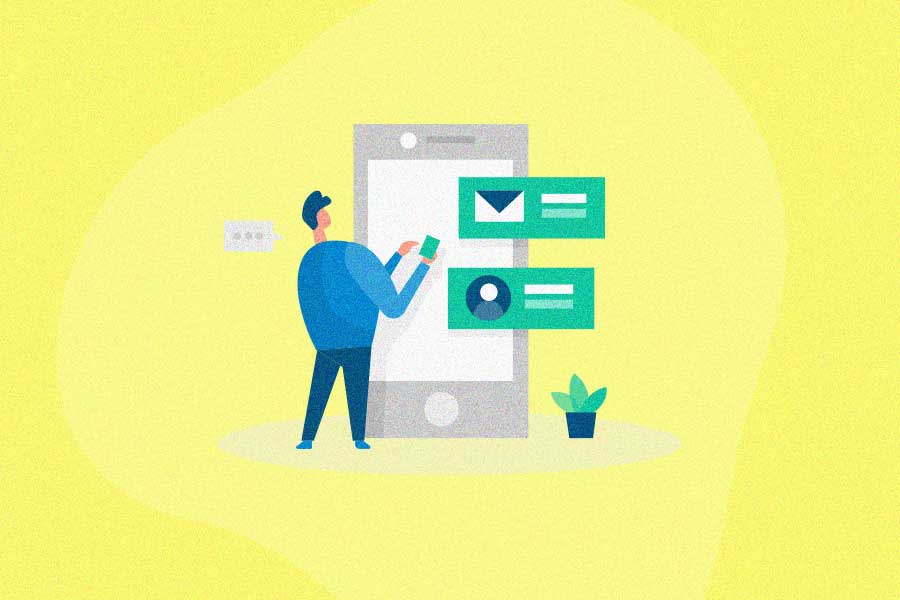Customer reviews are your business’s secret weapon. When people are considering one of your products or services, they want opinions from others who have already purchased from you. These opinions are often the final factor in their purchasing decision (or decision not to purchase).
Fortunately, your business has access to a simple, powerful marketing strategy – ask people for reviews. Today, we’ll cover the best practices for how to ask for reviews. We’ll dive into the ideal times to ask for reviews, as well as strategies for how to ask for reviews on Google, Yelp, and Facebook. We’ve also included plenty of templates you can readily use to ask for reviews via email. Boost your review generation today with our tips.
The power of asking for customer reviews
Third-party review platforms pool together customer opinions and testimonials all in one place. With so many reviews and brand mentions, these sites show up prominently in search results and are a convenient place to get real customer insights.
A majority 90% of people read online reviews before they decide whether or not to actually make a purchase. A stellar rating, with lots of good reviews, gives your product positive social proof, makes it easier to gain new customers, and boosts conversion rates. But a lower rating with too much negative feedback can ultimately damage your brand’s credibility. And getting new reviews regularly is especially important, as potential customers tend to look at recent reviews first.
Asking for reviews of your products, services, or overall business can help you build a positive brand reputation. You just need to know when and how to ask, and make sure you don’t violate the rules of any review platforms you use.
And don’t be shy to ask for reviews. You’ll find that people actually love to share their opinions – in fact, many already do this on social media. Your customers may just need a reminder that reviews of your product or service are welcomed.
How to ask for reviews? Tips for all approaches
No matter how you decide to ask for reviews, these best practices will help give you the best chance of success.
1. Pick the right time to ask for reviews
Before deciding how you’ll ask for reviews, you’ll need to decide when to ask. Asking at the right time increases the odds that you’ll get positive reviews. The best time to ask for reviews is always when customers are happiest.
- Ask shortly after a recent purchase. This is the moment customers are most invested. After all, they literally purchased your product. Even better? Ask someone who made a repeat purchase or renewed their subscription or contract. The more purchases or renewals someone has made, the better. If the product requires some onboarding, such as software or service, then wait a few days to ask. Make sure people have time to familiarize themselves with the product before asking for a review.
- Ask right after you know you’ve delivered stellar service. If happy customers compliment you in person or during a call, that’s the perfect time to ask for a review.
- Ask someone soon after they make a glowing, unprompted social media post or comment. Reputation management software can help you find positive social media posts in real time.
- Run an NPS survey or another type of customer satisfaction survey. This will help to identify your most likely promoters, so you can send them a personalized note asking for a rating or review.
- Ask anyone who refers a friend, soon after they’ve made the referral. These people love your brand enough to share you. Why not see if they’ll share their love through a review, too?
2. Know direct vs. indirect review requests
The different ways to ask for reviews fall into one of two categories: direct and indirect requests.
Direct or explicit review requests: Direct requests involve using a clear prompt that shows you’re requesting a review (i.e., “Leave us a review” or “We’d love it if you shared your feedback with us.”) These type of requests are also completely focused on reviews, rather than being inserted into marketing materials with another focus.
Indirect or subtle review requests: Indirect requests are subtly placed in marketing materials with another focus – they don’t include any outright mention that asks for a review. Indirect requests could be mentioning your page on a review site (“We’re on Yelp!”) without directly asking for a review, including a button on your website that links to your review site, without saying “leave us a review”, or adding a review call-to-action in a newsletter.
3. Focus on prime review sites
Look for review sites with the best chances of increasing your reputation, and focus on asking for reviews on these sites. Review sites typically fall into two categories:
- Major general review sites, like Yelp, Google, and Facebook
- Prominent review sites in an industry niche (for example, Capterra is a prime review site for SaaS companies)
Share links to your business review pages, whenever possible. It’s important to read through each review site’s rules carefully – some platforms discourage or forbid directly asking for reviews (we’ll go into more detail on this later). However, those sites may still allow sharing the link to your review page.
4. Split between personal and general requests
It’s a good idea to divide your asks into ones that are personal (directed at your best customer-advocates) and general (mass requests that will reach a lot of your customers at once).
Personal requests usually generate more solid results. After all, they’re targeted at those who already love your brand, and create a direct connection with the customer. However, they’re more time-consuming to create and only reach a few people at a time. General requests reach more people at once, but oftentimes can seem too impersonal or robotic.
5. Decide whether you’ll automate asking for online reviews
Using reputation management platforms or other software can help your business ask for reviews. You could program the software to automatically send review emails, scheduled a certain number of days after a purchase. Or, you could send start by sending NPS surveys or other customer forms, and then trigger automated review asks to those who give the most positive feedback.
However, it’s important to be cautious when automating any form or communication. Some people think automated requests are too impersonal, and are much more likely to respond to something personal. Plus, if you’ve already built solid relationships with certain customers, it might be better to take the time and send them a personalized email.
If you do choose to automate your review asks, consider balancing these automated requests with personal ones.
6. Follow tips for asking for reviews on specific platforms
Now that you know the basics of how to ask for a review, here are tips specific to certain platforms. Will you focus on one platform at a time, or implement a larger strategy that plays into all platforms? It’s your call. Either way, make sure to fine-tune your ask based on the platforms you choose.
How to ask for reviews on Google
Your Google My Business listing and review page will always appear high up in Google search results for your business name. This means setting up a My Business page and collecting Google reviews will help boost your overall SEO ranking – and especially your local SEO. So it’s especially vital for local businesses seeking to reach new audiences and build their reputation.
Similar to receiving backlinks to your site pages, receiving positive reviews signals to Google (and potential customers!) that people trust your business.
Not surprisingly, Google is the most popular review platform. According to ReviewTrackers, “63.6% of consumers say they are likely to check online reviews on Google before visiting a business – more than any other review site.” So how to ask for reviews on Google to boost your online reputation? Here are some tips that work especially well for Google.
People trust the most recent Google reviews the most. You’ll want to create a steady stream of incoming reviews. In fact, 85% of customers only care about the reviews people wrote in the last three months.
Google allows you to directly ask for reviews (“Leave us a review on Google”). Take full advantage!
- Send personalized and timely review ask emails that include your Google review link.
- Ask customers who are most likely to be satisfied (preferably with a personalized email)
- Ask for reviews via email when your product/service is fresh in people’s minds
- If your business sells services, asking immediately after you performed the service (within a day) works best.
- If your business sells products, give customers some time to try the product first. Don’t ask right after the package arrives. Instead, wait about a week after the purchase before you send the request.
Never incentivize Google reviews. This goes against Google’s policies. Never offer a discount, free product, or other incentive in exchange for a Google review. You also can’t run a contest where customers are required to add a Google review to enter. If you do, Google could remove all your Google reviews. One law firm found this out the hard way.
How to ask for reviews on Yelp
Be careful – directly asking for reviews on Yelp is against their policy. However, indirect review asks are perfectly fine. You are allowed to tell your customers that you have a Yelp page and even link out to that page.
Feel free to mention your Yelp page in newsletters and other emails, as well as insert Yelp buttons on your website. Use these indirect methods to your advantage in any way possible.
How to ask for reviews on Facebook
One-third of Facebook users use the social network to find reviews and recommendations, so knowing how to ask for reviews on Facebook is vital.
How do Facebook’s reviews work? Facebook’s current review system is called “Recommendations.” Customers can still leave a review on your Facebook page, but they can also directly recommend businesses like yours to their friends (and even attach related photos). The best part about Facebook is that direct recommendations of your business are connected to your page and help improve its overall rating.
While older reviews still impact your rating, Facebook users no longer rate you with a five-star system anymore. Instead, they can either rate a business as “recommended” or “not recommended.” Facebook then gives your business a score (from zero to five) based on how many people have recommended you, as well as the star ratings people gave you in the past. (For more details on this system, check out this article from Embed Social.)
So, how to ask for Facebook reviews?
- Directly ask away. Direct review asks are perfectly fine under Facebook’s terms.
- Ask on Facebook itself by publishing posts asking for reviews. Customers won’t even have to leave your page to leave the review!
- Highlight glowing Facebook reviews in one of your posts, and include a call to action (CTA) asking customers to review you.
- Encourage customers to check into your business profile on Facebook, especially if you have a physical address. Customers who do this automatically receive a request from Facebook to review your business, sent a few days after check-in.
- You are allowed to reward customers for check-ins with coupons or other perks.
- Send personalized email review asks to your best customers, or timed email review requests while your product or service is fresh in their minds.
- Ask for both Facebook and Google reviews in the same email, in case a customer doesn’t use Facebook.
The best ways to ask for reviews
What are your best options for generating reviews? How can you use them to your full advantage? Let’s go over how to ask for reviews in person, on social media, via email, and more.
1. One-on-one conversations (in person, phone conversation, video call)
Asking for reviews in person, via phone, or via video call can pay dividends – if you time it right. After all, if you’re able to engage one-on-one with a customer, you’ve likely already built a relationship with them. See more tips below:
- The best time to ask for a review in person is right after someone praises your brand or products. You know they’re a happy customer, so thank them, then go ahead and move right to the direct ask.
- Most customers aren’t inclined to give unprompted praise. To help them along, ask what they think of your products/services or about their customer experience.
- Use their response to gauge their satisfaction.
- Don’t ask for the review at the first positive comment they make, or it may not come off as genuine.
- Keep a natural conversation going and learn what you can. Thank them for any praise!
- If you think they’re a good choice to leave a review, ask politely at the end of your conversation.
- If you offer a service and you know the customer was happy with your service, leave a card or flyer asking for a review when you’re finished. Leaving the card along with the receipt or invoice is a good way to make sure it gets noticed.
- After any in-person ask, think about sending a review request email to follow up. The more personalized the email, the better. Mention their praise or positive comments, thank them, then request the review.
2. Prompts on your website
Your website is the perfect place to ask for reviews. Place easy-to-access review buttons on your homepage and other key pages, which link directly to your review pages.
Think about dedicating a review page that shares your top reviews. At the bottom of the page, include a prompt asking for reviews (“Share your thoughts with us!”) and buttons with links to the review sites.
In addition, you could use a hero image or pop-up to ask for reviews. You could set these to target existing or returning customers, or place them in users account.
If you’re an e-commerce business, you could create your own review system for product pages, allowing people to rate and see other ratings of products. This doesn’t feed into an outside review platform, but it’s a great way to boost credibility. And you can always ask people who leave five-star product reviews on your site to leave reviews on other sites, as well.
Ask on your thank you page (post-purchase page)
If you’re an e-commerce, software, or another online business, asking for reviews on a thank you page is a solid strategy. The thank you page shows right after customers purchase from you. Although it may seem a bit early, it’s a great way to keep reviews top of mind.
Use a prompt, like “If you enjoyed your experience with us, tell others about it!” or “If you love [products], consider leaving a review.” You could also ask for referrals on the thank you page, and then send review request emails to those who referred their friends to you.
3. Social media posts
Social media allows you to quickly reach many customers at once. So why not tap into social media platforms to ask for reviews?
Ask for reviews on the platforms your customers frequent. If you’re a B2B, you’ll probably want to ask on LinkedIn, and ecommerce brands will probably want to ask on Facebook and Instagram.
Also, being creative with your social “ask” will help it stand out. Don’t just say “leave us a review” as your call to action. Instead, take a cue from Ball Park Brand. Instead of just directing customers to their review page, they prompt customers to pick their favorite Ball Park meat. This gives customers a starting point for their review, so they aren’t stuck with writer’s block.
4. Text messaging (SMS)
If your customers have already given their phone numbers, and have consented to receive marketing text messages from your business, why not add text message review requests into the mix? Review ask texts ideally shouldn’t go out to all customers at once, though. Instead, time them to send a few days after someone has made a purchase, or a few days after they’re scheduled to receive a product.
Like any text message, a review ask text needs to be short and to the point. Try this sample text:
“Love [product name?] Please leave us a review! [Link to review site]”
5. Email
Email marketing is one of the most effective ways to ask for reviews, offering the most detailed strategies. There are two main choices when asking for reviews via email: asking explicitly or encouraging subtly. Combine these approaches for the best results.
The direct email ask: Direct email asks are when you send a message completely focused on asking for reviews. You should also outline why reviews are important to your business, and then thank your customers for their support.
The subtle email ask: The subtle email ask is when you encourage reviews in emails sent with other intent. This can include newsletters, placing a short section that asks them to “leave us a review,” or in invoices or shipping updates, which reaches customers when you’re still top-of-mind.
Whatever option you choose, include call-to-action buttons with a direct link to each review site.
Steps to writing a compelling review email
Whether you send your review emails out personally or en masse, follow these steps when writing a focused (direct) email to ask for a review. In the next section, we share some email templates to show how you can ask a customer for a review.
1. Figure out who you’ll send the email to, and how personalized it will be.
- Will you send standardized emails to all or most of your customers when they reach given points on their customer journey?
- Are you creating mass emails that all customers on your email list (or all active customers) receive at once?
- Should you send survey emails to get private customer feedback first, followed by review request emails to the respondents who give positive feedback?
- Is it better to send highly personalized emails to select satisfied customers?
- Are your emails using standardized text or personalized messages?
- Or will you use another strategy, such as a combination of some of the above?
2. Decide when customers will receive the emails.
- Will they get a review prompt email a certain number of days after a purchase?
- Are you sending emails only after they’ve given positive survey feedback (or after they’ve been rated as a “promoter” under NPS)?
- Will you send emails after customers refer a friend?
- Will customers receive emails on only after they’ve given unprompted positive feedback?
3. Choose a compelling subject line.
Your review email won’t help you if customers aren’t motivated to open it. Best practices include using the customer’s name and keeping your subject line short. It’s also a good idea to ask a question directly in the subject line.
Another way to stand out are to include an emoji (if you have enough space and it fits your brand). According to Campaign Monitor, an emoji in the subject line can increase your open rate by 56%.
Whatever subject line you choose, make sure it’s mobile-friendly. Use 39 characters or fewer – any longer, and part of it could get cut off in people’s mobile phones or email apps. The following examples are short enough, leaving plenty of room for personalizing with longer first names:
- [Name], leave us a review?
- [Name], give us feedback?
- [Name], what do you think?
- [Name], how’s your experience?
- [Name], a quick favor?
4. Flesh out what you’ll include in your email body.
The best review emails follow this pattern:
- Greet and thank the customer for choosing your business.
- If applicable, mention what you’ve accomplished together (if you’re a project-based business) or the positive, unprompted comments they’ve made about you.
- Kindly and professionally ask for the review, including a direct link to your preferred review site.
- Explain why reviews are important for your business. For example, you could say that positive reviews help grow your customer base. This encourages your loyal customers to leave a review and take part in your success.
Remember to vary your message wording. And this isn’t just true for the most personalized emails – it’s a good idea to A/B test different emails to find out which ones give you the best results.
Now, let’s dissect each part of a compelling review email body, with examples of the wording you could use.
a. Greeting and thanks
Thank the customer for choosing your business. If applicable, mention how the customer has played a part in helping to build your brand.
Examples:
- “Thanks so much for being our customer! We’d love to hear about your experience with [business name].”
- “Thanks for all your support of [business name]! [name a recent accomplishment of your business] We would have never made it this far without you.”
- If a customer has made a positive comment about your business: “Thank you for sharing how much you love [business name].”
- After unprompted positive feedback: “We loved hearing [mention a positive comment about your business that the customer shared].”
- After they refer friends to your business: “Thank you for sharing [business name] with a friend!”
- For one of your most loyal customers: “You’re one of our best customers, and we can’t thank you enough for your continued support of [business name].”
b. Ask for the review
Kindly and professionally ask for the review. Be sure to embed a link to the review site that you’d like the review on. Here are some messaging examples:
- “Did we do a stellar job? If so, please consider leaving us a review.”
- “If we exceeded your expectations, please consider leaving us a review on [review site].”
- “If we could ask you for a favor, please leave us a review on [review site] if you feel that [business name] has helped you.”
- “Did we do a good job of [solving the problem the customer wanted your business to solve]? If so, could you take a few minutes to tell us about your experience?”
- “How did we do today? If we provided excellent service/excellent customer support, please take a moment to let us know.”
- “Do you love [product]? Please think about sharing the love on [review site].”
- “Could you please take 60 seconds to leave us a review on [review site]?”
c. Explain why reviews are important
How do reviews help your business? Share this with your customer. Knowing the part they play in your success will help motivate them to leave their review. You can include this explanation before or after the direct review ask.
Examples:
- “Online reviews from awesome customers like you help future customers feel confident in choosing us.”
- “Your reviews help other people find and trust our business, so you play an important part in helping us grow.”
- “Reviews from customers like you help our business grow.”
- “Your trusted reviews play a huge part in our business’ success.”
- “We use your feedback to keep improving our experience for customers like you.”
d. Closing
Thank the customer in advance for leaving the review, and leave a personal signature at the end of the email.
How to ask for reviews examples: Top 10 email templates
One great example of how to ask for reviews via email is as follows:
Hi [name],
Thanks so much for being a [brand] customer!
We’re always happy to find out what we’re doing well and what we can improve about [product they bought], so we can keep making our products even better.
We’d love it if you could leave us a review on [review site] – we promise it will only take 60 seconds of your time.
Thanks in advance for your help,
[Your name] at [business name]
These 9 other review request templates provide even more great examples of how to ask for reviews via email. Use them as is with your own details filled in, or tweak them slightly according to your needs.
1. General review email (Option A)
Subject: [Name], what do you think?
Hi [Name],
Thanks so much for being our valued customer! We’d love it if you could tell us about your experience with [business name].
Did we do a stellar job serving you? If so, please consider leaving us a review on [name of review site, with link to the site]. We use your feedback to keep improving our experience for customers like you.
Thanks in advance,
[Your name] at [business name]2. General review email (Option B)
Subject: [Name], a quick favor?
Hi [Name],
Thanks for all your support of [business]! With the recent [accomplishment of business], we just wanted to say a huge thank you! We would have never made it this far without you.
If we could ask you for a quick favor, please leave us a review on [review site] if you feel that we’ve helped you. Reviews from customers like you help our business grow.
Thanks again,
The [business name] Team
3. General review email (Option C)
Subject: [Name], how’s your experience?
Hi [Name], Thanks so much for being our valued customer! We’re so grateful that you chose us.
How did we do today? If we exceeded your expectations, please consider leaving us a review on [review site].
Your reviews help other people find and trust our business, so you play an important part in helping us grow.
Thanks in advance,
The [business name] Team
4. Review email after you’ve helped a customer solve a problem
Subject: [Name], how did we do?
Hello [Name],
Thanks so much for being our customer! We’d love to hear about your experience with [business name].
Did we do a good job of [solving problem the customer wanted your business to solve]? If so, could you take a few minutes to tell us about your experience?
We use your feedback to keep improving our experience for customers like you.
Thanks so much,
[Your name] at [business name]5. Review email after positive, unprompted verbal feedback
Subject: [Name], thanks for your feedback!
Hi [Name],
Thank you for sharing how much you love [business name]! We loved hearing [mention a positive comment about your business that the customer shared].
Could you please take a moment to leave us a review on [review site], and share your awesome experience with others?
Online reviews from awesome customers like you help future customers feel confident in choosing us.
Thanks so much,
The [business name] Team
6. Review email after positive social media comments
Subject: [Name], thanks for your feedback!
Hi [Name],
Thank you for sharing the love for [business name] on [social platform]! We loved hearing [mention a positive comment about your business that the customer shared]!
Online reviews from awesome customers like you help other people find and trust our business. Could you please take 60 seconds to leave us a review on [review site], and share your experience there?
Thanks in advance for helping us grow,
[Your name] from [business name]7. Review email after a positive social media post
Subject: [Name], thanks for sharing the love!
Hi [Name],
We just saw your [social media platform] post about [product/service], and we love it! Thanks for sharing why you love [product] with your friends.
Since you’ve already told your friends about [brand], would you be willing to leave us a review on [review site with link]? It will only take 60 seconds.
Reviews, posts, and comments from customers like you help others trust our business, so they play a big part in helping us grow.
Thanks so much,
[Your name] from [business name]8. Review email after someone leaves a referral
Subject: [Name], thanks for sharing!
Hi [Name],
Thank you for sharing [business name] with a friend! Sharing us with your friends and family helps them feel confident in choosing us.
Since you’ve already shared your love for [business name] with your friends, would you consider taking 60 seconds to leave us a review on [review site]?
Your trusted reviews and referrals play a huge part in our business’ success.
Thanks so much,
The [business name] Team
9. Highly personalized review email for a VIP customer
Subject: [Name], a quick favor?
[Name],You’re one of our best customers, and we can’t thank you enough for your continued support of [business name]. We would have never made it this far without you.
[Here, name and thank the customer for the specific reasons that they chose your business; how your business and the customer have helped each other accomplish goals; positive feedback they’ve given you, including why they love your business, etc. Be as specific and personal as possible.]If we could ask you for a favor, could you please visit [review site] and leave a review to share your love for [business name]?
Online reviews from loyal customers like you play a vital role in our success, because they help future customers feel confident about choosing us.
Thanks again,
The [business name] Team
Key takeaways
Don’t be afraid to ask for reviews! Just make sure to ask when customers are happiest.
You can ask for reviews both directly and indirectly, using both personal and general mass requests. It’s always best to diversify the platforms you use, from email to social media platforms and more.
Monitoring and responding to reviews is just as important as generating them. Learn tips for how to monitor reviews, as well as how to deal with any negative reviews.

![How to Ask for Reviews Examples [22 Tips +10 Email Templates] 1 blue corona review stats](https://referralrock.com/blog/wp-content/uploads/2019/11/blue-corona-review-stats.png)
![How to Ask for Reviews Examples [22 Tips +10 Email Templates] 2 when to ask for reviews](https://referralrock.com/blog/wp-content/uploads/2019/11/when-to-ask-for-reviews.png)
![How to Ask for Reviews Examples [22 Tips +10 Email Templates] 3 direct vs indirect asks](https://referralrock.com/blog/wp-content/uploads/2019/11/direct-vs-indirect-asks.png)
![How to Ask for Reviews Examples [22 Tips +10 Email Templates] 4 what review sites do you check](https://referralrock.com/blog/wp-content/uploads/2019/11/what-review-sites-do-you-check.png)
![How to Ask for Reviews Examples [22 Tips +10 Email Templates] 5 google reviews importance](https://referralrock.com/blog/wp-content/uploads/2019/11/google-reviews-importance.jpg)
![How to Ask for Reviews Examples [22 Tips +10 Email Templates] 6 review request card qr code](https://referralrock.com/blog/wp-content/uploads/2019/11/review-request-card-qr-code.jpg)
![How to Ask for Reviews Examples [22 Tips +10 Email Templates] 7 find us on yelp](https://referralrock.com/blog/wp-content/uploads/2019/11/find-us-on-yelp.png)
![How to Ask for Reviews Examples [22 Tips +10 Email Templates] 8 manpower alberta](https://referralrock.com/blog/wp-content/uploads/2019/11/manpower-alberta.png)
![How to Ask for Reviews Examples [22 Tips +10 Email Templates] 9 shoutout of positive reviews](https://referralrock.com/blog/wp-content/uploads/2019/11/shoutout-of-poditive-reviews.png)
![How to Ask for Reviews Examples [22 Tips +10 Email Templates] 10 review ask on google and facebook](https://referralrock.com/blog/wp-content/uploads/2019/11/decisionone-dental-case-study-3.png)
![How to Ask for Reviews Examples [22 Tips +10 Email Templates] 11 ball park brand asks for reviews](https://referralrock.com/blog/wp-content/uploads/2019/11/ball-park-brand-asks-for-reviews.jpg)