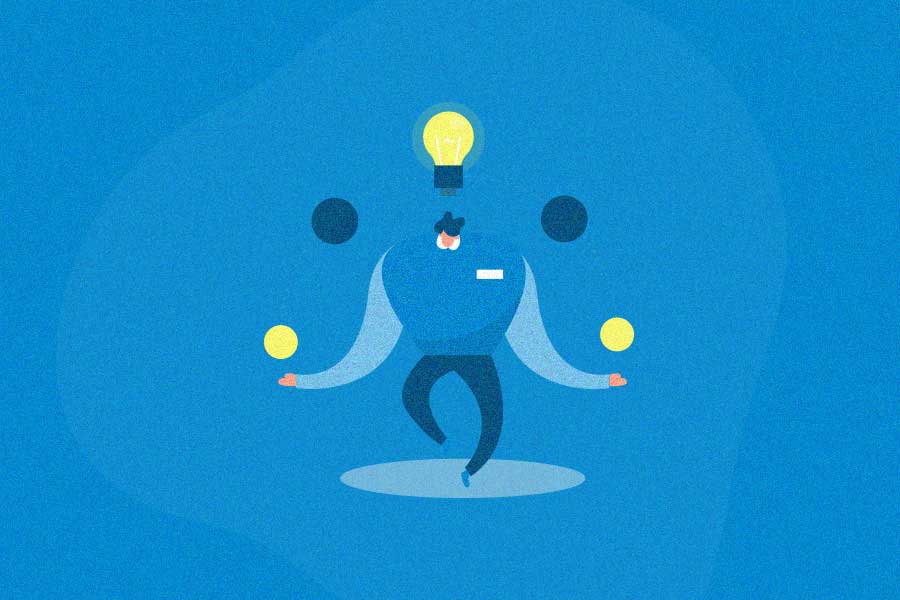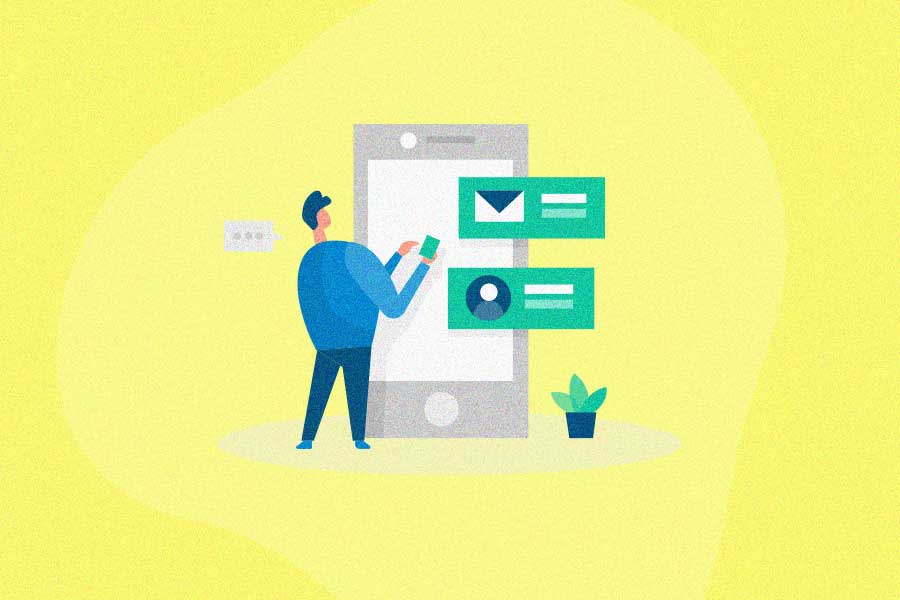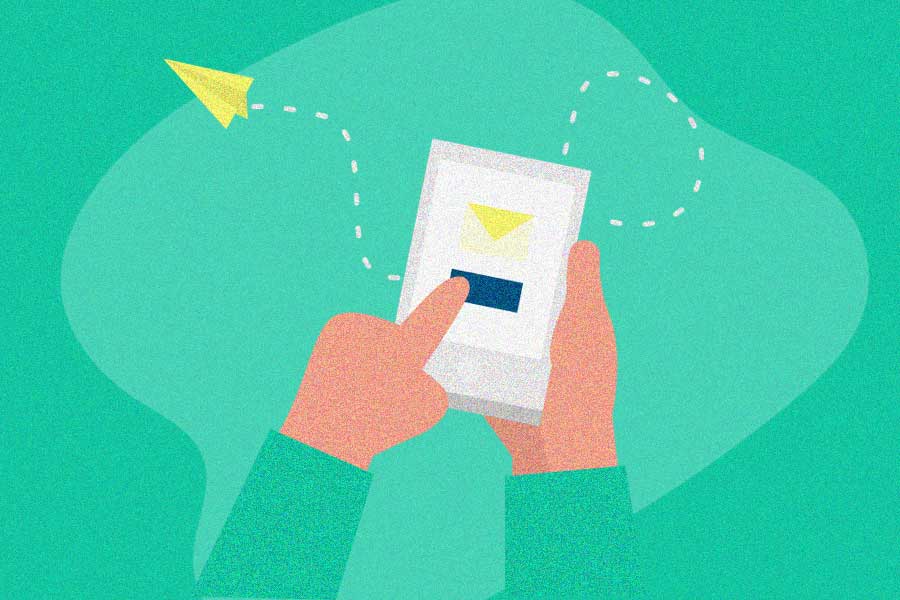Everyone loves to save money on a purchase, or get a free gift when they buy. Clearly, coupons are powerful – and they increase purchase rates.
With a referral program, coupons become even more powerful, as you combine the motivation of coupons with the trusted recommendations of peers.
Here’s how you can use referral coupons to your full advantage, and how to set them up – whether you’d like to use referral software or you’re starting with a more manual approach.
What are referral coupons?
Referral coupons are coupons for your brand that customers distribute to their friends. They can come in the form of either referral coupon codes or referral links, and are unique to every customer.
These coupon codes give referred friends an incentive to make their first purchase with your brand – whether that’s a discount off of their purchase, store credits, or even a free product with a purchase.
When a referred friend uses the code or link to make their first purchase with you, the coupon is applied towards that purchase. But what makes this coupon different from typical coupons?
The coupon is also tied back to the existing customer who shared the coupon, so you can track who made the referral and how often each person’s shares result in purchases.
As thanks for making successful referrals, you can also credit the existing customer whenever someone uses their coupon. This “double-sided” incentive, where both parties get a reward, is where referral coupons are at their best.
Why use referral coupons?
For your referral program to be successful, it’s not enough for just existing customers to be incentivized to make referrals. You must also offer something of value to referred friends.
Referral coupons are the ideal way to motivate referred friends to make their first purchase. Referred friends already trust their peer’s recommendation of your business – according to Nielsen, 92% of people trust peer referrals more than any other form of advertising. So they’re primed to buy from you after a referral. But often, they need that little extra incentive to encourage them to hit “pay now.”
Coupons also help the referral process seem more altruistic. If you only give a reward to the referring customer, the referred friend might think they’re being “used,” just for their peer to get an advantage.
But if the referring customer can give something to their friend, and tell them “Here’s a coupon from me – you’ll get a $10 discount if you buy, and then I’ll get a reward too,” then both friends are able to help each other.
As a result, you’ll see higher successful referral rates, higher revenue from your referral program, and more purchases overall. Everyone wins!
Types of referral coupons
There are two main types of referral coupons: referral coupon codes and referral links. How to choose the type you’ll give out? It depends on whether you’re ready for an automated referral system, or you’re still planning to be more hands-on. Here’s how each coupon type works.
The referral coupon code
With this approach, you can generate unique coupon codes on your own or using our free coupon code generator.
Register all of these codes in your payment platform or ecommerce platform, and assign the value of each code. These codes should only be valid for new customers. This way, people can’t use the code you gave them – meant for sharing with others – to simply get a discount for themselves.
Your next step is to create your referral program. This involves selecting incentives for referring customers (they need a reason to share their coupons!). You’ll also need a place for customers to join the program and receive their coupons.
As people sign up for the program, you’ll assign the referral coupon codes you made – a unique code for every registered customer. Keep track of who has which code in a spreadsheet.
When a customer shares their coupon code with a friend, the friend can manually enter the coupon during your checkout process. The coupon will be applied to the purchase.
You can then match the coupon to the person who made the referral, and manually send them the incentive you promised them.
The referral link
Referral links allow for much easier referral tracking and coupon distribution, as they’re made with referral software that lets you automate your referral program.
Referral software will automatically generate a unique referral link for each customer who signs up for your program. The links have referral tracking codes embedded inside them.
When someone clicks on a referral link that a friend sent them, the coupon is activated and can be applied towards their purchase. Then, once the purchase is made, the link ties that purchase back to the person who did the referring, and sends that customer their own reward.
Just like with referral coupon codes, you’ll need to choose the value of incentives for referring customers and their friends if you go this route. You’ll also need to promote your program so people are reminded to share the links with their friends.
But an automated referral program makes it easy to create a place for people to sign up and receive their links. It also keeps track of who made each referral, and handles the distribution of rewards.
The exact way you’ll set up automated referral coupons depends on the software you use. Below, we’ll go over how this works in Referral Rock.
How to set up referral coupons with Referral Rock?
To set up referral coupons in Referral Rock, go to the Rewards Tab of our Program Editor.
Create the Member Reward – the reward an existing customer receives as thanks for a successful referral.
- Select the reward type. In this case, you’ll select Coupons.
- Input the value of the reward into the reward description.
- Select when this reward will be triggered (usually, this will be the Approved status, when the referral makes a purchase.)
Next, create the Referral Reward – the coupon given out to referred leads via the referral link.
Select the reward type. Again, you’ll select Coupons, and input the value of the reward into the reward description.
If the referral’s coupon is a discount or store credit that you’re sending manually:
- The reward is typically applied on the Pending Status so the Referral gets sent the coupon right away and is then able to use it at checkout
If the referral’s coupon is a discount or store credit that gets applied automatically:
- You’ll still apply the coupon on the Pending Status, so it’s active and ready to be applied on the purchase
If the referral’s coupon is for a free product (or other tangible reward):
- You’ll typically award it when the referral is Qualified or Approved.
- But if you’d like the product to be sent with the referral’s first order, you could apply it on the Pending status so the product shows up for free in their cart.
When finished, your reward structure should look similar to this:
Up next, you’ll need to go to Rewards > Payouts to set up your coupon codes.
Find each reward you created, and click Setup.
Then, decide on coupon settings.
- Setting the coupons to “Randomly Generate,” as this means they’ll be created automatically in Referral Rock.
- We recommend coupons with at least 8 characters, including any prefix you add.
- You can also import coupons from an ecommerce platform or payment platform, such as Shopify.
Once these rewards are set up, Referral Rock will automatically email coupon codes whenever members or referrals meet the conditions you set.
More on setting up automated referral coupons
If you’d like to set up referral coupons that apply automatically, Referral Rock also has options for you.
These one-time coupons activate when the friend clicks the referral link, so the friend doesn’t have to manually enter the coupon at checkout. The discount code associated with the link applies automatically to your customer’s next checkout cart, or to any active carts they have open.
Option 1: Use your ecommerce platform’s built in features
Ecommerce systems like Shopify have built-in features to promote one-time discounts. codes.
- Create a shareable link in your ecommerce store to promote a one-time discount link (here’s how to do this in Shopify.)
- In Referral Rock, you’ll set the redirect URL to the one-time discount link.
Option 2: Create a static code + save it on your site
With this option, a coupon is passed over someone’s referral link, and your web client takes it and automatically adds it to your checkout page. Here’s how that process typically works:
- Add a URL parameter for a static coupon code to the redirect URL
- The referred friend clicks on the referral link and is directed to your website
- The “static” coupon code gets passed along in the URL
- You’ll take that code and save it on your end so that it can be applied at checkout (you’ll have to build out this feature).
Harness the power of referral coupons
Use referral coupons alongside incentives for referrers, and your referral program will see higher conversion rates and better referral ROI. After all, people appreciate the opportunity to help their friends, and you’re adding an incentive for referred friends to make a purchase.
It’s up to you whether you want to manage these coupons manually or automate your program. If you’re just starting out, you may be ok to take the manual approach. But once your program grows and you have lots of referrals to track and reward, it’s easier to manage these coupons with referral software.