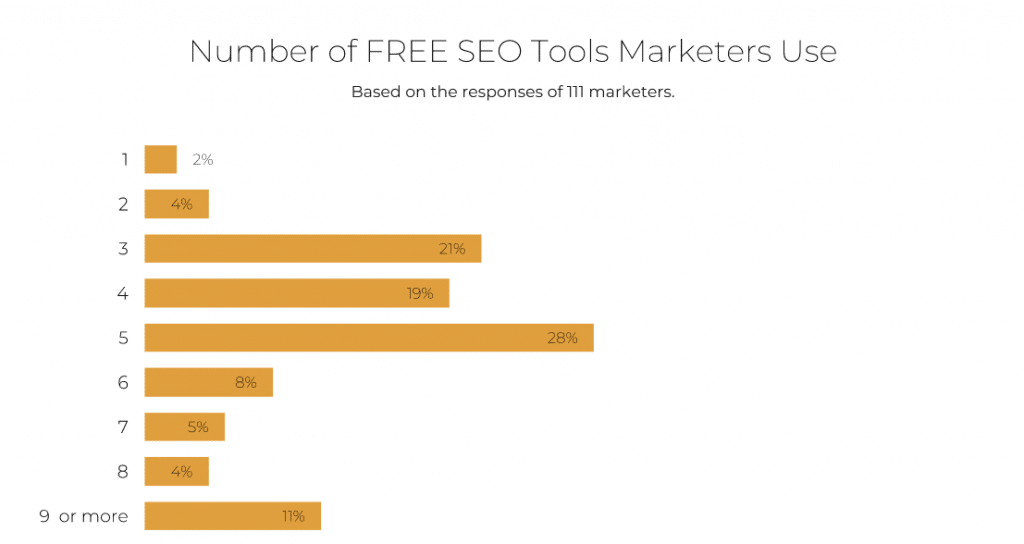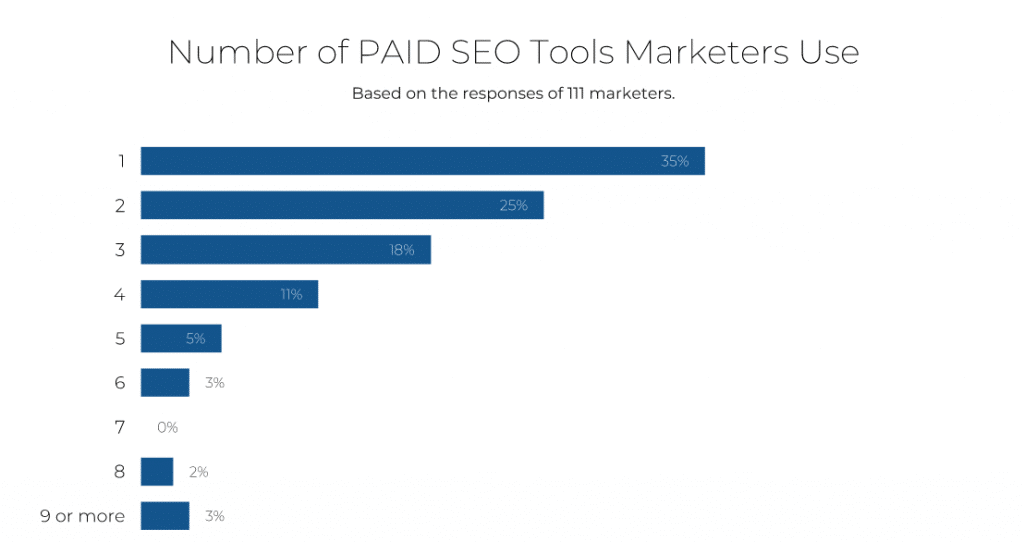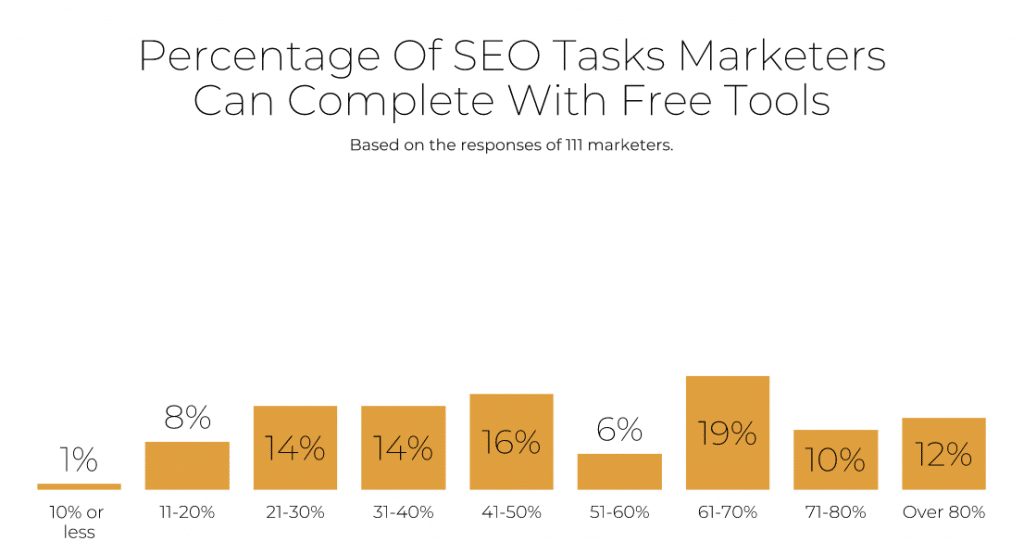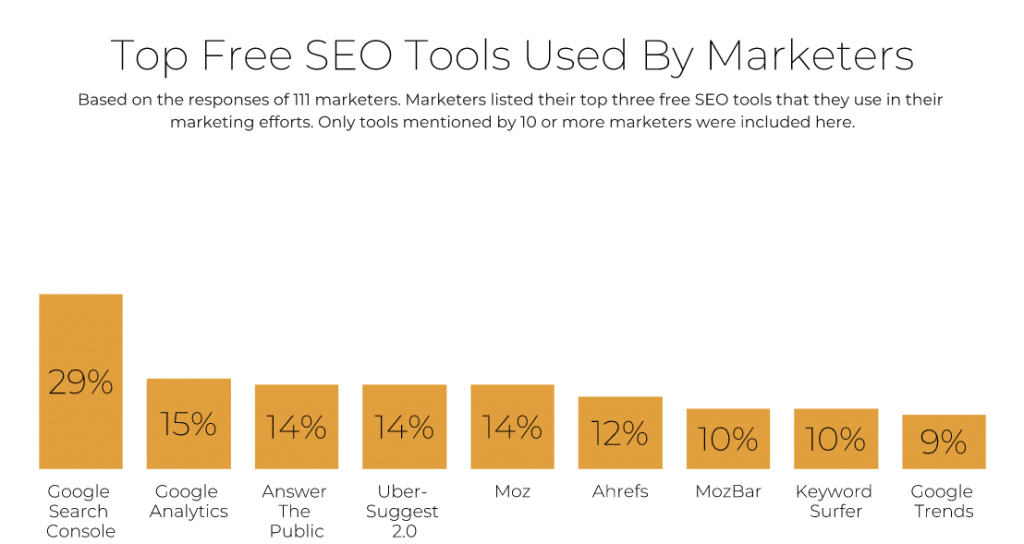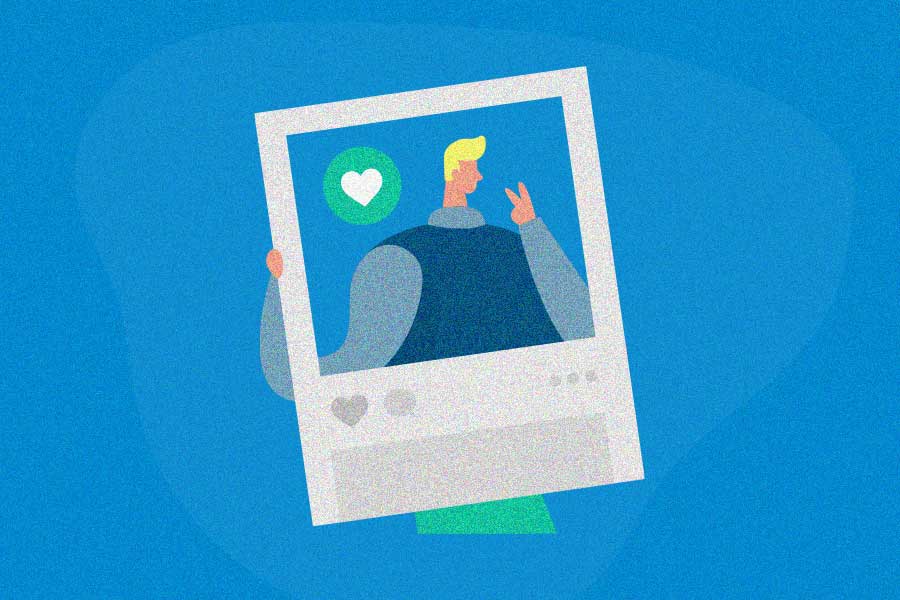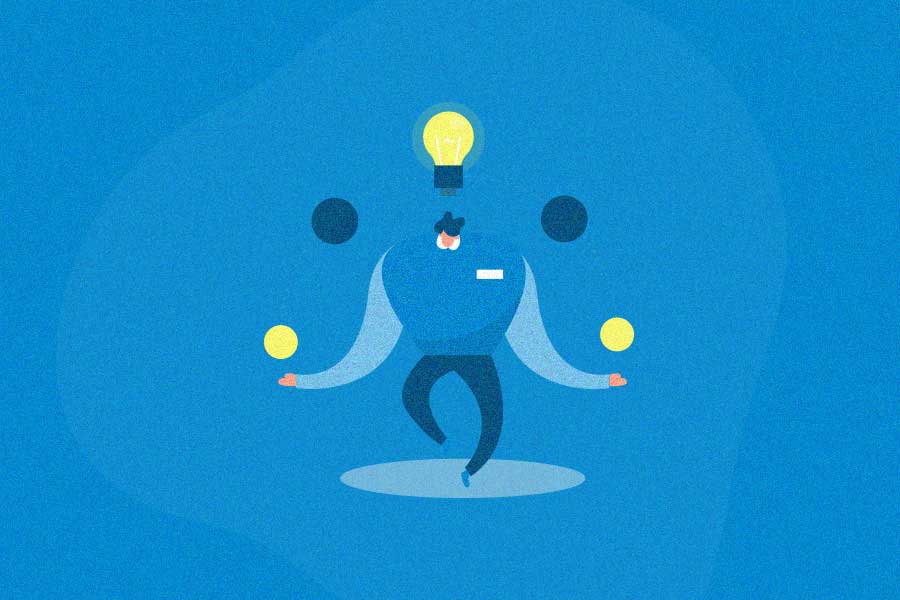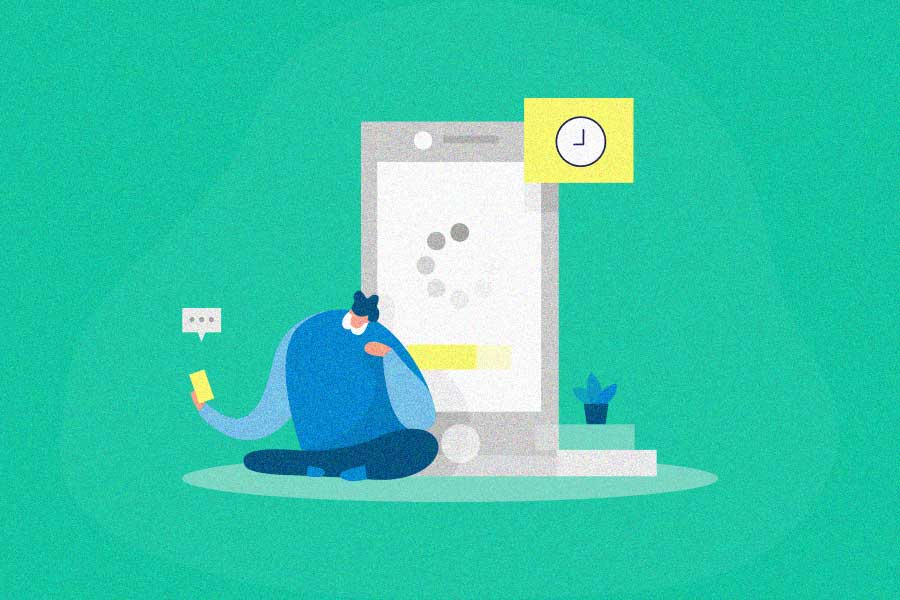The right SEO tools can not only take manual work (such as finding broken links) off your plate, but also help to improve your SEO game in no time.
Luckily, awesome SEO tools don’t always have to be costly. In some cases, you don’t even need to shell out any money to improve your site’s search engine optimization.
How? With free SEO tools. These are tools that offer high value at zero cost, which makes them a match made in heaven.
Are you ready to get your hands on the best free SEO tools out there? Dig in.
But first:
How many free and paid SEO tools do marketers use?
To find out, we surveyed 111 marketers. The results were pretty interesting, with 28% of them saying that they use five free SEO tools. Another 21% use three free SEO tools, whereas 19% use four free SEO tools.
Surprisingly, 11% of the marketers use nine or more free SEO tools, and only 2% are using just one free SEO analysis tool.
As for paid SEO tools, 35% of marketers say they pay for only one SEO tool. Another 25% use two paid SEO tools, and 18% use three paid SEO tools. Only 3% of the surveyed respondents pay for nine or more SEO tools.
But how do free SEO tools compare to paid ones? We asked marketers about that too, focusing on how much of their optimization-related work is completed using free tools.
Interestingly, 19% said they could complete over half their work, between 61%–71%, with free tools. Another 16% said SEO tools helped with about 41%–50% of their work. Only 1% of marketers said free tools helped with 10% or less of their search engine optimization tasks.
23 free SEO tools to try today
Of the free SEO tools mentioned, here are the top ones used by the majority of marketers.
Note that Google Search Console (GSC) takes the lead, with 29% of marketers voting it as the top free SEO tool they use. Following that, 15% say Google Analytics is the next best free SEO tool.
Tied for third place as the top free SEO tool are AnswerThePublic, Ubersuggest, and Moz, with 14% of marketers noting them as tools to try.
1. Google Search Console (GSC)
Where to find it: Google Search Console
How it helps: Keyword research, rank tracking, on-page SEO, analytics, technical SEO
“An obvious yet sometimes overlooked free tool from Google,” insists Spaceguard Ltd.’s Nick McKay. “It allows you to track the performance of your linked sites from a single dashboard, and easily see the search queries that are bringing you traffic. “One handy feature is the ‘inspect URL’ search bar, which shows when your site was last crawled and indexed by Google.”
Dan Rawley from TwinklHive SEO Service is of the same opinion: “I find Google Search Console to be the most helpful free SEO tool for the sheer amount of applications it offers. Its primary function is for tracking your site’s performance in search results, but it also provides information on technical SEO, backlinks to your site, and crawler data. In addition, there’s something to be said for this data coming directly from the horse’s mouth, so to speak.”
Nikola Roza also shares how they use GSC: “I can see the keywords I rank for, related keywords I almost rank for, pages that flopped, and pages that exploded even though I didn’t expect them to. I can see technical errors that plague my site, and I can submit XML sitemaps or remove unwanted URLs quickly. There’s much more to GSC than this but all in all, it’s one tool no SEO should work without.”
No wonder, James Rice of Practice Aptitude Tests goes on to say, “Don’t be deceived by the simple appearance of Search Console – this is the tool you should be using the most, as there is so much rich and reliable data offered within it.” In fact, Rice writes GSC is “the best of all free SEO tools, and the only one that gives you the real data from Google in terms of keywords, impressions, clickthrough rate, and traffic.”
Outstanding features:
- “One of the best features of Google Search Console is the performance dashboard, as it provides insight into the performance of key metrics, like click, impressions, click through rate, and average rank position. It stands out from other tools as this is the only place this data is available with this accuracy.” –Rahul Mohanachandran, Kasera
- “It also includes a feature to request indexing. This is useful when multiple changes have been made to a page and you want Google to see those changes quickly.” –Nick McKay, Spaceguard Ltd.
- “It allows you to track your site’s performance in search results – not just your average position for each keyword, but also the number of impressions and clicks you had. This gives Search Console the edge over paid rank tracking tools as it means you can identify and troubleshoot keywords where you have a high number of impressions, but a low number of clicks. If your site incurs any penalties from Google, such as manual actions, or content being removed from its index, Search Console is the place where you find out about these. And just as importantly, the place where you can communicate to Google you’ve fixed the problem they flagged.” –Dan Rawley, TwinklHive SEO Service
2. Google Analytics
Where to find it: Google Analytics
How it helps: Keyword research, link building, rank tracking, brand mention tracking, analytics, technical SEO
“The most important SEO tool today is Google Analytics, where businesses can track their performance across channels and understand which sources bring the most traffic to the website,” highlights Mavens & Moguls’ Paige Arnof-Fenn. In fact, “Google Analytics provides a wealth of information that can help your SEO campaign in countless ways,” notes Oliver Andrews of OA Design Services. “It can help you determine if your current campaign is working by allowing you to compare metrics across different time frames, as well as help you visualize increases or decreases in specific metrics.”
Summarizing, Product Guru’s Abhishek Shukla says, “you can check the following data and much more:
- Organic traffic
- Bounce rate
- Traffic sources
- Time on site
- Page speed”
Outstanding features:
- “Being able to see CTR helps me immensely with writing great headers.” –Phil Ash, propaintcorner.com
- “The goals feature of Google Analytics tracks the most critical metric: conversions. Actually, any activity or behavior you want your website visitors to do – it could be filling out a form, requesting a product demo, signing up for an email list, downloading an ebook, or completing a purchase.” –Oliver Andrews, OA Design Services
3. AnswerThePublic
Where to find it: Answer The Public
How it helps: Keyword research, on-page SEO
Georges Petrequin from Content Labs Ltd. explains, “you can use it to find commonly asked questions related to your target keyword. You can use those ideas as a base for an entire article, or use them to guide your sub-sections inside articles. It’s an easy way to ensure your blog posts and content are answering questions real people are asking in the search engines.”
In short, AnswerThePublic is a “great word/query-mapping tool for content planning and cluster-building,” explains Michael Farr of ZoomInfo. Another plus Farr shares is the tool’s “hilarious homepage that you can’t help but stare at.”
Outstanding features:
- “Really engaging homepage; great data visualization.” –Michael Farr, ZoomInf
- “Google search autocomplete is a fantastic feature for keyword searches, and AnswerThePublic works similarly, but is many times more comprehensive. It uses data from Google search, so it’s basically autocomplete on steroids.” –Melanie Musson, AutoInsuranceEZ.com
4. Ubersuggest
Tool:Ubersuggest
How it helps: Keyword research, rank tracking, on-page SEO, technical SEO
“This SEO tool by Neil Patel offers the same value that the SEO guru has been offering for years,” explains Nathan Sebastian from GoodFirms. “I essentially use this tool for two purposes: instant site audit and keywords everywhere. The tool comes with a Chrome extension that does the trick, providing on-the-go backlink checker of any website in an easy-to-understand format, with just a single click. Moreover, the extension provides detailed keyword research and analysis on the Google Search Page itself.”
Andrew Cunliffe from Second Fiddle adds, “One of our most favorite, free SEO tools is Ubersuggest. The easy to use Chrome extension gives you insight into keywords that are working in your specific market, so you can adapt and improve them while gaining an edge on your competition. This ultimately helps us increase the visibility of our clients and drive traffic to their websites. When reverse engineering our competitor’s SEO and content marketing strategy, we spend significantly less time on content people won’t access or even read. Ubersuggest is super easy to use, you simply type in a domain or keyword to get started and it provides you with everything you need to know to win the game of SEO!”
Outstanding features:
- The keyword ideas feature. “It’s useful to give me new article ideas and get some sense of whether I think I can rank for a particular suggestion.” –Cheryl McColgan, Heal Nourish Grow LLC
- “It’s easy to use and it gives us great insight into keywords we could use to promote our business, as well as our client’s businesses!” –Andrew Cunliffe, Second Fiddle
- And, “the ability to determine a website’s traffic and backlink research of competitors.” –Nikola Webster, Brit on the Move
5. Ahrefs SEO Toolbar
Where to find it: Ahrefs SEO Toolbar
How it helps: On-page SEO analyzer, keyword research
Lukasz Zelezny comments, “I use this tool all the time as it measures the traffic my site receives and how many keywords the site is currently ranking for, as well as showing search volume and difficulty of all of my keywords. This is invaluable, as it helps me make sure my site is fully optimized at all times and allows me to tweak my keywords accordingly.”
Outstanding feature:
- “The feature that stands out the most for me is the Content Explorer which lets me find and analyze the top content in my niche. Content is a huge part of my marketing strategy so I couldn’t be without this tool.” –Lukasz Zelezny
6. MozBar
Where to find it: MozBar
How it helps: Link building, brand mention tracking
“MozBar is the most helpful,” notes Karolina Cala fromCalla Shoes. “I find it saves lots of time and helps me streamline my work on link building. It shows the page authority, domain authority, and spam score metrics right in your browser, often allowing me to make a yes/no decision right there and then.”
In the same way, Michael O’Grady ofVerdict Digital Marketing writes, “depending on the type of SEO work you are doing, this tool allows you to get quick information on a domain, such as page and domain authority, as well as top links pointing to a domain. Great to use when link building or to see how authoritative a domain or page is.”
Outstanding features:
- “It saves time spent on checking the domain and page authority, is right there in your browser, and is completely effortless to use.” –Karolina Cala, Calla Shoes
- “Quick look at domain authority, number of backlinks, referring domains, and if a link is a do-follow or no-follow.” –Michael O’Grady, Verdict Digital Marketing
7. Keyword Surfer
Where to find it: Keyword Surfer
How it helps: Keyword research
“Researching a topic always includes checking out the related searches under the search bar,” Best Response Media’s Tihana Drumev points out. “With the keyword surfer Chrome extension, you can immediately see how many monthly searches a keyword has, which is quite helpful”
Alex Williams of Podcast How To shares his experience using this free SEO tool: “I use Keyword Surfer almost daily. I love it because it makes keyword research a breeze by showing search volumes directly in the Google Search results. This saves me time because I don’t have to hop back and forth between traditional keyword research tools and the SERPs.”
Outstanding features:
- “The data on the related searches is truly invaluable because it lets me see at a glance what type of keywords I can use to fill out a piece of content, in addition to the main keyword.” –Alex Williams, Podcast How To
- “It’s really simple. It shows the number of monthly searches right in the search bar, and also the number of searches in the related questions.” –Tihana Drumev, Best Response Media
8. Bright Local Search Results Checker
Where to find it: Bright Local Search Results Checker
How it helps: Local SEO
Postali’s Dan Foland applauds this free SEO tool. “My favorite and most useful free SEO tool is BrightLocal’s Local Search Results Checker. This tool allows users to see what search results appear for a query in any location. It’s especially helpful when doing local SEO and you’re not physically located in the area.”
Outstanding feature:
- “The ability to see local results from any location is what stands out to me the most!” – Dan Foland, Postali
9. Yoast SEO
Where to find it: Yoast SEO
How it helps: On-page SEO
UpperKey’s Johan Hajji adds Yoast SEO to this list of free SEO tools. “My personal favorite is Yoast SEO, as this clever little tool helps me to optimize my blog posts by giving me suggestions on tweaks for my content and keywords.”
Outstanding feature:
- “Without a doubt, the best feature of Yoast SEO is the content suggestions, which are great for making sure my content is as unique and engaging as possible. I also like the weekly SEO tips that arrive in my inbox.” –Johan Hajji, UpperKey
10. Keywords Everywhere
Where to find it: Keywords Everywhere
How it helps: Keyword research, on-page SEO, analytics
“Keywords Everywhere gives other suggested keywords to boost your content, and also shows the relative popularity of the keyword over time,” comments Islin Munisteri from Theia Marketing. I find Keywords Everywhere most helpful when doing keyword research to see what other words to include in the blog post.”
Outstanding feature:
- “I like the other suggested keywords the most in Keywords Everywhere.” –Islin Munisteri, Theia Marketing
11. SEOquake
Where to find it: SEOquake
How it helps: Rank tracking, on-page SEO, analytics
“SEOquake is a very comprehensive browser extension that provides data for a full site audit in seconds,” FitSW Fitness Software’s Claire Adams says. “I would highly recommend this free tool to gather information on backlink data, traffic data, advertising data, domain authority, and more.
“You can choose what information you would like to compare, as well. It pulls data from Alexa, Google, SEMRush, Yahoo, Bing, Baidu, and Webarchive. You can even compare this data in a browser search, as you’re scrolling through the sites and articles. I use this instead of MozBar now because the MozBar slows my computer down a great deal. You also get significantly more data from this free tool than you do from the free MozBar.”
Syed Hamza from Social Champ also uses SEOquake. “SEOquake extension is great – it really helps me in tracking my keywords positions.”
Outstanding features:
- “This tool does a complete site audit and delivers more than enough information to you in seconds. Comparing data across different browsers is extremely helpful as well. As we all know, behaviors across different browsers are not synonymous.” –Claire Adams, FitSW Fitness Software
- “Domain authority and spam score, SEO audit, stats, and SERP position.” –Syed Hamza, Social Champ
12. Google PageSpeed Insights
Where to find it: Google PageSpeed Insights
How it helps: Technical SEO, on-page SEO
“Google PageSpeed Insights is a Google Developer tool everyone can use that directly correlates to your ranking,” outlines David Toby from Pathfinder. “Google is a business like any other, and it cares about its product. If your site isn’t relevant and provides a good user experience, the Google algorithm will not rank and deliver your site, as that would diminish Google’s product. Google PageSpeed Insights is an essential tool and allows you to see how Google views the speed of your site. With Web Core Vitals coming out early next year, this will become even more important.”
Paul Franklin from SideGains makes another good point: “We know Google will feature page load speed as one of the signals it uses for ranking in 2021. A fast loading site is therefore going to be vital to give yourself a better shot at appearing higher in search results. The PageSpeed Insights tool looks at your pages, assigns a score to them, and tells you which elements you can work on to make page speed improvements.”
Outstanding features:
- “Mobile vs. desktop speeds, so you can optimize both, as each behaves and performs differently.” –David Toby, Pathfinder
- “The Opportunities and Diagnostics reports stand out the most. These tell you explicitly the technical areas of your pages causing page speed lag. Fixing them will improve your overall site speed and provide a better visitor experience, especially for mobile users who represent around 65% of all Google searches in 2020.” –Paul Franklin, SideGains
13. SEMrush (free version)
Where to find it: SEMrush
How it helps: Keyword suggestions and research, rank tracking, brand mention tracking, analytics, on-page SEO, technical SEO, site auditing
“The dSEMrush free account has a comprehensive auditing tool for up to 100 pages that picks up both technical and content SEO issues, as well as keyword tracking, organic competitors, a monitor of your backlink profile, plus so much more,” writes Shonavee Simpson-Anderson of Firewire Digital. Even at the free level, you can get a lot out of this tool, including education through their academy. Some courses also give you a certificate of completion that you can share on LinkedIn.”
Outstanding feature:
- “The Site Audit function and keyword ranking tracking.” –Shonavee Simpson-Anderson, Firewire Digital
14. Google Data Studio
Where to find it: Google Data Studio
How it helps: Analytics, brand mention tracking, on-page SEO
All Points Digital’s Joel Whipple adds Google Data Studio as another credible free SEO tool. “Data is at the core of all digital marketing efforts. With Google Data Studio, there is now a free and easy-to- use dashboard that can integrate all your main data sources into a customizable report.”
Whipple explains their choice of using this tool: “We leverage Data Studio for our client reporting because it includes robust features, and we can easily provide a snapshot of high-level SEO or SEM performance on page one. Plus, we can provide the nitty-gritty of those campaigns on subsequent pages because of the features and functionality.”
Outstanding feature:
- “The customization stands out the most because it aggregates information from all of your other tools. It is a simple and easy to use reporting dashboard that automatically pulls data (as detailed as you’d like) from your main marketing programs, such as GA or Google Ads.” –Joel Whipple, All Points Digital
15. Screaming Frog SEO Spider Tool
Where to find it: Screaming Frog
How it helps: On-page SEO, technical SEO
“Screaming Frog is an analysis tool that mimics how Google crawls a website,” explains Jeff Romero from Octiv Digital. “The tool is free to download and crawls up to 500 URLs. This provides a lot of data about a website’s various pages and how to better optimize them for Google. In a type of marketing that requires technical expertise, Screaming Frog guide provides users with the right tools to be successful,” Romero adds.
VelvetJobs’ Joe Flanagan is on the same page. “Screaming Frog SEO Spider Tool is the most useful free tool I use. It is exceptional at crawling websites and finding all on-page and technical issues. It can find issues such as broken links, incorrect canonical tags, missing meta descriptions, plus a lot lot more. It saves me hours upon hours of investigating a website manually.”
Outstanding features:
- “Screaming Frog gets into the technical details of SEO, including metadata, image data, structured schema, and HTTP responses. Other free SEO tools do not provide this same level of technical data.” –Jeff Romero, Octiv Digital
- “The ability to quickly find a specific issue by navigating their easy-to-use interface. All issues are sorted into tabs that can be quickly opened for further investigation. It can also be great for comparing the meta information of pages to find duplicate content and tags that could be optimized.” –Joe Flanagan, VelvetJobs
16. Ahrefs Website Checker
Where to find it: Ahrefs Website Checker
How it helps: On-page SEO, Technical SEO
Jeremy Mauboussin of PlagiaShield writes in favor of this free SEO tool, outlining what it offers:
- “Up to 5000 pages/website per month
- Weekly website check
- Health score
- Performance issues
- SEO errors
“You get clear guidelines on how to fix each issue they found. Examples of errors the tool helps you fix:
- Canonical points to redirect
- 404 page
- Missing alt text”
With all these features, Mauboussin is quick to say “it’s a great tool to get on-site SEO right.”
Outstanding feature:
- “The ‘Top Issues’ feature is very valuable. You have a clear understanding of what you need to fix to make your site technically perform better.” –Jeremy Mauboussin, PlagiaShield
17. Side-by-Side SEO Comparison Tool by Internet Marketing Ninjas
Where to find it: Side-by-Side SEO Comparison Tool by Internet Marketing Ninjas
How it helps: On-page SEO, competitive analysis
Skipblast’s Shawna Newman opines, “I think Side-by-Side SEO Comparison Tool by Internet Marketing Ninjas is the most helpful free SEO tool, period. If your web page is struggling to rank or not ranking as high as you’d like, then you can use this tool for an on-page audit by comparing your site to four of your competitors. You get everything you need to know in a single-page snapshot that’s perfect for a quick analysis.”
Outstanding feature:
- “The data is presented in a way that’s easy to digest so you can easily identify where your page is lacking compared to the competition. Plenty of paid tools offer this same data, like Surfer SEO, but you’ve got everything you need to identify areas for improvement right here for free.” –Shawna Newman, Skipblast
18. WebSite Auditor by Link-assistant.com
Where to find it: WebSite Auditor by Link-assistant.com
How it helps: On-page SEO, technical SEO, fixing site ranking factors
“At our SEO agency, we leverage the WebSite Auditor tool on a frequent basis,” explains FiG Advertising and Marketing’s Niles Koenigsberg. This tool behaves similarly to search engine bots, as it thoroughly digs through your entire site to evaluate every single page and resource published to your site. We greatly appreciate this tool because it will pinpoint errors, issues, and points of concern across a variety of key ranking factors on your site.
“These may include things like resources with 4xx codes, long-chain redirects, empty alt tags, HTTPS issues, and many other ranking factors. This software is free to download to your computer, and there are paid options available, as well.”
Outstanding features:
- “WebSite Auditor will break out the information it gathers in multiple different ways. The Site Audit section lists out every issue found, line-by-line, while the visual mapping tool illustrates the overall structure of the site, so you can see which pages are long-chain redirects, which ones are broken, and so on.
- “The tool also allows you to audit the site through multiple lenses (as the SEOPowersuite bot, the Googlebot, and other search engine bots), in addition to checking for certain qualities on the site (e.g., pages with W3C issues, organic search traffic and ranking keywords).” –Niles Koenigsberg, FiG Advertising + Marketing
19. Rank Math
Where to find it: Rank Math
How it helps: On-page SEO, analytics, technical SEO, local SEO
“In terms of on-page optimization, I’m a huge fan of the free SEO WordPress plugin, Rank Math,” says Paul Strobel from ERideHero. “Not only is it clean and lightweight, it’s also highly intuitive and very effective. It’ll help you master your title and meta tags, and optimize your site for social media sharing. Furthermore, it uses Schema markup, which is crucial in today’s SEO if you’re hunting for featured snippets.”
Strobel also pulls up a comparison of related SEO audit tools: “Having used both Yoast and All-in-One SEO Pack in the past (with premium subscriptions), I’ve now transitioned over to using Rank Math on all my live WordPress installs. It’s reliable and easy to set up, and it takes care of everything I need.”
Outstanding feature:
- “It’s a free all-in-one suite that makes WordPress SEO incredibly easy. They’ve got a leg up on major tools, like Yoast and SEOPress, by being lightweight, while offering more functionality. I particularly like the advanced Schema generator and the redirection functionality within the plugin. Another nifty feature is the HowTo and FAQ block editor that allows you to grab featured snippets and improve CTR with ease.” –Paul Strobel, ERideHero
20. Link Redirect Trace by Link Research Tools
Where to find it: Link Redirect Trace by Link Research Tools
How it helps: Analytics
Car Passionate‘s Michael Lowe insists, “Link Redirect Trace is a really easy tool to use and allows you to have an all-in-one solution for your redirect path analysis. It reveals information about HTTP readers, rel-canonicals, robots.txt files, and so much more.”
Outstanding feature:
- “The save screenshot feature helps you to take a quick picture of everything on screen to look at later. Perfect if you need to go back to it or compare it to other analysis.” –Michael Lowe, Car Passionate
21. HARO (Help a Reporter Out)
Where to find it: HARO
How it helps: Link-building
“Help A Reporter Out, or HARO for short, is one of the best tools to find backlink opportunities to your site,” Ben McLaughlan from Easy Mode Media suggests. Journalists, bloggers and website owners are often in need of a quote or comment from an expert in your field. Using HARO, you can be considered for a valuable backlink from some pretty large websites. Getting on the radar of massive publications can be next to impossible, but by using this useful tool, you’re in the running for a huge ROI of your time spent replying to queries.”
Outstanding feature:
- “While you can pay a monthly subscription to get early access to queries, create a profile, and support, the free option is more than enough for most people looking for backlinks to their website.” –Ben McLaughlan, Easy Mode Media
22. Hemingway App
Where to find it: Hemingway App
How it helps: On-page SEO, how to write easy-to-read content
“This tool helps with writing easy-to-read content,” notes Josien Galama of Salted.pro. For SEO purposes, it is essential that your articles are easy to read and your visitors stay on your page or website. Google doesn’t like a high bounce rate, and neither should you.”
Outstanding feature:
- “It beats the Yoast SEO Plugin for WordPress when it comes to writing skills and how an article reads for your visitors. You simply write your article in this tool and it highlights adverbs, passive voice, simpler alternatives for difficult words for you. It even tells you if your article is (very) hard to read! It’s a powerful tool for every writer and SEO specialist.” –Josien Galama, Salted.pro
23. Plagiarism Checker by PrePost SEO
Where to find it: Plagiarism Checker by PrePost SEO
How it helps: On-page SEO, checking the uniqueness of content
“It checks content more thoroughly than other free tools created for this purpose. And it’s free. So far, it’s the best tool we know of that allows us to avoid paying for Copyscape,” elaborates Oleg Donets from Real Estate Bees. But, Donets warns “it still misses many phrases. So a manual check (copying and Googling a few random phrases manually) is a good complementary measure for a really thorough uniqueness check.” Despite that, “our content strategist uses it all the time to check the uniqueness of content submitted by writers.”
Outstanding feature:
- “It’s more thorough than its free counterparts. It highlights phrases that it thinks are partially or fully plagiarized, with links to the sites on which it found the plagiarized phrases. Partially plagiarized phrases are highlighted with yellow, fully plagiarized are in red. It allows 1000 words per check. If the article you are checking is longer, you can divide it into a few parts and check them separately.” –Oleg Donets, Real Estate Bees
24. Sitechecker
Where to find it: Sitechecker
How it helps: Traffic Checker, SEO Audit, Rank Tracker, Backlink Tracker, Site Monitoring.
Ihor Volkov from Sitechecker explains “It’s an all-in-one, easy-to-use online SEO tool. Sitechecker has many SEO tools that let you do almost any SEO task without ever leaving the website. You can both conduct a Site Audit, track the dynamics of key queries, track your backlinks, and generally monitor your site”.
Volkov also mentions, “Another cool feature is the free tool – Traffic Checker. You can check the website traffic stats of any website in the world. Assuming your competitor’s website receives lots of traffic, the traffic checker tool will return lots of traffic data for that website. It also reveals the website traffic stats by country, engagement, top organic keywords, top paid keywords, referral traffic, social traffic, and top competitors”.
Outstanding features:
- “It has integration with Google Analytics and Google Sear Console, which allows you to get data on your site in a few minutes and all in one place”.
- “It’s an All-in-one Free SEO Chrome Extension – instant check of the key positions of the site in a convenient browser tool” – Ihor Volkov, Sitechecker.
Summing up
From Google Analytics to HARO to MozBar, there are several free SEO tools to try. Pick the ones that help you meet your goals and start ranking better without having to break the bank.