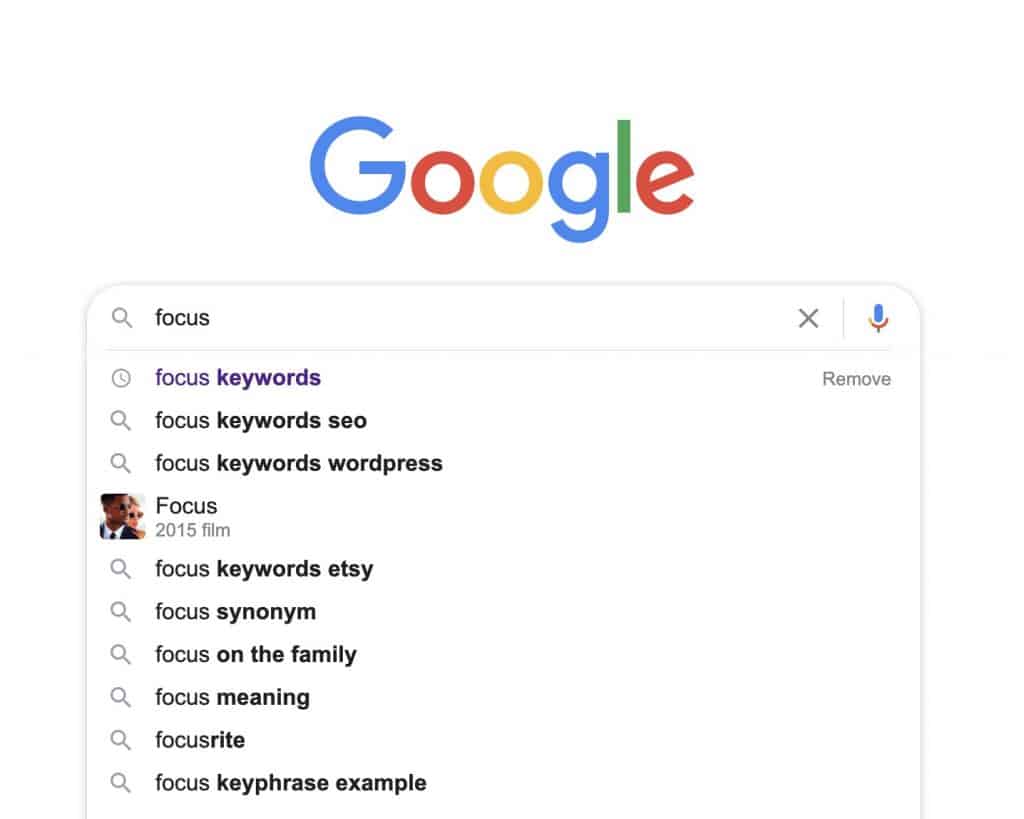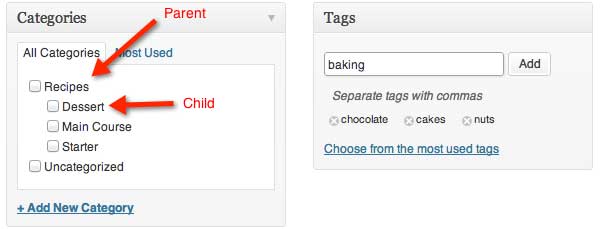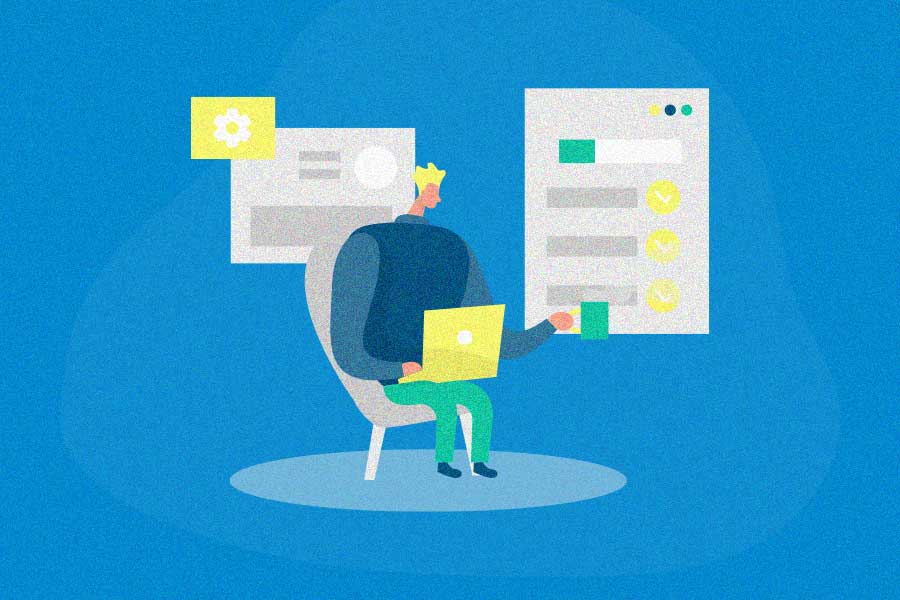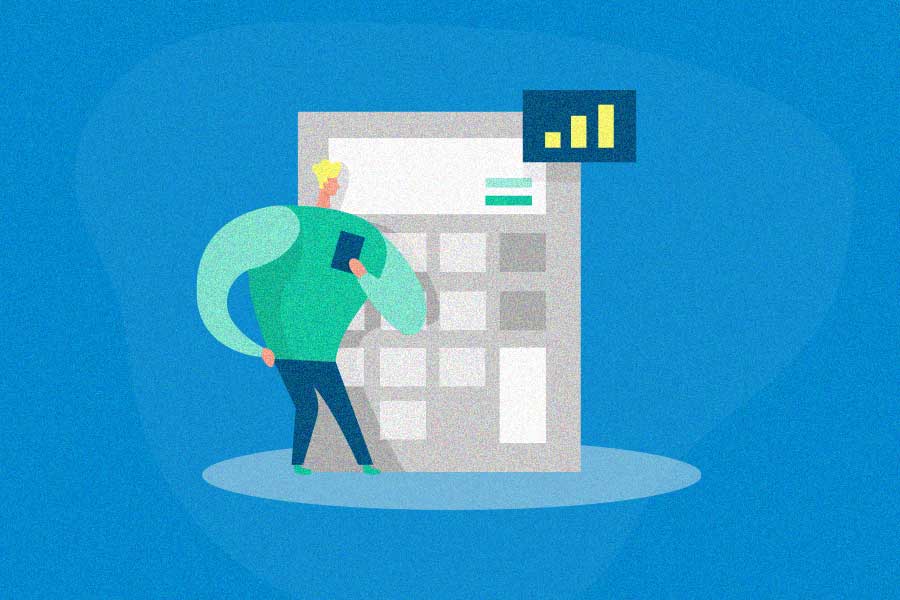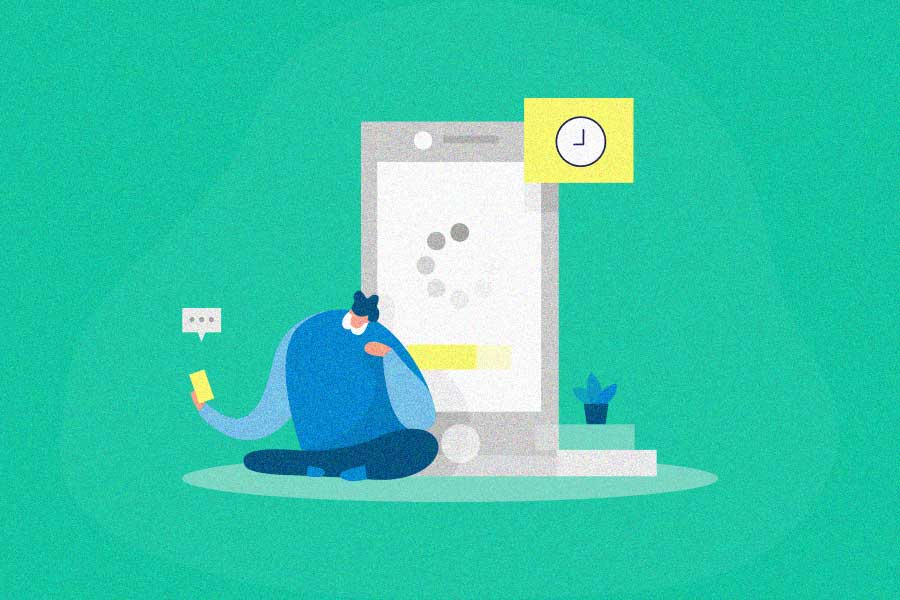I have been working on our company’s blog for a few months now. Despite my frequent posts and efforts, I was not getting as much traction as I’d hope. So I went searching for ways to enhance my posts and to get better SEO. I thought I had the typical blog essentials down to a T. I kept thinking to myself “how do you improve your SEO?” Well, it turns out I was missing a few key points.
I made sure they were tagged by category. Titles were written according to the suggested guidelines. Links and images were scattered about in all blog posts. Articles were shared on the company Twitter and Facebook pages.
My efforts did work a tiny bit. But I needed to do more; I needed help with SEO. I read all sorts of articles about improving SEO. Then I looked for ways to improve brand awareness. After all my searching, I learned that I was missing vital steps.
Because I was missing so much, I went back and went back and updated all the content on our blog. From this little retro SEO task, I learned it’s often necessary to tidy up old articles to improve its SEO.
So here is what I did to get better search engine ranking. Turns out, you may not need to rewrite your entire blog. You could just be missing one or two things. Take a look at these items below to see how you can improve your SEO.
Focus keywords
I was skipping one essential part of the blog. The keyword section. Deciding on a “focus keyword” is one of the most important steps when creating content. I knew I couldn’t just throw in any word. The focus keyword had to dissect the entire purpose of the article.
Another thing I found out was the focus keyword should probably be part of the title. And, if the focus keyword is part of the title, it likely needs to be part of the URL.
When choosing a keyword, however, it can be difficult to pick just one word to dissect an entire article. Sure, for some articles it worked. But some articles needed more than just one word. Thankfully, a focus keyword can also be a key-phrase!
Quick tips for using focus keywords:
- Relate to your business
- Provide a brief description of the article
- Relate to title
- Contain aspects or URL
- Can be a single word or a short phrase
Meta descriptions
After I learned that placing a keyword or key-phrase in the article is a good idea. I looked at what else I could do to boost the blog’s SEO. It turns out that adding a meta description is important, as well. This 155 character blurb displays right under the article title and URL in a search. If it’s not updated, the meta description will use the first sentence or paragraph from the article.
You might be thinking, great less work. The reader will see what the first sentence is and then they will click if it’s what they were looking for. Well, the whole purpose is to get people excited about your article and click on your link. If you can create your own custom snippet, then why not take the opportunity? While I’ve heard meta descriptions no longer carry much weight when it comes to the ranking algorithm, they are still a great section to use.
Images
As expected, images help readers relate to content. I have always been a firm believer in breaking up heavy text with an image. It helps the eye and mind recalculate and focus, and makes the article easier to read. I also learned that at least one image should have an alt attribute. Better it it’s one of the first images in the post. The alt attribute or tag should explain what the image is. And if you can include your keyword or key-phrase, it can also help boost SEO.
Don’t forget categories and tags
Both of these provide a post with a more enhanced SEO. Categories and tags play different roles, but the concept is similar. A post has to be in a category. If you forget to assign a category it will most likely auto select the “uncategorized” option.
Categories are more generalized (these are often what people use in their navigation menu). You can use more than one category to give a general idea of what the post is about.
Tags offer more specific topics. Using tags is optional. You can also use as many tags you wish.
The whole purpose of categories and tags is to help the user find whatever it is they are searching for. If a user clicks on a tag or category on one of your posts, they will see other related articles that might interest them. Here is some more information on categories and tags.
SEO plugin scoring
Do you use some sort of SEO plugin? A good rule of thumb is to check your score often. Not only will it show valuable SEO metrics, it sometimes tells you about your post’s readability score. Readability takes all sorts of other factors into consideration – if you’re using long sentences, long paragraphs, etc. These are little tweaks you can consider to make your blog more readable.
The steps to better SEO
- Do some initial keyword research
- Look for a topic of interest to your readers
- Use LSI (Latent Semantic Indexing) keywords. These are basically synonyms or other ways to use the keyword or key-phrase in your post. This makes it read more naturally and address all the possibilities of what readers are searching for. Need help finding some LSI keywords? Use LSIGraph.
- Tools for keywords
- Keywordtool.io
- WordStream
- Linkio
- Craft a catchy headline
- Use emotional words like (amazing, perfect, top, biggest, easiest, fast)
- Aim for about 55 characters
- Try a title generator if you’re stumped
- Place your keywords wisely
- Make sure the keyword or key-phrase is in the URL
- Add the keyword to your title
- Use the keyword in the content (especially within the first paragraph)
- Add it to images as an alt attribute (at least in the first image)
- Make sure it’s in at least one of your headings
- Make it easy to read
- Use shorter sentences
- Use headings (H2 and H3)
- Bold and italics can help highlight specific parts
- Bullets make things easy to read
- Pay attention to overall article structure and how it affects on-page SEO
- Add meta descriptions (make sure they contain your keywords too)
- Don’t forget to use images
- Break up blocky text areas
- Add alt attribute to images
- Make sure images relate to the topic
- Assign the post to one or two categories
- Make sure category relates to the topic of the article
- Add a tag to sort the article further
- Bonus tips
- Quotes and block quotes add an extra visual element for readers
- Use a table of contents for quick navigation within the article
- Add social media buttons for easy sharing
- Add a video (they’re a sure way to get your readers attention)
- Infographics help explain information in a fun way
- Check the readability tab (if you’re using an SEO plugin)
Take it from here
There are a number of ways to enhance your SEO. These are just a few of the SEO guidelines I found to be effective in building this blog. Try a few of the above-mentioned ideas and tools, and see which one works best for you.