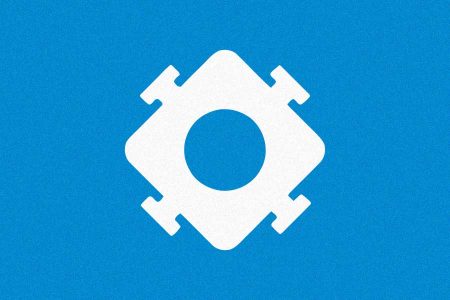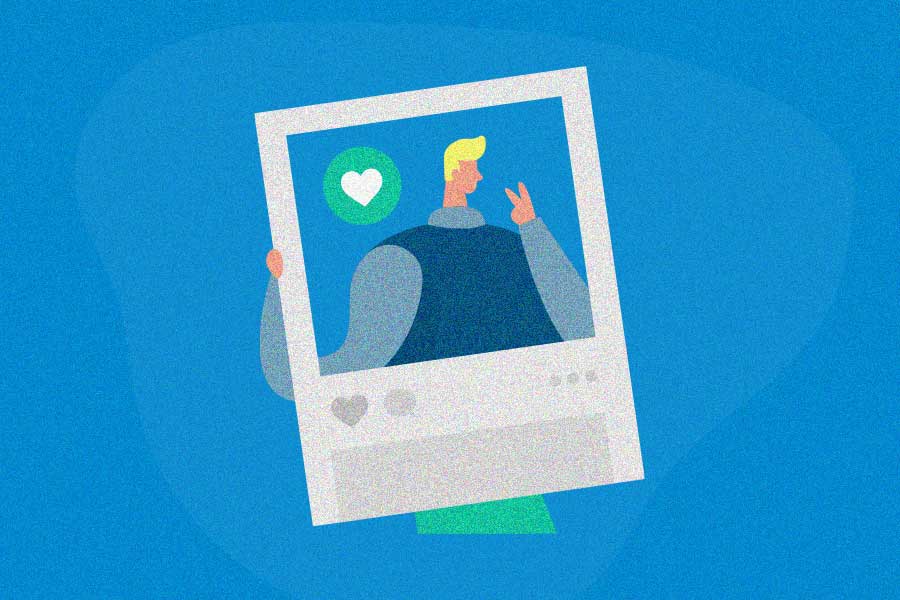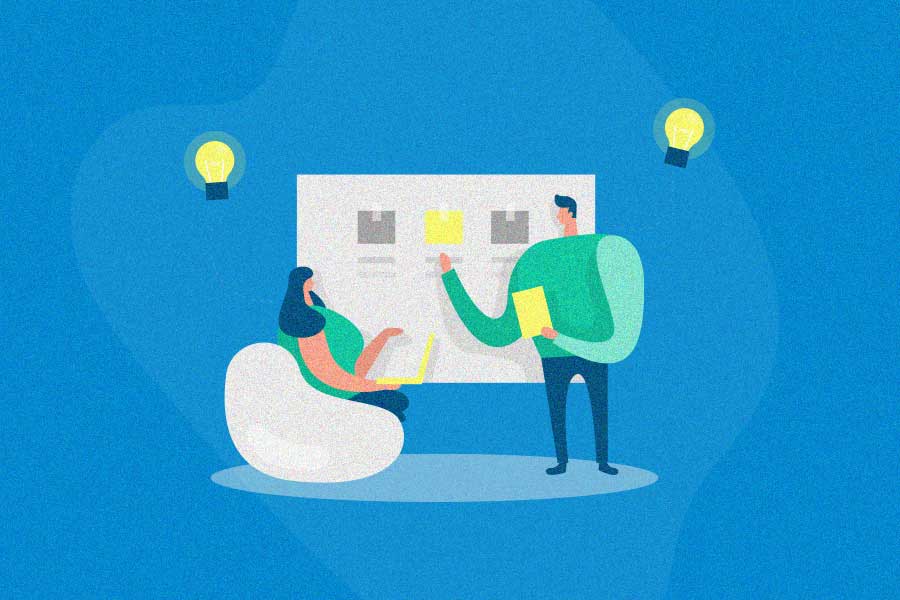Most small businesses and startups have very small departments. They have a few employees who handle everything (or at least many things) in the business. As you can guess, this usually means there’s no accounts payable department. The task of invoicing customers often falls to the business owner or manager.
Online invoice services are a huge part of business success. Most business owners understand the importance of using software to help their business, and many opt for SaaS solutions for referral marketing, reputation management, time tracking, and even email services. A key benefit of using software is that owners can easily handle aspects of the business that aren’t necessarily their bread and butter.
The business can go on with their day, trusting these tasks to other third-party professionals. These services have perfected invoicing, time tracking, and payments so their clients can stay focused on what they do best. Let’s dig into what invoice software does and why the service is important to every business.
What is invoicing software?
An invoice software helps businesses automate routine tasks. On top of that, it helps handle manual data entry – making it easy to see the appeal in using it. Whether you mail or email invoices, this type of software helps automate the entire process. It often provides free invoicing templates to users as well.
The best invoicing software handles the billing of services for customers. Some even provide time-tracking. This way the expenses provided by an employee won’t lead any surprises for the parties involved. An invoice generator often takes all the guesswork out of the mix for everyone involved.
Why you should use invoice services
Invoicing software has provided businesses with a way to handle different accounting tasks. Being a business owner or freelancer can be chaotic. Invoicing software makes you look professional. It shows your customers that you mean business and have everything together.
Invoicing tools help you get and track money. Plus, it’s a nice way to let the customer see what they are spending their money on. It’s also beneficial for both your own and your customer’s, financial records. Customers like to keep these types of documents for their financial records. This is especially true for big or recurring projects.
Automated invoicing makes things efficient. You no longer have to worry about anything getting lost in the mail, and you don’t have to wait as long for customers to make a payment. An added bonus is most of the services listed below also track taxes. If you’re looking for basic functionalities, you can also check out a few free invoicing options.
Invoices mean money
For most businesses, these types of receipts show customers that it is time for payment. Payments mean money, and earning money allows you to successfully grow a business.
If you’re a service-based business, invoicing can be the key step in whether you get paid or not. People like to view itemized receipts or estimates. This is especially true before starting big projects, which often require both pre- and post-project bills. Most customers won’t pay until they have received a breakdown of the project.
Traditional business models that send statements for each billing period also need invoice services. Why? Having an automated way to handle the process makes it easy for everyone. Note: some of the services listed do offer traditional print, PDF, and mail services.
No matter what type of business, the top reasons to use electronic billing is to speed up your payments and reduce your costs – meaning more money in your pocket.
The 9 top invoice services for your small business
| Invoice service | Price | Mobile-friendly | Free plan | Free trial |
| Invoice Simple | $2.99 flat fee per month | Yes | No | Yes |
| Invoice2go | Starts at $27.00 per year | Yes | No | Yes |
| Invoicely | Starts at $9.99 per month | Yes | Yes | Yes |
| Billdu | Starts at $1.25 per month | Yes | No | Yes |
| Wave | 2.9% + 30¢ per transaction | Yes | Yes | Yes |
| Zoho | Starts at $7.00 per month | Yes | Yes | Yes |
| Freshbooks | Starts at $15.00 per month | Yes | No | Yes |
| Xero | Starts at $20.00 per month | Yes | No | Yes |
| Quickbooks | Starts at $5.00 per month | Yes | No | Yes |
1. Invoice Simple
Invoice Simple is a fast and easy invoicing app for small businesses and contractors. It allows you to create, send and track statements and estimates from your phone or tablet. It’s perfect to manage your company finances while on the move. You can email, text or print your bill as soon as you finish a job and accept payments via credit card if needed.
Invoice Simple is perfect if you’re looking for speed and convenience. You can save used line items and client details, and even import contacts. You can create bills from estimates with one click, and both can be branded to your business. The free version allows you to create a limited number of invoices and estimates. Upgrade to a flat monthly or annual subscription to get unlimited everything.
Features
- Read notifications
- Credit card processing
- Reporting
- Cloud syncing
- Import contacts
- Brandable
- Email or print invoicing
- Data encryption
- Import and export data
- Payment reminders
- Payment tracking
- Invoice templates
- Saved clients
- Receipt generation
- Add signature
- Attach photos
- Multiple currencies
Why it’s different
Invoice Simple is the joint-highest rated invoicing app on Google Play and iTunes. It is well-loved for its ease of use and simple, small-business-friendly pricing. Customers like the read receipts and tracking features. They also like the speed of getting started and the professional look. One of the easiest and most cost-effective invoicing apps on the market.
2. Invoice2go
Invoice2go is a mobile app that makes it effortless for small business owners to track work and get paid. It makes it easy for small business owners to create professional invoices on the go. Over 250,000 small businesses use it. Everyone from plumbers to electricians, dog walkers to make up artists use the app. Invoice2go users send over 1 billion bills, every month.
Invoice2go was founded by an independent contractor who was tired of complex accounting software. It received $50 million in funding from Accel and Ribbit Capital. Now it’s a top-grossing business app in 50 countries, and it’s available in 11 languages. Invoice2go is a 100 person company headquartered in Redwood City, California, and Sydney, Australia.
Features
- Invoice templates
- Charts and reports
- Debit and credit payments
- Invoice tracking
- Expense tracking
- Payment reminders
Why it’s different
Creating statements is easy with Invoice2go. They offer a wide range of template styles and upload your own logo. Get organized and save time with their cloud-based invoice app. Your docs sync with Android phone or tablet and are always available, which means no more lost paperwork.
3. Invoicely
Invoicely is a free web-based invoicing platform for small businesses and freelancers. You can enjoy a fully-featured suite of customizable business reports and summaries. You will always know where your business stands.
With Invoicely you can accept credit cards and many payment gateways from day one. Plus, let clients pay right from your bill, they can even pay on their mobile device. Track hourly billed tasks, expenses, and trips. Invoicely tracks with ease and converts everything into estimates. It’s as easy as the push of a button.
Features
- Direct online payments
- Time tracking
- Expense tracking
- Mileage tracking
- Recurring invoicing
- Team management
- Brandable
- Multi-business capable
Why it’s different
Invoicely is used by over 100,000 small businesses worldwide. It makes it easy to send, manage, and track statements, estimates, and bills. It’s all done through a simple, easy-to-use interface. Invoicely doesn’t only manage invoices, it supports a multitude of features (see above list).
Invoicely offers a forever free plan that includes unlimited clients and invoicing. There are three different premium plans, from $9.99 to $29.99 per month. Premium options include a ton of extra features. Features like more payment gateways, custom branding, automatic invoice reminders, and recurring invoices.
4. Billdu
Billdu provides professional invoicing software. It has all the necessary features for a small business. It is easy to use and saves a lot of paperwork and time.
You can access your business from your PC or MAC, smartphone or tablet. It’s easy for you and customers. They will have a simple way to pay their invoices—including PayPal options.
Billdu allows you to create your own customized template. This includes uploading your own logo and signature. You will be able to manage your invoices, estimates, delivery notes and orders. Start sending professional invoices online in a few seconds with Billdu online.
Features
- Expense records
- Fast payments
- Estimate and quote
- Payment reminders
- Inventory tracker
- Recurring invoices
- Data exports
- Multi-user and multi-business
- Read notifications
- Delivery notes
- Multiple currencies
- Offline mode
5. Wave
Wave makes running your business easier. Sending bills is a huge part of a business. Which is exactly why Wave makes invoicing easy. It’s great for on the go freelancers, consultants, contractors, and small business owners.
You can send unlimited customized, professional statements, for free! Don’t worry this doesn’t mean it’s a free trial. Add credit card processing to get paid faster. Do less work, and get better results by managing your money better with Wave.
Features
- Payment reminders
- Recurring invoices
- Save card information
- Accepts credit cards
- Customer statements
- Multiple currencies
- Brandable
- Invoice statuses
- Accounting integration
- Read notifications
6. Zoho Invoice
Zoho Invoice, a web-based software that lets you craft beautiful statements. Send payment reminders and get paid fast, online. Send and manage your bills from anywhere. Zoho is everything you need for your invoicing, payments and time tracking needs. You can completely design and customize your invoices with ease. Plus, integrate with your other business systems and apps.
Features
- Brandable
- Multiple currencies
- Print invoices
- Real-time reports
- Track estimates
- Client portal
- Turn estimates to invoices
- Recurring billing
- Time tracking
7. Freshbooks
FreshBooks makes small business invoicing and billing very simple. You’re going to love the time you have to focus on doing what you love. FreshBooks makes running your small business easy, fast and secure. FreshBooks makes creating professional-looking invoices for your business easy. It’s simple to create and customize your statements, add your logo and personalize your thank you email.
Features
- Charge late fees
- Multiple currencies
- Send reminders
- Recurring invoices
- Read receipts
- Customizable due dates
- Tax calculation
- Accepts credit cards
- Add discounts
- Receipt attachments
- Time tracking
Why it’s different
Everything is in the cloud. You can access it from wherever you are, by phone, tablet, and desktop. Connect with all your other business apps. Start running a smooth and completely integrated business. Plus, you can try it for free for 30 days.
8. Xero
Xero is a beautiful online accounting software designed for small business. It’s easy to use and integrates with over 500 business apps, allowing you to customize the entire experience. Xero also offers web and mobile platforms so you can manage finances anytime, anywhere. You can try it free for 30 days.
Features
- Recurring invoices
- Bulk invoices
- Online payments
- Replicate past invoices
- Accepts credit cards
- Brandable
- Multiple currencies
- Calculates sales tax
- Connect bank accounts
9. Quickbooks
QuickBooks software enables you to save time and get paid faster. This invoicing software makes it easy to customize your web-based invoices. You can design an estimate template from scratch. Or you can change one of QuickBooks pre-installed invoice templates. It’s easy to add your company logo, change colors, select fonts, and choose what will appear on your statements. If you prefer to mail paper receipts, it’s also easy to print them out and they’ll always look great.
Features
- Recurring invoices
- Custom reminders
- Convert estimates to invoices
- Multiple currencies
- Employee payroll
- Calculates tax
- Organize expenses
- Brandable
- One-click reporting
- Paperless receipt tracking
Why it’s different
QuickBooks invoice software processes and records the payment in your books. Quickbooks does all the calculations and keeps everything organized for you. See paid, not paid, and overdue invoices, by running reports. It’s easy to generate and send reminders to outstanding accounts from QuickBooks. QuickBooks also connects with more than 700 different third party apps that can help perform various tasks, like processing your payroll, managing your taxes, tracking time, and maintaining backups of your QuickBook files.
The bottom line
There are many reasons to use an invoice software, and as you can see, there are a lot of great options out there. Who do you use for your invoicing needs? If yours is not listed, let us know.