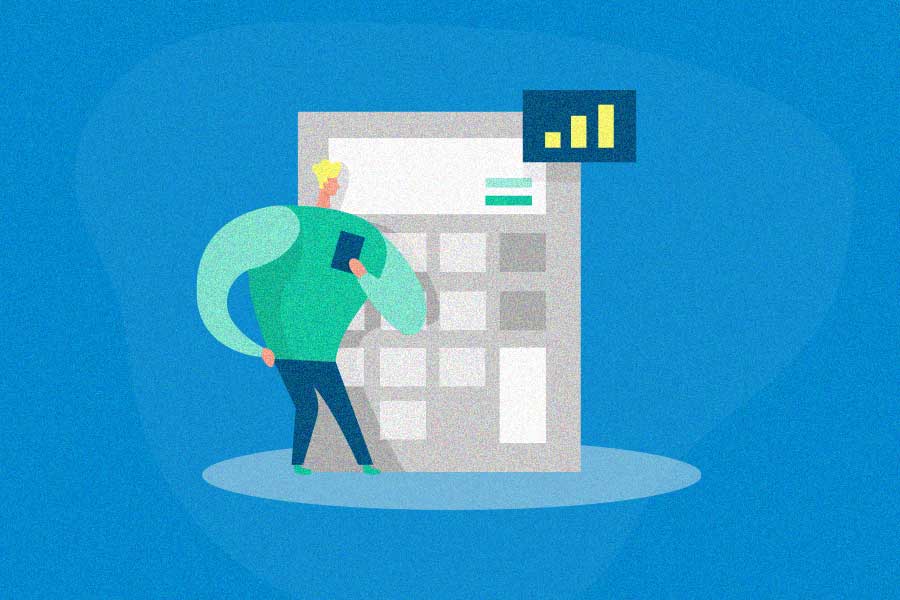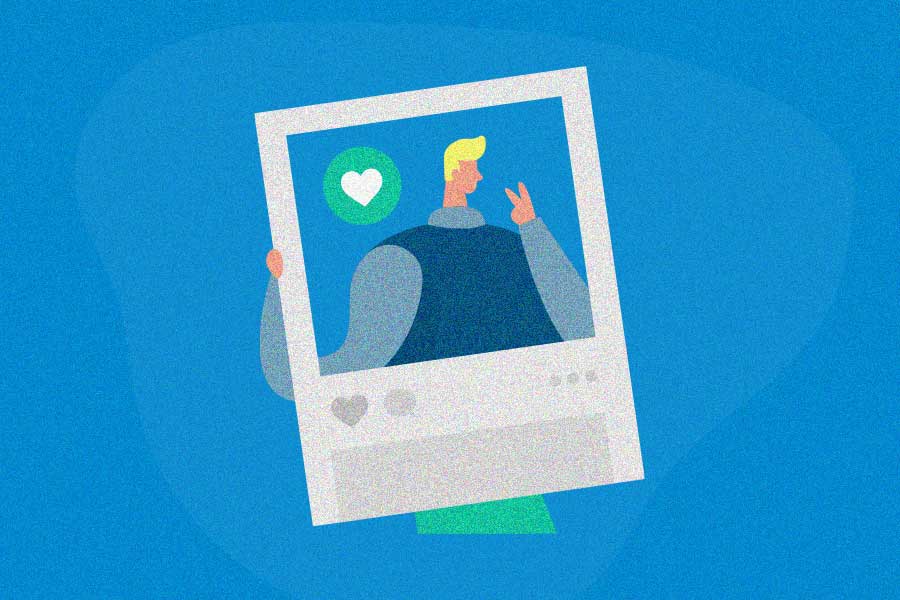It’s not enough to just focus on sales. These days, a business also needs to engage customers to succeed.
Customer engagement spans every step of the buyer journey, from the first message they see to loyalty programs.
Not only do more than half of customers expect offers to be unique and personalized, 76% percent expect tailored messages on each channel.
How can you deliver on audience expectations? There are many excellent customer engagement software solutions to help you connect and communicate with your customers so they stay loyal to your brand.
Below, we cover what customer engagement software does, whether your business needs one, and the top options available today.
But first, let’s establish a clear definition of what customer engagement entails.
(Or skip straight to the customer engagement tools below.)
What is customer engagement?
Customer engagement refers to the interactions between a company and its customers, and usually takes place on various channels. It’s not just limited to sales or support – customer engagement serves to add value and a personal touch that builds lasting relationships.
While the interactions are two-way, it’s the company’s responsibility to keep the conversation going. Companies can communicate through a number of ways: social media, chat, email, forums, etc. This gives customers the choice of engaging with the company on their personally preferred channels.
That said, there are different levels of customer engagement. On one hand, you may have a loyal customer who only contacts your company for purchases or the occasional support chat.
You may also have a newer customer, who readily posts photos of your product, shares reviews online, and signs up to your referral or affiliate program.
Although vastly different, these are two instances of customer engagement. By connecting and delivering value in all areas, a company can effectively build customer engagement, trust, and loyalty.
What is customer engagement software?
Customer engagement software is built to help you manage all communications and grow your relationships with your customers.
As we’ve seen, engaging customers can take place on multiple channels – which can get overwhelming very quickly.
A customer engagement tool brings all these touch points together, and offers features to streamline, analyze, and build lasting relationships with your customers.
We go over the features found in the best customer engagement tools in the following section.
What are the essential features of customer engagement software?
Customer engagement software comes with a wide range of features and functions to help you interact with customers. While the best solution for you depends on how your business uniquely engages with your customers, here are a few essential features to keep in mind:
Centralized management
One main reason to use customer engagement software is so your team can manage every message, interaction, and customer relationship in one place. When evaluating software, it’s important to make sure it’s user-friendly, intuitive, and the dashboard provides everyone easy access to key information.
Multi-channel communication options
Customer engagement tools give you the ability to engage with customers on their preferred channels. Check if the software covers popular communication channels, including email, live chat, text message, in-app message, social media, and the like.
Customer segmentation
How do you send out unique and personalized messages that get attention? Customer segments. Segmentation can streamline your marketing efforts, and helps create granular campaigns that target each customer in the way that speaks to them best.
Customer engagement automation
Automation is essential when marketing to hundreds or thousands of customers. Look for a customer engagement tool that allows you to set up rules, triggers, automated responses, and other workflow automations.
Behavior analysis and reporting
To really improve your customer engagement, the platform needs to provide detailed reports on your customer behavior and feedback. The ideal customer engagement tool is one that automatically collects data and analytics, and presents them in a way that’s easy to view.
Third-party integrations
You’re probably using a few other tools to communicate with customers: newsletter platforms, survey forms, referral programs, and more. Check if the customer engagement platform can integrate with these, as well, so you can reap the most benefits from your efforts.
Do you need customer engagement software?
Any business can benefit from improved customer engagement. Whether you’re a B2B or B2C, having strong relationships with your customers can only lead to more success.
Here are some of the top benefits of using customer engagement tools:
- Add to customer value and experience
- Build brand name and recognition
- Insight and understanding of target audience
- Increase customer loyalty and retention rate
- Facilitate sales funnel
- Gain competitive advantage
- Lead to trust and more word of mouth
You’ll see a lot of benefit from a customer engagement solution if your business relies on repeat purchases or long sales cycles. In these cases, customer engagement is essential.
It’s also useful if you maintain an online presence, as one of the main features is multi-channel integration. Lastly, it’s also best to have a well-thought-out customer engagement strategy to guide how your team uses the tool for business.
However, since the area of customer engagement is so broad, it’s best to evaluate individual tools to see how well they’ll work for your company.
Alternatives to customer engagement software
Maybe your business doesn’t need a customer engagement tool at the moment. There are a lot of alternatives that still help build relationships with your customers. Here are a few to look into:
- Customer scheduling tools to start using
- Free referral program software you can try
- The top digital marketing software
- The epic B2B lead generation tools
- Best customer success platforms
The evaluation criteria
Our team has researched and compiled the top customer engagement solutions. Read how we evaluated our list, and then browse through the reviews below:
| Evaluation criteria | Description |
| Pricing | How much does the software cost? What different plans are available? Are you required to commit for an entire year, or are monthly plans available? |
| Free plan or trial | Does the company offer a free plan or trial period for you to try out the software before purchase? |
| Customer service and support | How does the company help assist you when using the software? What are the ways you can contact them for questions or issues? |
| Review score | How do existing users rate the customer engagement software? Based on an aggregate score from top review sites, our rating is out of 5 stars and indicates how many people reviewed the software tool. |
| Notable features | What makes this customer engagement solution stand out? We’ve broken down the top features of each, such as omnichannel messaging, dashboard features, and automations. |
Top customer engagement tools
Using our evaluation criteria, we put together a list of the top customer engagement tools, categorized by their core features. Click on the list below to see the best-rated software in each of the seven categories.
- Behavior analysis
- Feedback collection
- Messaging/chat
- Customer success software
- Push notification software
- Email solutions
- All-in-one solutions
Note: The software is not listed in any order of rank or recommendation. Our aim is to put together a selected source of customer engagement solutions, and give a clear picture of all the available options.
Behavior analysis
This category of customer engagement software focuses on collecting valuable data and mapping out how customers interact with your business.
Mixpanel

Key features
- Interactive reports: Query your data with only a few clicks, then see visualizations in seconds, from all the steps in your sales funnel to any points of friction.
- Limitless customer segmentation: Create segments on any attribute, cohort, or action, conduct analysis on your own terms, and save interesting segments to use in any report.
- Group analytics (popular with B2B SaaS companies): Calculate metrics to determine which features are popular and where usage is tailing off, as well as what accounts are ready for upsell, or at risk of churn.
| Pricing | Free demo or trial | Customer support | Review score |
| Free, Growth ($25/month), and Enterprise (contact for pricing) | Free plan and demo available | Email, help center, community membership (premium support for Enterprise plan) | 4.3 (432 reviews) |
Heap

Key features
- Autocapture: Automatically capture all user interactions and keep all retroactive data, from the moment you install the tool on your site.
- Heap data engine: A suite of tools that ensure your data stays trustworthy, scalable, and easily usable by everyone on your team.
- Measure granular engagement: Track all measures of engagement, identify your power users, and coordinate external touch points with your product experience.
| Pricing | Free demo or trial | Customer support | Review score |
| Free and Business (starts at $12,000/year) | Free plan and weekly demo available | Self-service onboarding and implementation (basic support and custom onboarding for Business plan) | 4.4 (487 reviews) |
Hotjar

Key features
- Variety of heatmaps: Understand what users want, care about, and how they move through your site with visual representations of their clicks, taps, and scrolling behavior.
- Visitor recordings: Eliminate guesswork with recordings of real visitor behavior – every click, tap, and mouse movement lets you identify usability issues as they’re encountered.
- Feedback and surveys: Give visitors an easy way to leave instant feedback and share their thoughts on your website or app.
| Pricing | Free demo or trial | Customer support | Review score |
| 2 Personal Plans (starts at free to $39/month), Business Plan (starts at $99/month), and Agency Plan (contact for pricing) | Free plan and trial available | FAQ, guides, support documentation | 4.6 (552 reviews) |
Feedback collection
These customer engagement solutions help with feedback collection, enabling you to send out and analyze customer satisfaction surveys, such as feedback forms and NPS surveys. (Read more about specific NPS software here.)
SurveyMonkey

Key features
- Powerful data analysis: Get quick insights with automatic charts, summaries, word clouds, and sentiment analysis, which you can easily search and filter through.
- Fast survey creation: Access 150+ survey templates and expert-written sample questions, and even score your survey with an AI-based SurveyMonkey Genius.
- Flexible sharing options: Share templates and assets with your team, send the survey out through various channels, and export all data in the most convenient format.
| Pricing | Free demo or trial | Customer support | Review score |
| 4 Personal Plans (starts at free to $99/month) and 3 Business Plans (starts at $25/user/month) | Free plan available | Email, FAQ, help documentation (phone support for premier plans) | 4.5 (24,379 reviews) |
ProProfs Quiz Maker

Key features
- Easy to create quizzes: Access 100+ quiz templates, 1 million+ ready-to-use questions, and 100+ smart settings to easily create quizzes using an intuitive quiz builder.
- Customizable lead forms: Add lead forms with custom fields to your quiz to capture quiz taker information, such as name, email address, location, etc.
- Reporting & Analytics: Get insightful reports and statistics to analyze user responses to your market research quizzes.
| Pricing | Free demo or trial | Customer support | Review score |
| Free, Essentials ($20/month), Business ($40/month), and Business+ ($200/month) | Personalized demo and 15-day free trial | Email, phone help, live chat, and web help center/knowledge base | 4.5 (49 reviews) |
Alchemer (formerly SurveyGizmo)

Key features
- Survey expertise and analysis: Collect customer data with software that’s secure and flexible enough to adapt to your existing operations, and combine with tools you’re already using.
- Seamless workflow: Use a process that’s based on logic, integration, and is customizable to what your departments and systems need to grow.
- Communicate with your audience: Identify and communicate with your target audience, using email, SMS, video, audio, and more.
| Pricing | Free demo or trial | Customer support | Review score |
| Free version, 4 Individual/Small Team Plans (starts at $49/month to $249/month), and Enterprise Plans (contact for pricing) | Free plan and trial available | Email, phone, help documentation, community forum | 4.4 (907 reviews) |
Wootric

Key features
- Customer experience management: A full-cycle approach enables you to gather data across your touchpoints, apply machine learning to analyze feedback at scale, and draw insights that help your company.
- Modernized survey software: Send various surveys (e.g., NPS, CSAT/PSAT, and CES) to your customers at the right time through the most optimal channels, including in-app, email, mobile, SMS, and more.
- CXInsight™ text & sentiment analytics: Know how your customers really feel toward your brand using machine learning and algorithms customized to your industry and organization.
| Pricing | Free demo or trial | Customer support | Review score |
| Free, Pro ($249/month) and Custom (contact for pricing) | Free plan, demo, and trial available | Live chat, help center, webinars (premium support for custom plans) | 4.7 (253 reviews) |
Delighted

Key features
- Multiple survey methods: Send surveys to customers where they are – email, web, SMS, or a shared link. And if you use multiple methods, the software ensures your customers don’t get bombarded with surveys.
- Qualtrics iQ: Apply advanced AI-driven analysis to your feedback data and business metrics, and arrive at breakthrough insights at scale.
- Visualize feedback across channels: Consolidate all your surveys and programs in one platform, customize reports and customer journey maps, and reduce churn with purpose-built solutions.
| Pricing | Free demo or trial | Customer support | Review score |
| Free, Premium ($224/month) and Premium Plus (contact for pricing) | Free plan, demo, and trial available | Email, live chat, help center, self-serve support with 24/7 ticketing, (dedicated on-call customer concierge for Premium Plus plans) | 4.8 (72 reviews) |
SoGoSurvey

Key features
- SoGoCX platform: Collect customer feedback at key touch points, using APIs to automate feedback collection, improve customer experience, and reduce churn throughout the customer journey.
- Survey tools: Create and send engaging surveys, and get powerful customer insights, using the most secure online survey software and sophisticated research platform.
- Online quiz tools: An online quiz maker allows you to create and launch self-scoring quizzes in minutes and gain instant insights.
| Pricing | Free demo or trial | Customer support | Review score |
| Basic (free), 2 Personal Plans (starts at $25/month to $66/month), and Business Plan (contact for pricing) | Free licenses, plan, demo, and trial available | Email, live chat, phone, help center, training videos, webinars | 4.7 (642 reviews) |
Feedier

Key features
- Team dashboards and workflow: Enjoy an innovative workflow that brings all your feedback in one place, with dedicated dashboards and custom notifications.
- Live insights: Draw from useful data to create precise customer profiles and journeys, identify high-impact friction points, and reduce churn.
- Stand-out surveys: Increase customer engagement with highly interactive forms that are fully branded, responsive, and entirely customizable to fit your needs.
| Pricing | Free demo or trial | Customer support | Review score |
| Essentials (free), Explorer ($180/month), Prestige ($588/month), and Engage (contact for pricing) | Free plan and demo available | Email, live chat, support tickets, knowledge base | 4.7 (132 reviews) |
SurveySparrow

Key features
- Multiple survey options: Choose what survey suits your needs best, including classic forms, chat surveys, NPS surveys, 360-degree assessments, and even offline surveys.
- Gain rich insights: An executive dashboard delivers insightful custom reports, advanced filtered data, real-time capture, sentiment analysis, and more.
- Intuitive automations: Automate your workflow and extend capabilities with API, webhooks, other integrations.
| Pricing | Free demo or trial | Customer support | Review score |
| 3 Personal Plans (starts at free to $69/month) and 4 Business Plans (starts at $149) | Free plan, demo, and trial available | Live chat, webinars, community (dedicated customer success manager for higher plans) | 4.5 (451 reviews) |
Typeform

Key features
- Easy to make and take: All you need to do is start typing, and you can see your form being created with a live preview. And with a seamless look and experience across all devices, customers also have an easy time filling out the form.
- Personalized question paths: Ask exactly what you want, with unlimited logic jumps, customer segments, hidden fields, and integrations with other third party platforms.
- Library of beautiful templates: Choose a form that fits your needs, with templates specific to customer surveys, lead generation, audience polls, and more.
| Pricing | Free demo or trial | Customer support | Review score |
| Free, Essentials ($35/month), Professional ($50/month), and Premium (starts at $70/month) | Free plan and trial available | FAQ, help center, ticket system, tutorials (priority support for Premium plan) | 4.8 (714 reviews) |
Messaging/chat
Customer engagement solutions with robust messaging features enable you to chat with current and prospective customers through your site or other online platforms, and guide them through their buyer journey. (link out to the live chat software roundup)
BirdEye

Key features
- Smart interactions: Deliver the right message across all channels, connecting with leads and customers through texting, live chat, and bulk messaging.
- Virtual receptionist: Capture any missed calls and turn them into text conversations, where you can answer questions, schedule appointments, and close deals faster.
- Automatic answers: Robin, an intuitive chatbot, engages callers immediately by answering their questions through voicemail.
| Pricing | Free demo or trial | Customer support | Review score |
| Standard, Professional, and Premium (contact for pricing) | Free recorded demo available | Live chat, FAQ, support center, ticket system, webinars, ebooks, guides | 4.8 (1,303 reviews) |
Drift

Key features
- Revenue acceleration platform: Robust features allow you to capture and convert leads from your homepage, and prioritize the most interested accounts on one centralized interface.
- Visitor intelligence: Get the complete picture of your site visitors, and identify the best ways to qualify and accelerate the conversation.
- Custom and AI chatbots: Replicate the performance of your best sales reps at scale, and engage with every single site visitor in seconds.
| Pricing | Free demo or trial | Customer support | Review score |
| Free, Premium, and Enterprise (contact for pricing) | Free plan and demo available | Live chat, help docs (dedicated customer success manager and priority support for Enterprise plan) | 4.3 (636 reviews) |
Intercom

Key features
- Business messenger: Connect with customers in a way that fits your business, with personalized touchpoints, targeted customer segments, and communication across all platforms.
- Product tours: Introduce customers to your product or service with engaging, interactive tours that highlight new features and erase any pain points.
- Multiple integrations: Connect with the tools you already use and love, and customize the platform to suit your unique business needs.
| Pricing | Free demo or trial | Customer support | Review score |
| Start (starts at $39/month), Grow (starts at $99/month), Accelerate (starts at $499/month), and Scale (starts at $999/month) | Free demo and trial available | Live chat, help docs, academy, webinars, books, and guides (dedicated relationship manager for Accelerate and Scale plans) | 4.4 (1,990 reviews) |
Chatra

Key features
- Online and offline chat widget: Get the best of both worlds, by engaging with your customers through live chat or messenger mode, and reply to messages in a number of different ways.
- Real-time visitor list: See who’s currently browsing your site, check their location and browsing history, and engage them with an effective, personalized message.
- Email and conversation history: Access transcripts and the complete history of conversations with your customers, allowing you to forward cases to team members and get everyone on the same page.
| Pricing | Free demo or trial | Customer support | Review score |
| Free, Essential ($15/agent/month), and Pro ($23/agent/month) | Free plan and trial available | Live chat, help docs, books | 4.8 (441 reviews) |
LiveChat

Key features
- Interactive messages: Engage specific customers by sharing announcements, introducing new products, and interacting through personalized messages and relevant information.
- Multiple chat tools: See customer messages as they type so you can respond in seconds, create rich messages (e.g., buttons, cards, carousels), and share screenshots, files, or even product catalogs.
- Reports and analytics: Get an overview and in-depth data about your customer engagement and chat activity, and see how you’re doing in just one look.
| Pricing | Free demo or trial | Customer support | Review score |
| Starter ($19/agent/month), Team ($39/agent/month), Business ($50/agent/month), and Enterprise (contact for pricing) | Free trial available | Email, live chat, phone, knowledge base (product training, key account manager, and other assistance for Enterprise plan) | 4.6 (1,775 reviews) |
Bold360

Key features
- Seamless, omni-channel engagement: Consolidate all customer interactions across channels on one platform, with the flexibility to add team members and edit rules to suit your business.
- Team-based platform: Give your team real-time guidance and all the information they need to best serve customers and drive results.
- Bold360 Agent: For customers who prefer not to call, you can offer more engagement channels and ways to connect with your business, including mobile app, website messaging, etc.
| Pricing | Free demo or trial | Customer support | Review score |
| Agent, Service, Advice, and Helpdesk (plans are based according to solution, contact for pricing) | Free demo available | Live chat, phone, knowledge base, training, rapid response web widget | 3.9 (52 reviews) |
Freshchat

Key features
- Convenient customer engagement: Connect with customers on multiple channels, including in-app messages, email campaigns, and more, and bring all your conversations onto one platform.
- Generate leads and conversions: Get intel on site visitors, and drive them to sign up for your demo or trial with triggered messages.
- Provide top-notch support: Keep customers close to you by routing chats to the team members who can help them most, connecting seamlessly with third-party apps, and bringing all the solutions into your live chat.
| Pricing | Free demo or trial | Customer support | Review score |
| Sprout (free), Blossom ($19/agent/month), Garden ($39/agent/month), Estate ($59/agent/month), and Forest ($99/agent/month) | Free plan and trial available | Email, FAQ, knowledge base, learning center, academy (live chat for paid plans) | 4.4 (242 reviews) |
Customer success software
Businesses use this type of customer engagement software to proactively connect with existing customers and encourage retention. (This also has a lot of overlap with help desk software.)
Freshdesk

Key features
- Simplified AI-powered ticketing: Prioritize, categorize, and assign tickets to the right agents and leverage the power of AI to save time and engage customers.
- Team collaboration tools: Share ownership of tickets with other teams, link tickets together, or divide and conquer with parent-child ticketing – all to get customer concerns addressed in the quickest way possible.
- Helpdesk analytics: Leverage your customer support data and curated reports to craft experiences and engagement that wows customers.
| Pricing | Free demo or trial | Customer support | Review score |
| Multiple plans, depending on features (starts at $5/agent/month), | Free demo and trial available | Email, FAQ, knowledge base, learning center, academy (phone support for paid plans) | 4.5 (4,569 reviews) |
Zendesk

Key features
- Omnichannel ticketing system: Whether email, chat, social, or voice, all conversations are found in the same place so you can focus on the conversation, not the channel.
- Self-service capabilities: A well-stocked knowledge base, community forum, and AI-powered answer bots both empower and engage your customers.
- Agent workspace: Give agents the right content, with a customer profile history, side conversations for cross-team collaboration, and a conversation-focused workspace.
| Pricing | Free demo or trial | Customer support | Review score |
| Sprout (free), Blossom ($19/agent/month), Garden ($39/agent/month), Estate ($59/agent/month), and Forest ($99/agent/month) | Free plan, demo, and trial available | Live chat, product support, webinars, training, library, community | 4.3 (4,706 reviews) |
HappyFox

Key features
- Single platform for omnichannel engagement: Automatically convert email, phone, chat, social media, and web requests into tickets and keep them organized on one platform.
- Online knowledge base: Empower your customers with an internal and external knowledge base and multilingual articles – which you can all build yourself using a no-code portal builder.
- Feature-rich ticketing system: Create a clear ticketing system with predefined categories, ticket templates, actions, and private notes you can share with team members.
| Pricing | Free demo or trial | Customer support | Review score |
| 4 agent-based plans (Mighty, Fantastic, Enterprise, and Enterprise Plus), and 4 unlimited agent plans (Starter, Growth, Scale, and Scale Plus> | Free demo available | Email, live chat, phone, knowledge base, HappyFox University, migration assistance (customer success manager for Enterprise Plus plan) | 4.6 (200 reviews) |
HelpScout

Key features
- Shared team inboxes: Keep all your customer messages in a single queue, and keep everyone on the same page with tagging, collision detection, and saved replies.
- Scalable live chat: Keep your help content front and center so customers can get instant answers or be redirected to the best channel.
- Customer management: List customer data, previous conversations, and app activity alongside every support request for better overall engagement.
| Pricing | Free demo or trial | Customer support | Review score |
| Standard ($25/user/month), Plus ($40/user/month), and Company (contact for pricing) | Free demo and trial available | Email, help docs, guides, webinars, free training classes (onboarding and dedicated account manager for Company plan) | 4.7 (163 reviews) |
Zoho Desk

Key features
- AI-powered assistance: Zia is the platform’s AI-powered assistant, who can chat with customers, process their questions, and provide answers automatically based on your knowledge base.
- Productivity-based platform: Manage tickets easily with work modes, ticket peek, advanced response editors, and collision detection features.
- Help desk customization: Tailor your help desk to suit your needs, with branding, your own domain, custom fields, and even your own email design and SMS templates.
| Pricing | Free demo or trial | Customer support | Review score |
| Free, Standard ($18/agent/month), Professional ($30/agent/month), and Enterprise ($45/agent/month) | Free plan, demo, and trial available | Email, phone, chat, help center, community forums (technical account manager for Enterprise plan) | 4.4 (4,298 reviews) |
Push notification software
Used these tools to start a direct, personalized customer experience on your website. You can send push notifications, like alerts and updates, to customers during key times, paving the way for personalized engagement.
Optimizely

Key features
- Statistics for the internet age: Developed in conjunction with statistical leaders at Stanford University, the stats engine can process data at scale, while also improving accuracy.
- Scale program management: Increase experimentation velocity across every customer touch point up to 5x with tools for ideation, collaboration, and reporting.
- No-code or full stack builders: Create customer engagement platforms quickly with no-code tools, or experiment deep into your stack to create exceptional experiences.
| Pricing | Free demo or trial | Customer support | Review score |
| 3 full stack plans (Free Rollouts, Experiment, and Scale), and 3 web plans (Grow, Accelerate, and Scale) | Free plan, demo, and trial available | Knowledge base, online tickets, academy, library, community | 4.4 (197 reviews) |
Leanplum

Key features
- Coordinated, targeted campaigns: Connect with the right message at the right time on the right channel – mobile, in-app, web, or email.
- Optimized messaging: Maximize conversion by combining data and A/B testing to guarantee the best result at each key point in their customer experience.
- Precise tracking: Get ROI from your efforts by ensuring your customers convert when they visit your brand through email, mobile or web.
| Pricing | Free demo or trial | Customer support | Review score |
| N/A | Free demo available | Email, help center, customer success, technical docs, webinars | 4 (53 reviews) |
Twik

Key features
- Plug-and-play program: Enjoy an automated, no-configuration customer engagement engine. All you need is one line of code to deploy tools to grow your business.
- AI + BI engines: Track and analyze auto-detected business goals, and see results across different user profiles.
- Advanced customer tracking: Better analyze how customers engage with your funnel, using fingerprints instead of cookies to provide more accurate, user tracking.
| Pricing | Free demo or trial | Customer support | Review score |
| Freemium plan (scales at $0.01/session) | Free plan available | Knowledge base, community forums | 5 (5 reviews) |
Airship

Key features
- Future proof your channels: Enjoy maximum flexibility to optimize the push notification channels you’re using now, like email, SMS and in-app messaging, plus the ability to integrate vendors and emerging channels, like voice and IoT in one spot.
- Smarter message orchestration: Deliver relevant messages in customer context, with channel coordination, predictive analytics, and hyper-personalization.
- Data at your service: Access real-time data streams and infuse insights into your entire customer engagement strategy with every message you send.
| Pricing | Free demo or trial | Customer support | Review score |
| 2 editions (Engagement channels and Analytics & Data, contact for pricing) | Free demo and trial available | Ticket system, knowledge base, documentation, community forums | 3.7 (18 reviews) |
Upland Localytics

Key features
- Omnichannel customer engagement: Engage each customer through tailored, personalized messages using push notifications, in-app messaging, and more.
- Intelligent mobile personalization: Create detailed audience segmentation and behaviorally triggered campaigns so you can create a true connection with your audience.
- Gain deep insights: Really get to know your customers on a personal level, through campaign reports and predictive analytics for conversion or churn.
| Pricing | Free demo or trial | Customer support | Review score |
| N/A | Free demo available | N/A | 4.1 (28 reviews) |
Email solutions
When timed correctly and focused on offering value, emails are a great way to keep customers engaged and informed about your brand at every point of their relationship
Campaign Monitor

Key features
- Drag-and-drop email builder: Create engaging emails by choosing from hundreds of professionally-designed templates, using a powerful drag-and-drop platform, and customizing every aspect with your own branding.
- Visual journey designer: Automate the best email journey for your customers, by choosing what messages are sent and the perfect time to send them.
- Personalized content: Use customer data to put together detailed lists and smart segments, enabling you to send the most relevant content and see dramatically increased engagement.
| Pricing | Free demo or trial | Customer support | Review score |
| Basic (starts at $29/month), Unlimited (starts at $59/month), and Premier (starts at $149/month) | Free demo and trial available | Email, knowledge base, training videos, interactive webinars (phone support for Premier plan) | 4.3 (1,028 reviews) |
Customer.io

Key features
- Flexible data integrations: Access multiple ways to get real-time business data from other tools, using direct integrations and third-party integrations, so you can always keep your customer database up to date.
- Comprehensive audience segmentation: Calculate segments in real-time with a visual segment builder, where you can group customers by personal attributes, the pages they’ve visited, in-app actions, and more.
- Convenient data storage: Organize and store your customer information using “collections,” which can be viewed, modified, and queried all from one easy-to-use platform.
| Pricing | Free demo or trial | Customer support | Review score |
| Basic (starts at $150/base/month) and Premium (starts at $995/base/month) | Free demo and trial available | Documentation, technical support | 4.3 (121 reviews) |
Mailchimp

Key features
- Customer relationship management (CRM): Create stronger customer connections from day one by bringing together all your contacts, understanding key patterns, and turning audience insights into action.
- Intuitive design tools: Access 100+ pre-designed templates to build emails and landing pages in minutes. An AI-powered design tool is also integrated to make beautiful multi-channel designs for your campaigns.
- Automatic tracking and reports: Track your campaign performance in digestible reports, gauge customer satisfaction with surveys, ad get smart recommendations that inform your future strategy.
| Pricing | Free demo or trial | Customer support | Review score |
| Free, Essentials (starts at $9.99/month), Standard (starts at $14.99/month), and Premium (starts at $299/month) | Free plan available | Email, guides, tutorials (phone, email, and chat support for paid plans) | 4.4 (24,657 reviews) |
Klaviyo

Key features
- Fast, seamless integrations: Deep integrations with the top ecommerce platforms and other tools are easily added to the platform for a single cohesive view of any customer.
- Dynamic segmentation: Build segments based on events or actions, and specify any conditions for each segment that results in powerful targeting.
- Benchmark your growth: Compare your data to 100 similar brands, and know exactly where you’re excelling and where you have the most opportunity for growth.
| Pricing | Free demo or trial | Customer support | Review score |
| Free limited plan (price based on number of contacts) | Free plan and demo available | Email, guides, tutorials (phone, email, and chat support for paid plans) | 4.6 (681 reviews) |
Vero

Key features
- Automation that scales: Trigger workflows, automate decisions, send recurring newsletters, and communicate with all of your customers at any time and scale.
- Focus on customers: Access one consolidated view for each customer, which allows you to track all communications, create audiences faster, and reduce duplication.
- Iterate and A/B test your messages: Reduce any guesswork and find out your customers real responses, with built-in tools for A/B testing and reporting.
| Pricing | Free demo or trial | Customer support | Review score |
| Starter ($49/month), Pro ($199/month), Growth ($499/month), and Enterprise ($1,299/month) | Free demo and trial available | Email, guides, tutorials, resource center, help center (priority and chat support for Enterprise plan) | 4.3 (53 reviews) |
All-in-one solutions
If you want to offer a complete experience, these all-in-one tools facilitate customer engagement in a multitude of ways. Most of these tools include features from the other categories in this list, as well as some CRM (customer relationship management solutions) functionality.
Marketo

Key features
- Marketing automation: Easily build and scale automated campaigns across channels, instantly see how each of your programs impacts revenue, and trigger actions that drive sales forward.
- Cross-channel customer engagement: Coordinate across channels and get a 360-degree view of each customer interaction across web, email, social, and mobile.
- Revenue attribution: Unify engagement performance and link every touchpoint to revenue so teams know exactly what actions are driving revenue.
| Pricing | Free demo or trial | Customer support | Review score |
| Select, Prime, Ultimate, and Enterprise (contact for pricing) | Free demo available | Resource center, support portal, free training, courses and certifications, webinars, customer community | 4.1 (2,763 reviews) |
Thought Industries
Thought Industries delivers long-term customer engagement for learning businesses. By focusing on customer onboarding and training, the platform provides impactful learning and keeps customers engaged as they continue to use your product.
Key features
- Customized learning environments: Completely customize sites with a site and page builder, dedicated portals, and the ability to use your own colors, fonts, and code to match your brand.
- Interaction-powered learning engagement tools: Keep customers coming back for more, with social learning, contextual learning with the product, or blended learning.
- Improve operation management: Add new customers through a single sign-on or redemption code, set up automated notifications, and multi-step email tracks to improve engagement.
| Pricing | Free demo or trial | Customer support | Review score |
| N/A | Free demo available | Webinars, ebooks, guides | 4.5 (73 reviews) |
EngageBay

Key features
- Unified marketing suite: Take your marketing to the next level, with email marketing, automations, landing page builders, lead generation tools, and more.
- Free CRM software: Organize all your contacts, track deals, and gain deep customer insights to help boost your sales pipeline.
- Help desk tools: Track, organize, and solve customer support tickets in minutes, with personalized views, service automations, and ready-made responses.
| Pricing | Free demo or trial | Customer support | Review score |
| Free, Basic ($8.99/user/month), Growth ($29.99/user/month), and Pro ($47.99/user/month) | Free plan and demo available | Email, chat, knowledge base, videos, webinars (onboarding session and dedicated account manager for Growth and Pro plans) | 4.6 (142 reviews) |
ChurnZero

Key features
- Command center: Organize your entire process with a single, comprehensive view that includes key information and built-in management tools at your fingertips.
- Automated messaging: Automate processes and communication based on customer behavior and current touch points.
- Customer journeys: Guide each customer through important goals and milestones, allowing you to see where they might get stuck and find the best solutions to get them back on track.
| Pricing | Free demo or trial | Customer support | Review score |
| N/A | Free demo available | Knowledge base, FAQ, ticket support, academy, webinars | 4.7 (485 reviews) |
Coconut Software

Key features
- Enterprise appointment scheduling: Remove friction with an always on, always available appointment scheduling solution that also creates valuable opportunities for cross-selling.
- Lobby queue management: Reduce customer wait times and take pressure off your staff with accurate wait times, improved traffic flow, and smart real-time insights.
- Actionable insights: Get a clear picture of how customers flow across your entire business, and dive deep into performance insights and conversion rates.
| Pricing | Free demo or trial | Customer support | Review score |
| N/A | Free demo consultation available | Resource library, webinars, technical support email | 4.6 (12 reviews) |
Dixa

Key feature
- Omnichannel conversations: Unify your customer communication using one platform to deliver a consistent experience across all channels.
- Customer recognition: Recognize your customers the moment they contact you, based on their email or phone number.
- Automatically route to a preferred agent: Connect customers with the same agent for every conversation, which creates a better, more meaningful experience.
| Pricing | Free demo or trial | Customer support | Review score |
| Professional ($99/agent/month), Premium ($149/agent/month), and Platinum ($179/agent/month) | Free demo available | Email, phone, help center, virtual events, webinars (in-app chat and onboarding support for Premium and Platinum plans) | 4.2 (254 reviews) |
Kustomer

Key features
- Transform customer service: Deliver efficient, engaging experiences using data and tools needed to satisfy today’s customers.
- Omnichannel support capabilities: Provide multi-device support to ensure customers receive quick and in-depth solutions wherever they are.
- AI-powered insights: Machine learning adds context to customer communication, and matches customers to the best agents to address their needs.
| Pricing | Free demo or trial | Customer support | Review score |
| Enterprise ($89/user/month) and Ultimate ($139/user/month) | Free demo available | Email, chat, knowledge base, help center, webinars | 4.4 (290 reviews) |
Crisp

Key features
- Shared inbox: Centralize all your conversations across chat, email, social media messengers, SMS, and more in one organized inbox.
- Co-browsing software: Help your customers instantly by accessing their screen and walking them through the exact steps to get to a solution.
- Engaging customer campaigns: Send personalized campaign messages at scale, targeting customers in custom segments based on where they are while using your product.
| Pricing | Free demo or trial | Customer support | Review score |
| Basic (free), Pro ($25/website/month), and Unlimited ($95/website/month) | Free plan, demo, and trial available | Email, chat, help center | 4.4 (47 reviews) |