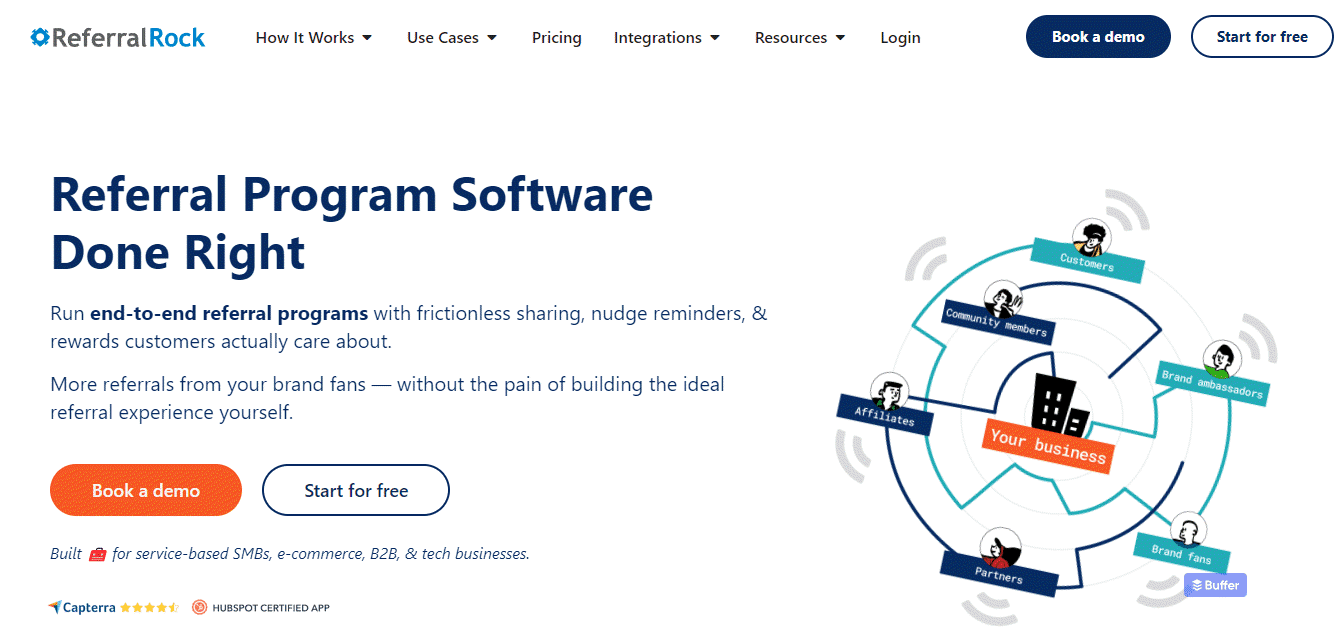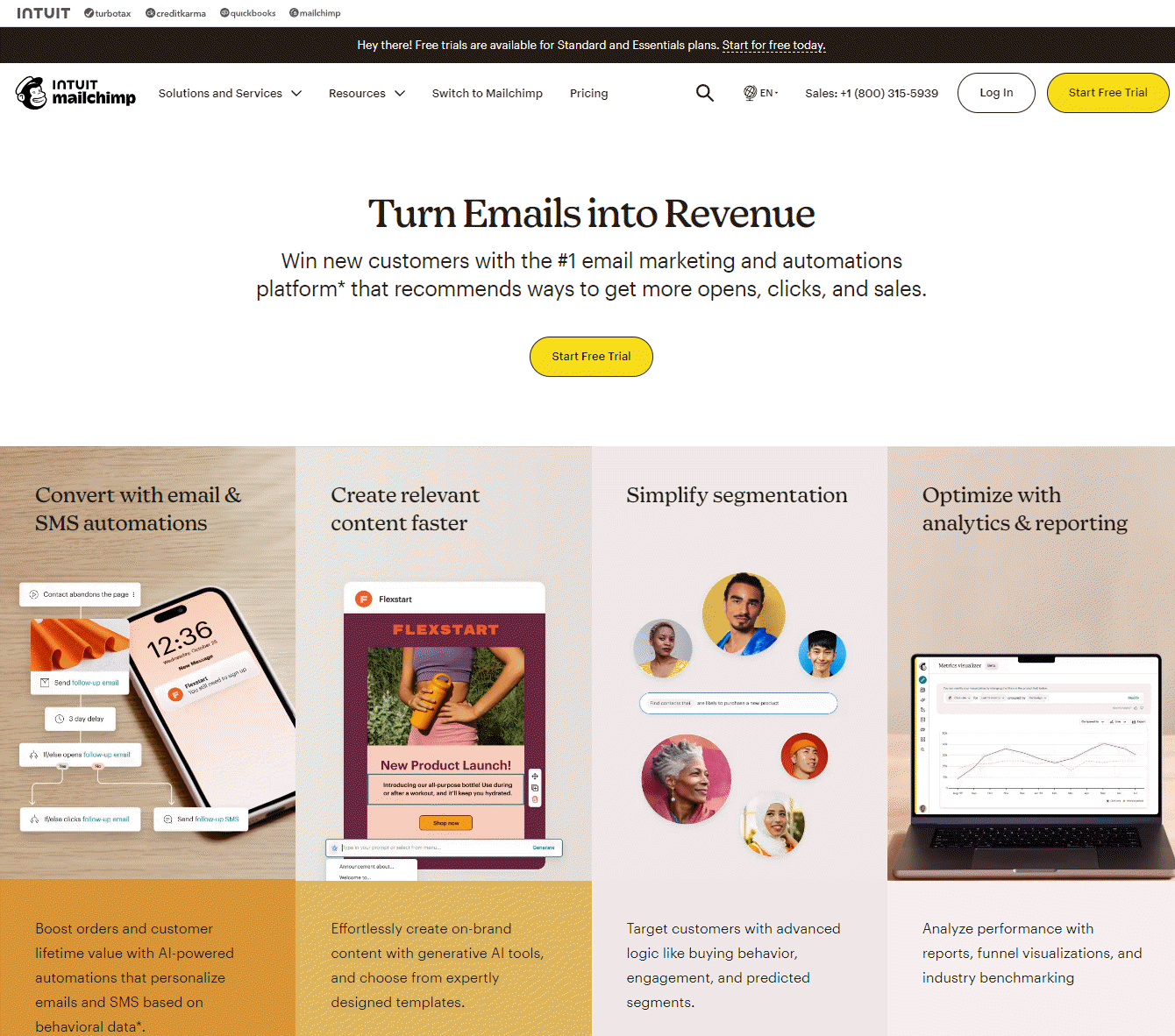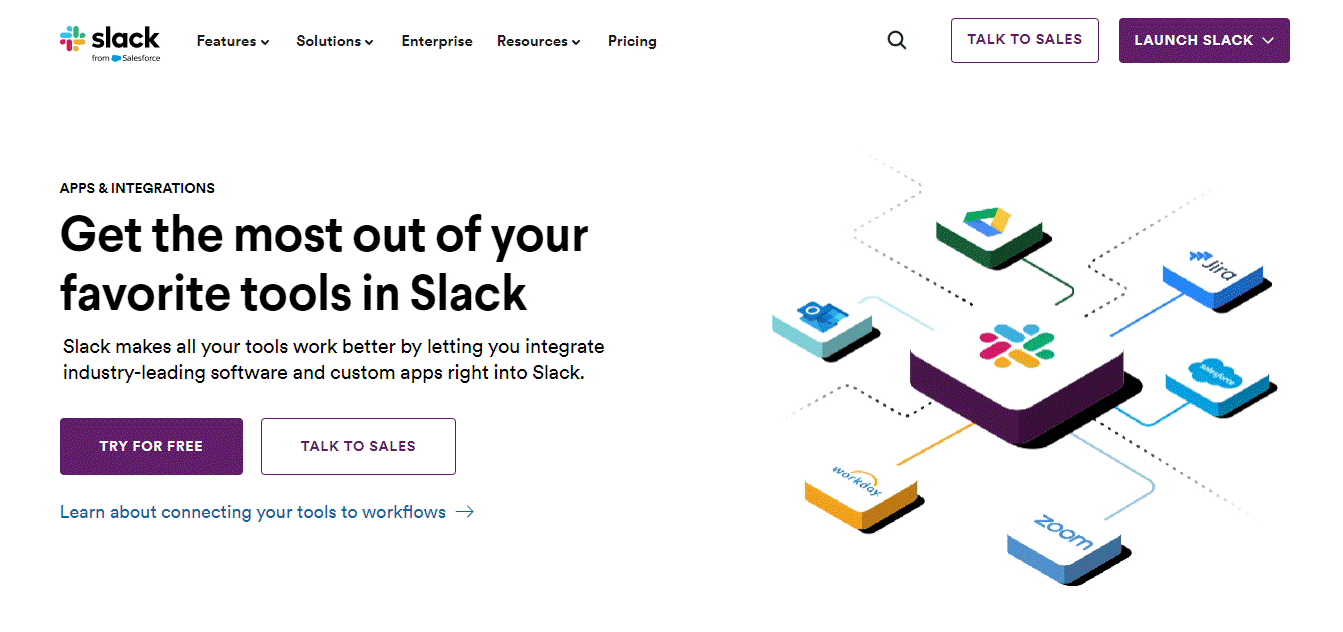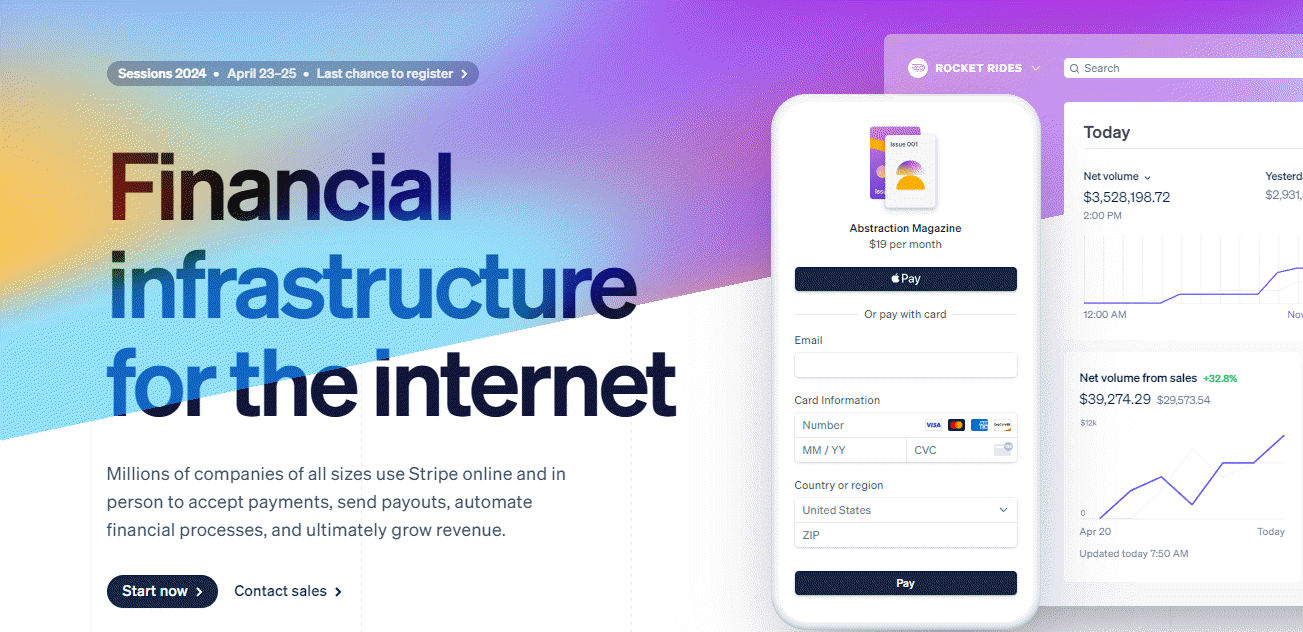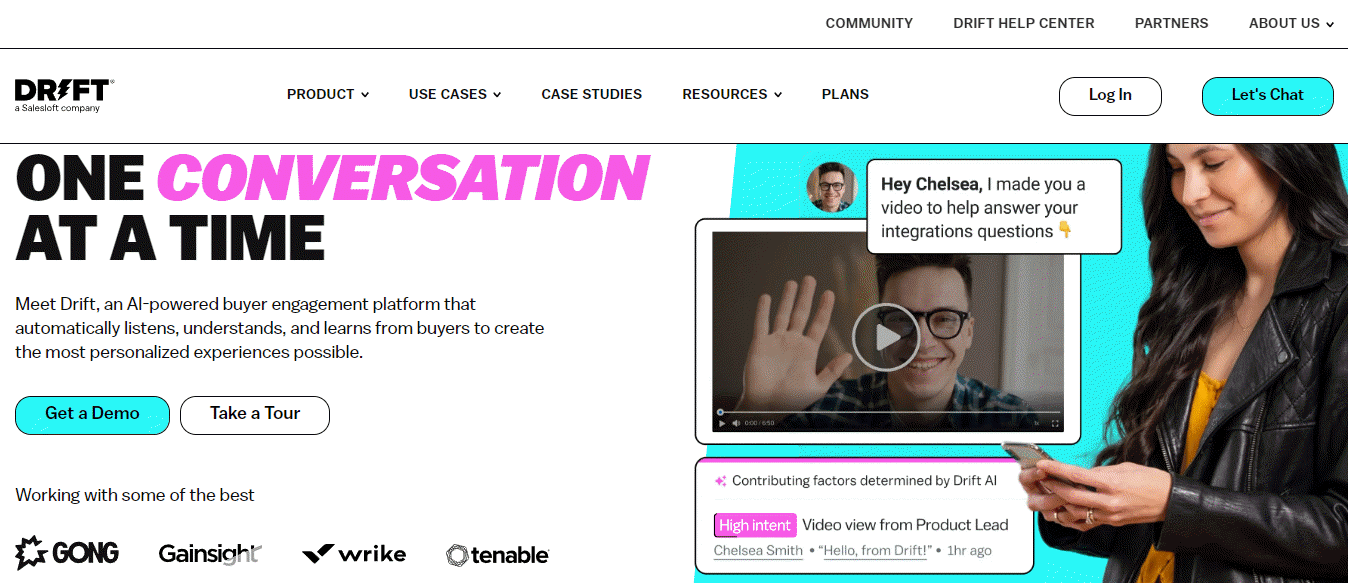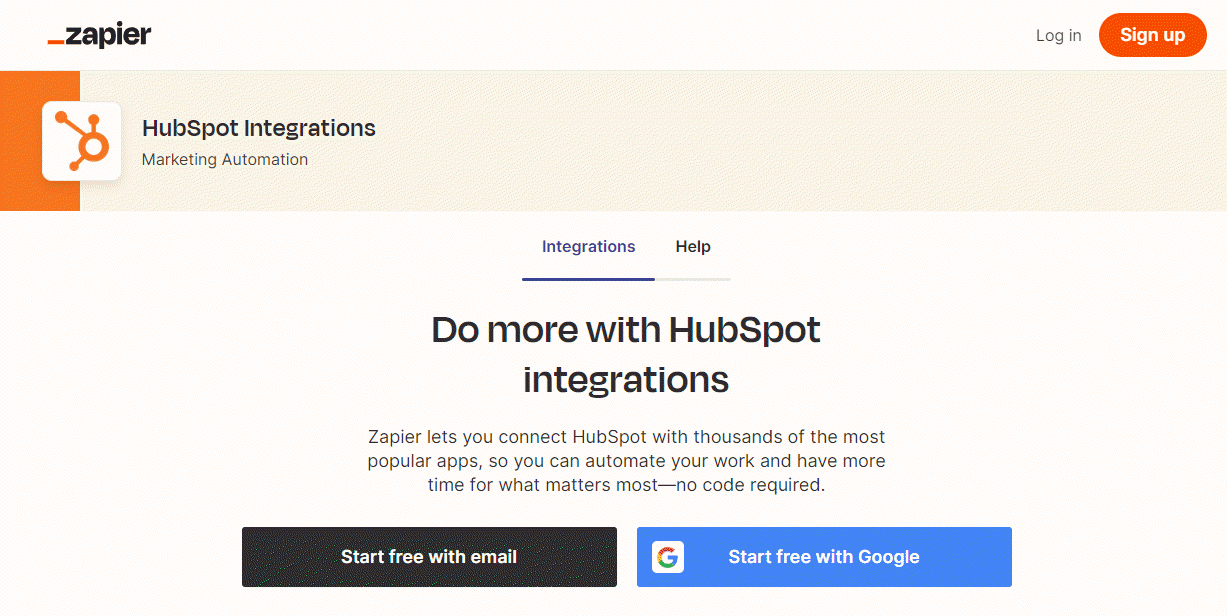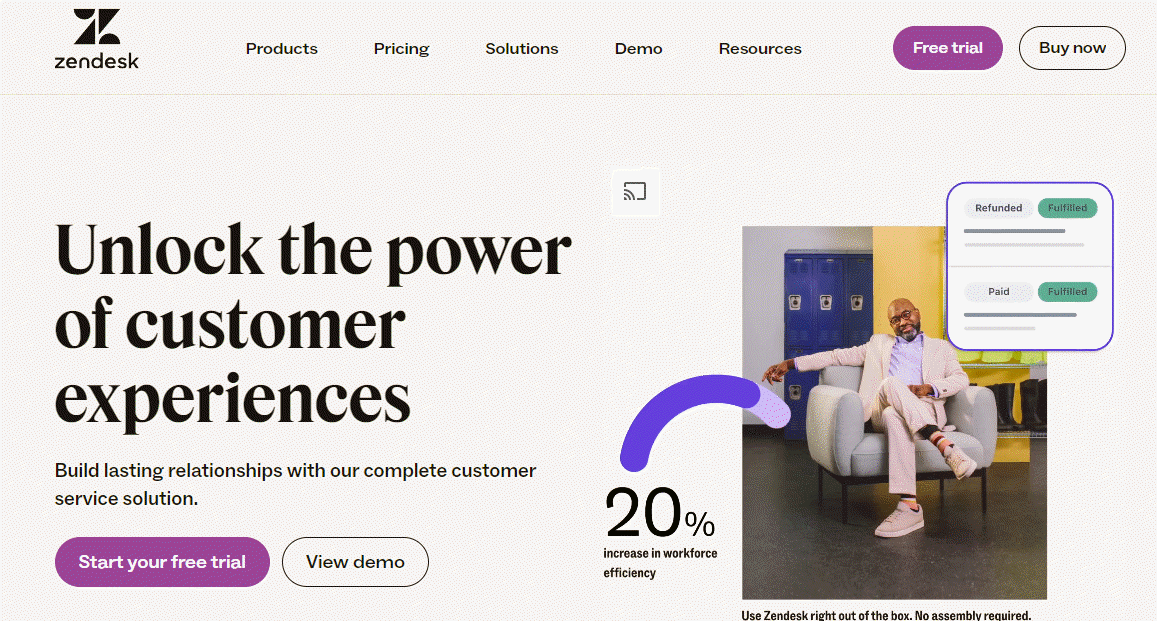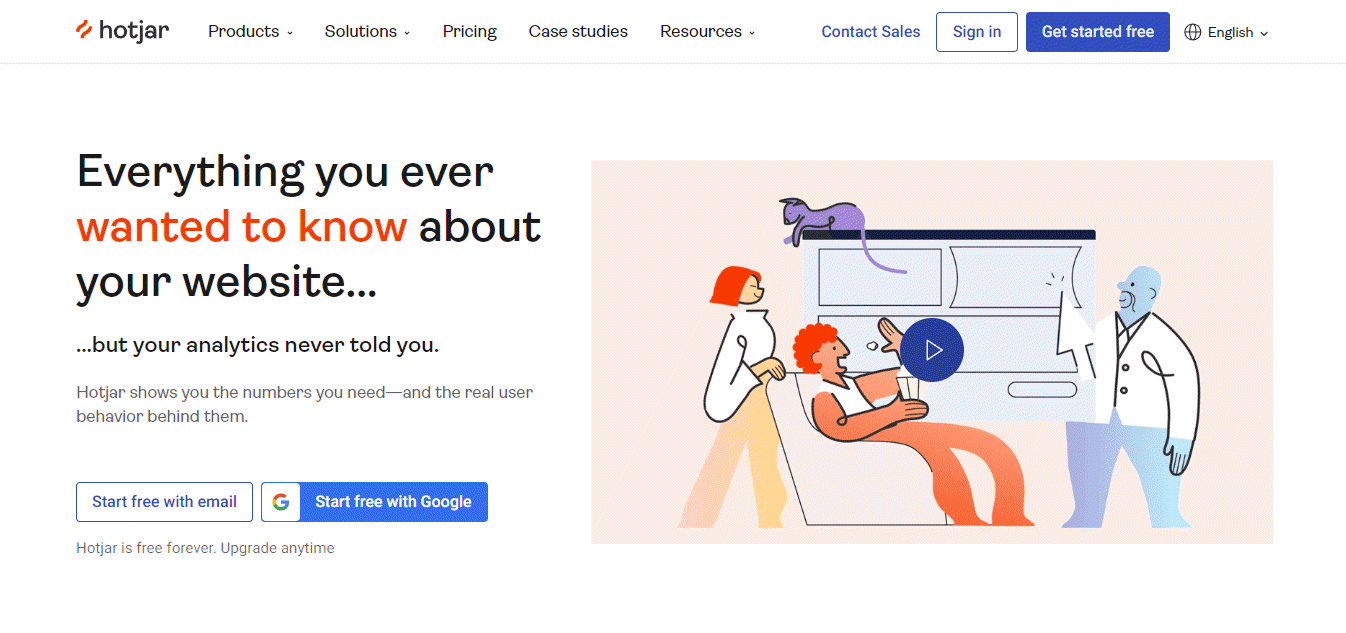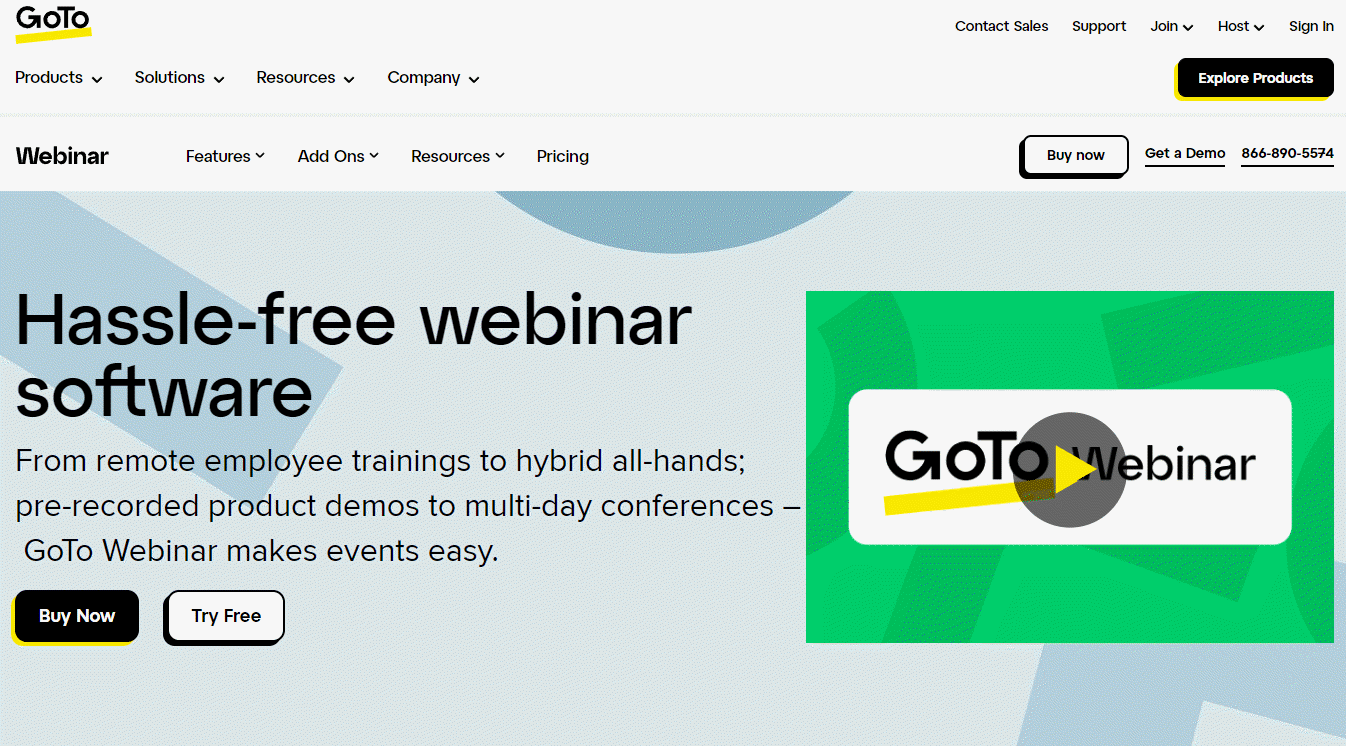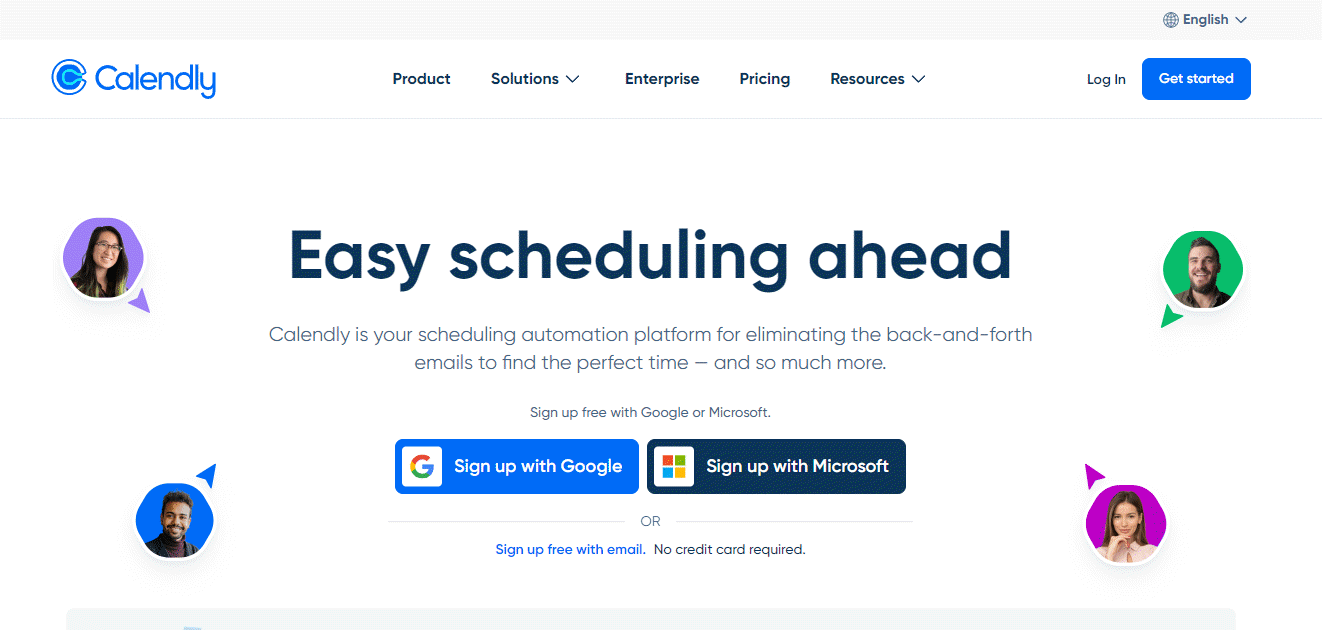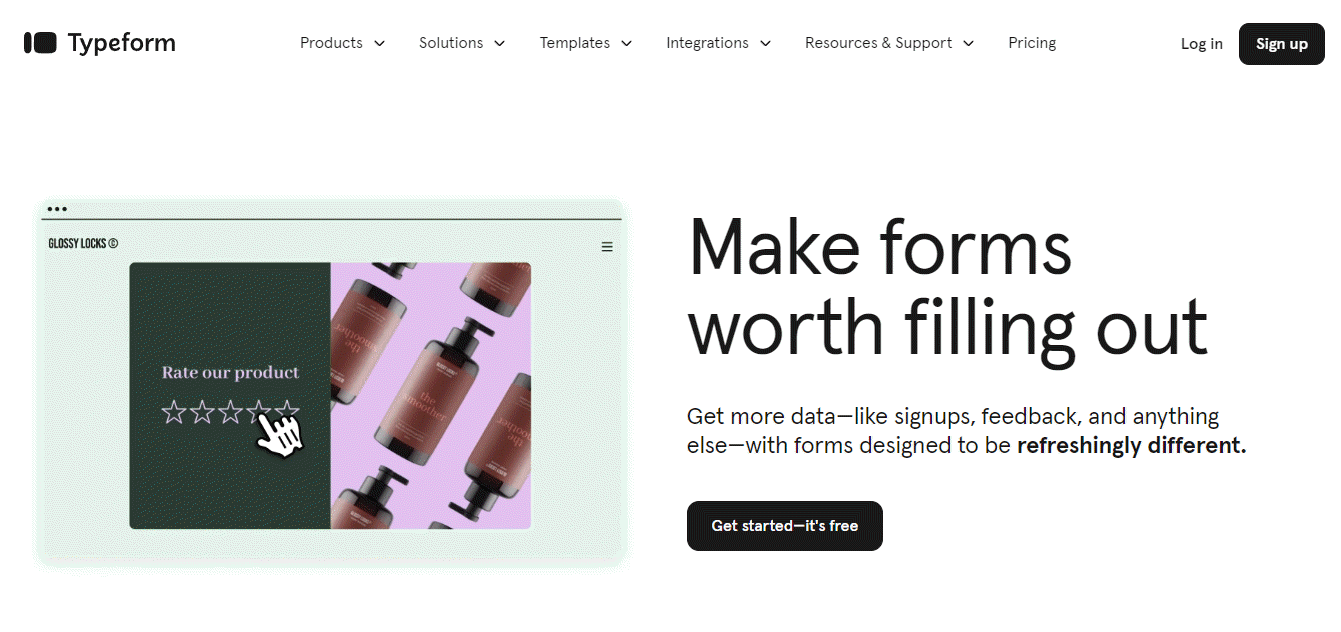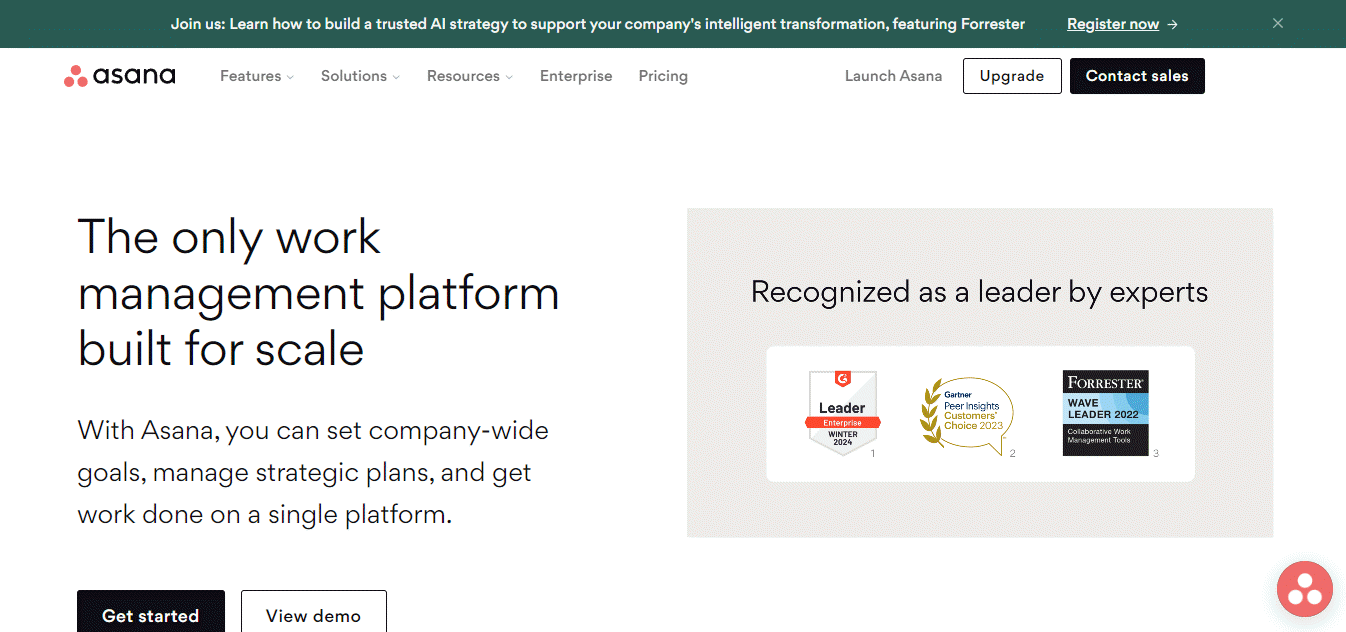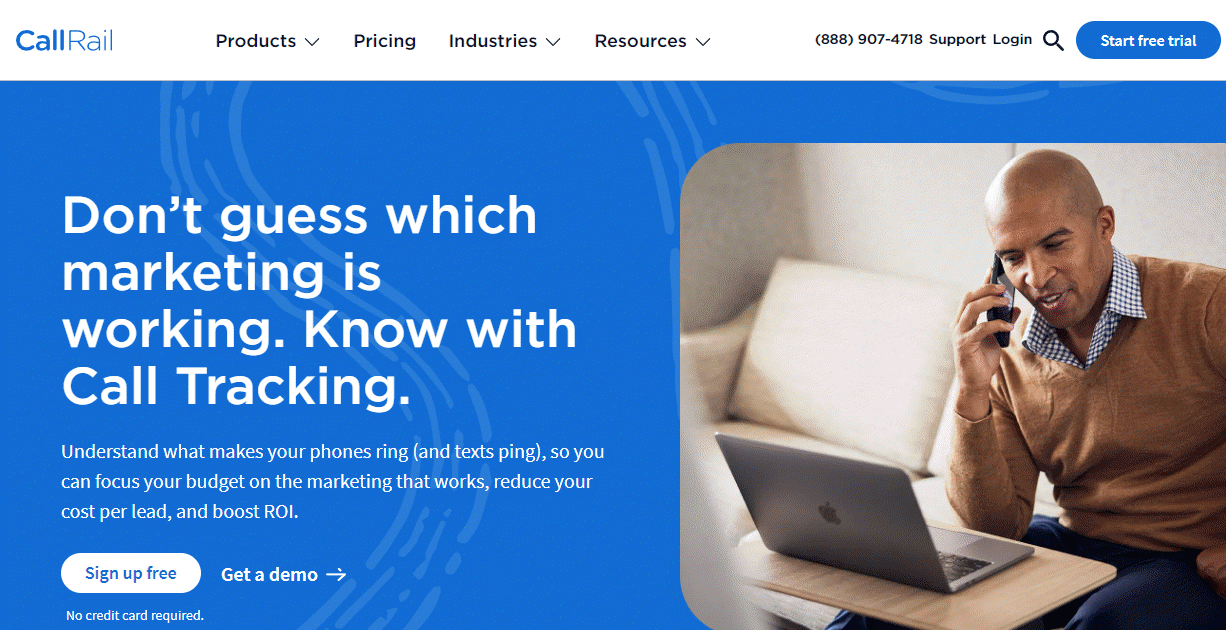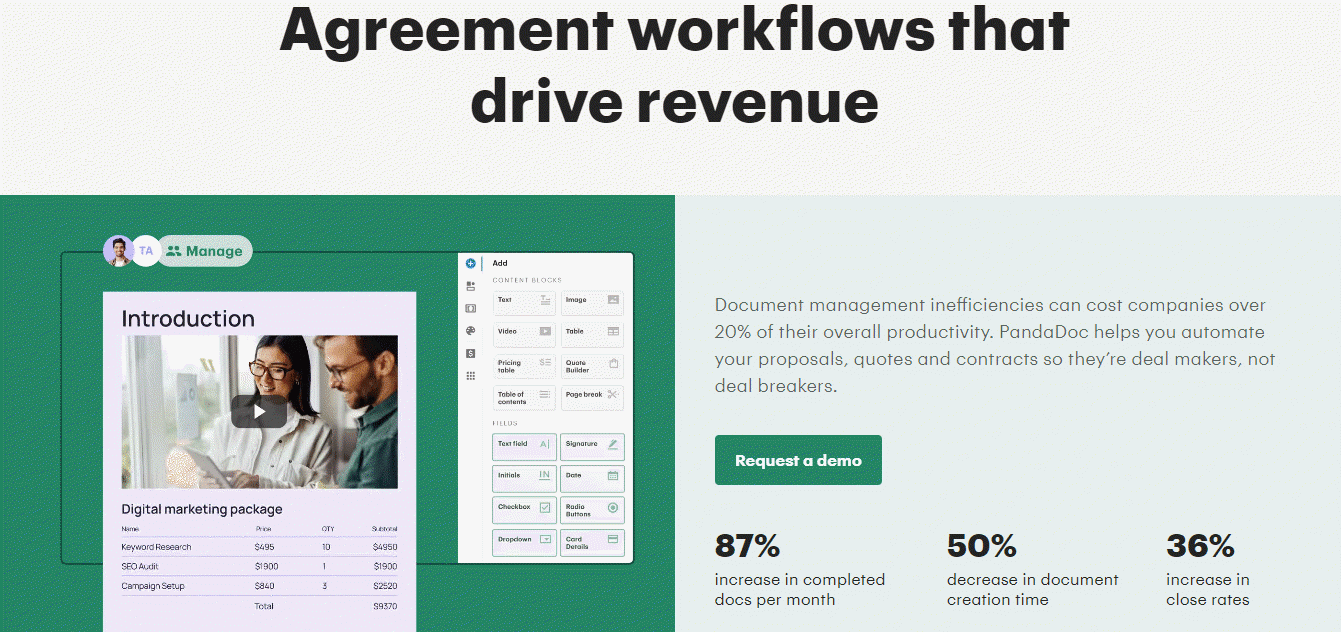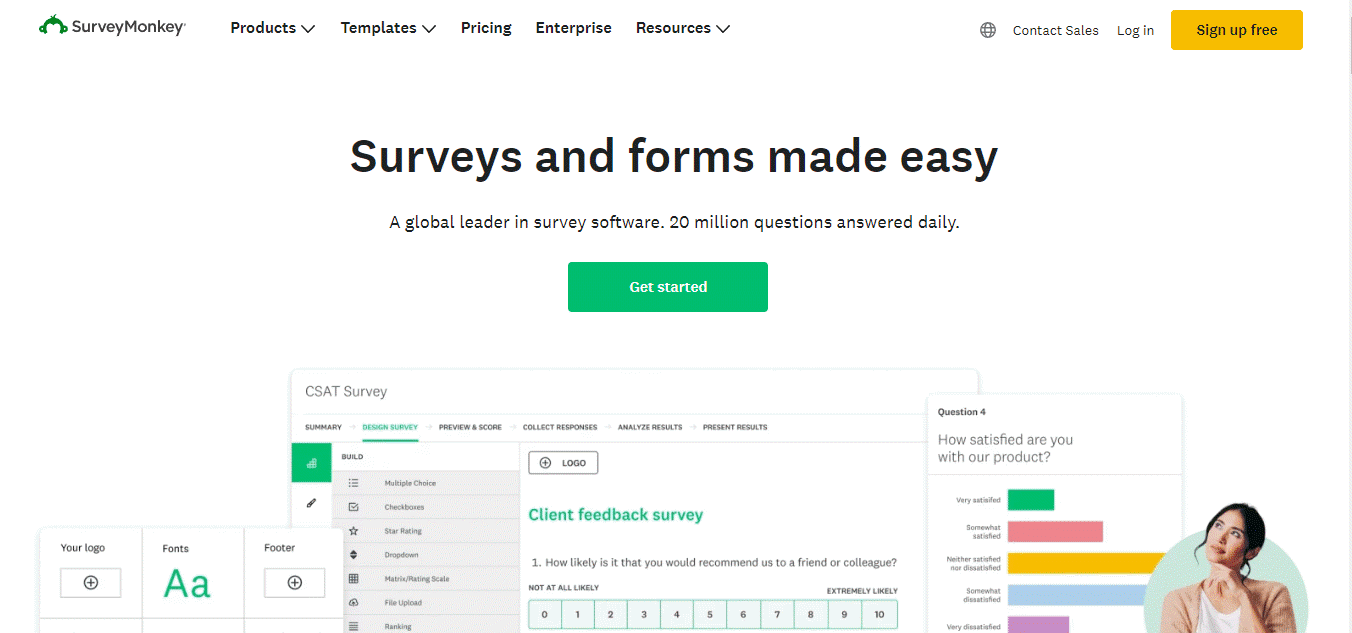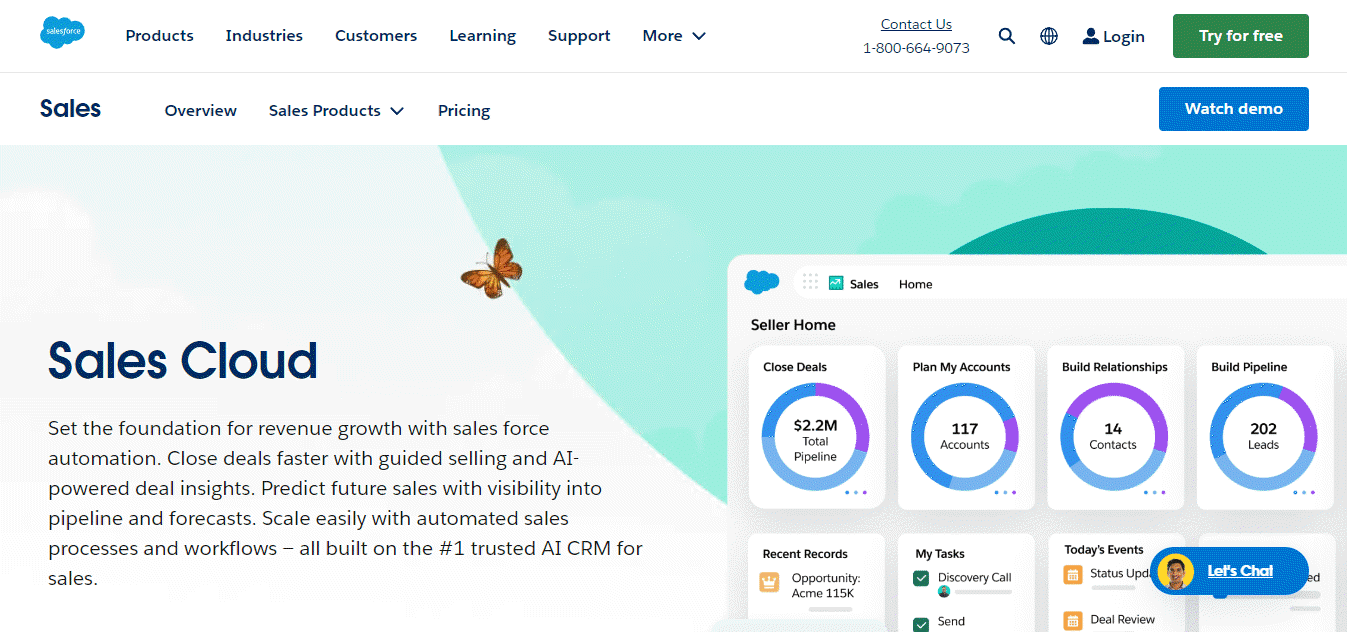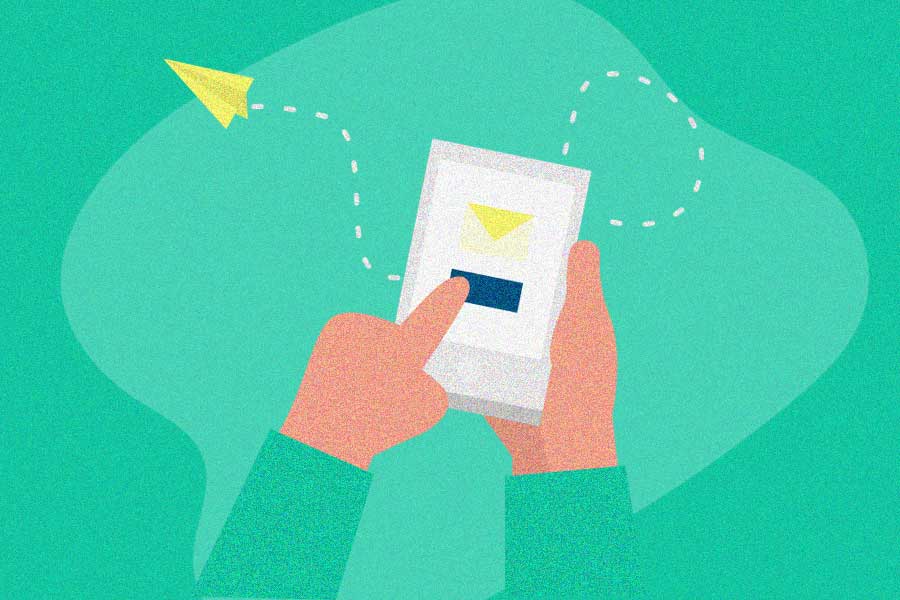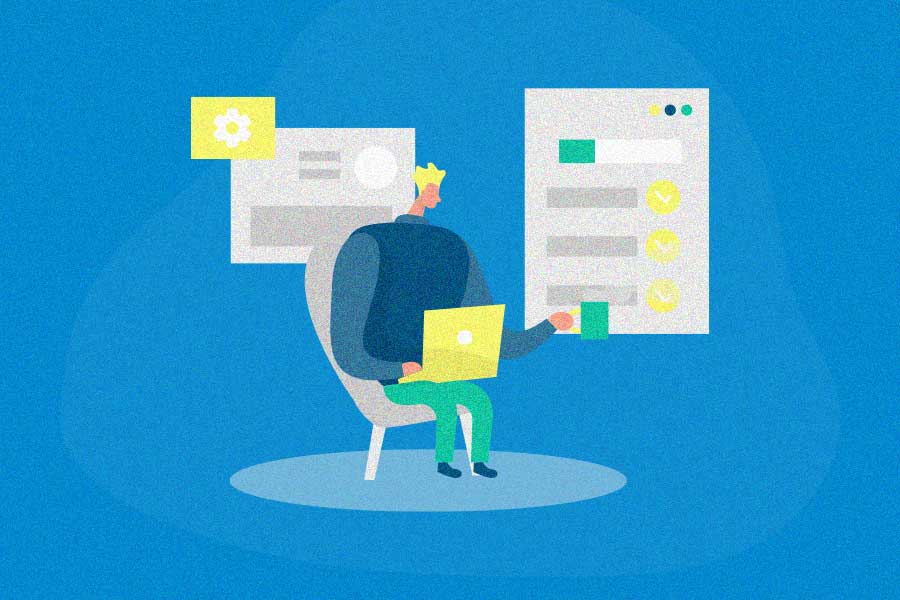HubSpot is undeniably one of the most popular CRM (Customer Relationship Management) tools today. More than 200,000 customers in over 135 countries are currently using the software. While HubSpot is designed to be exhaustive and deliver on all the core functionalities, you can extend its capabilities even further by adding integrations.
Integrations can help you connect two systems seamlessly, automate workflows, trigger activities based on notifications, improve the customer experience, and unite sales and marketing data in one place.
In this article we cover the 18 best HubSpot integrations to help you extract the maximum value out of your favorite tool.
Why use HubSpot integrations?
An integration helps you share data and capabilities seamlessly to create a more comprehensive software solution. Think of an integration as an enhancement that adds value to your existing software.
HubSpot integrations can help in a number of critical areas for business:
● General automation and streamlining of workflows: Integrations add value through additional layers of automation and workflows that support data transfer and manipulation between the tools.
● Using a single system in place of two: When you plug in an integration, you can use both tools without having to sign out of HubSpot to access the other.
● Seamless and secure data sharing: You can easily move data (including lead and customer info) between HubSpot and other apps. There is no need to manually input data which can potentially lead to errors, data loss, or data conflicts.
● Establishing a single source of truth: It’s easier to measure and report key company metrics and prove ROI when all the data you need is in one place. Traditionally, sales and marketing teams have operated in silos. Bringing the data together under one roof creates transparency, so you have clear cause-effect visibility across the board.
● Easy scaling: Integrations make it easier to scale your business when you’re ready to grow.
● Seamless customer experience: Integrations can result in a much smoother customer experience because information needs to be relayed just once.
The 18 best HubSpot integrations
In this section, we’ll be reviewing our recommended picks for HubSpot integrations. We’ve highlighted the ‘best in category’ for the most important aspects of business operations, so there’s a well-rounded selection in one place. Whether you’re looking for referral marketing, chatbots, data analysis, or webinars, we’ve got you covered!
1. Referral Rock | Best for Referral Marketing
If you’re a HubSpot user who wants to run a referral program, look no further than Referral Rock’s HubSpot integration. Note: Referral Rock is our software, and this review was written with as much of our unbiased opinion as possible.
Most referral software options don’t integrate with the HubSpot CRM to the degree that Referral Rock does. Aside from the ability to automate your referral marketing from within HubSpot, Referral Rock offers detailed program tracking, analysis of metrics/KPIs, referral rewards, automated engagement emails, one-click access links, and a lot more.
Best suited for: Interlinking extensive referral marketing features with HubSpot’s CRM.
Use cases for integrating the tool with the HubSpot CRM:
- Automate on-brand promotional email campaigns with embedded Referral Rock links that can easily be shared to increase reach. Customers don’t need to log in separately to share the links.
- Capture lead data from Referral Rock landing pages and contact forms and transfer it seamlessly to HubSpot. HubSpot’s contact lists and workflow automations can be updated in real-time for follow-up marketing and prospecting.
- Changes in HubSpot’s Contacts, Companies, or Deals information can be set up to trigger updates to Referral Rock’s reward issuance with zero disruption to your current CRM processes.
Which Referral Rock plan supports integration: Referral Rock’s Professional plans
Pricing: $300+/month (includes HubSpot integration add-on)
Capterra score: 4.6 (81 reviews)
2. MailChimp | Best for Email Marketing
Let’s say you’re an existing MailChimp user and want to create a cohesive system that connects contacts lists, workflow management, and email marketing in conjunction with HubSpot. In that case, this integration will be the most appropriate solution for your needs.
Best suited for: Linking MailChimp’s email marketing features to HubSpot’s CRM database and automating workflows between them.
Use cases for integrating the tool with the HubSpot CRM:
- Easily create pop-up forms to collect subscriber data using HubSpot and then build personalized and targeted email campaigns through MailChimp.
- Monitor MailChimp activity in the form of sends, opens, clicks, and bounces from within the HubSpot CRM system and use the data to formulate segmented lists for specific workflows.
Which MailChimp plan supports integration: MailChimp’s Free, Essentials, and Standard Plans.
Pricing: $0-$350+/month
Capterra score: 4.5 (16829 reviews)
3. Slack | Best for Team Communication
The Slack integration will help you minimize the time and effort spent on the mundane and routine tasks associated with sales, marketing, and customer support.
Best suited for: Businesses who want to improve communication and collaboration between sales and marketing teams and CRM functions.
Benefits of integrating the tool with the HubSpot CRM:
- Easily turn a Slack conversation with a potential prospect into a follow up task in HubSpot. Do the same with tickets.
- Create Slack channels where you can update all your team members on new inbound deals via HubSpot.
- Use HubSpot’s shortcut tool to collect details of any specific deal and view them in Slack.
- Get customer notifications from HubSpot, like read receipts, and then use Slack to provide further updates to customers or move them further in the sales cycle.
- Use Slack channels to communicate congratulatory messages for new deal wins to teams through workflows in HubSpot.
Which Slack plan supports integration: Slack’s Free, Standard, and Plus plans
Pricing: $7.25-$15/person/month
Capterra score: 4.7 (23155 reviews)
4. Stripe | Best for Payment Processing
The Stripe integration is ideal for users who want to leverage the payment processor’s global flexibility and ability to accept ACH and credit card payments in multiple currencies. Stripe can also help you generate quotes and invoices, and manage subscription payment collection.
Best suited for: HubSpot users looking for a global payment solution with administration features i.e. quotes, invoices, etc. and the capability to do one-time and subscription payments.
Use cases for integrating the tool with the HubSpot CRM:
- Connect consumer and payment activity. So in addition to seeing the comprehensive customer data in HubSpot, you can also view their purchase history and payment schedules.
- Build automated workflows, so you can generate quotes, payments, and reports on payment activity from within HubSpot.
- Use the same sign-in you have with Stripe to set up your integration with HubSpot.
Which Stripe plan supports integration: For Stripe, it’s a platform fee on a pay-per-transaction basis.
Pricing: Per charge processed.
Capterra score: 4.7 (3010 reviews)
5. Drift | Best Chatbot
Drift offers the capability to have chat conversations with leads and prospects from your website and set up workflow automation based on the specific interaction. You also get to analyze the efficacy of your chat interactions through measurable data from within HubSpot.
Best suited for: Live chats, metrics, and follow up automation to enhance the sales/marketing cycle.
Use cases for integrating the tool with the HubSpot CRM:
- Set up a live chat function on your website so customers get the help they need when they want it.
- See chat history and activity in HubSpot.
- Analyze the information requested by the customer and set up tailor-made outreach processes.
Which Drift plan supports integration: Drift’s Professional Plan.
Pricing: $2,500+/month
Capterra score: 4.5 (195 reviews)
6. Zapier | Best for Workflow Automation
Zapier sets up automated workflows called “zaps” for seamless two-way flow of information between the HubSpot platform and your other integrations. You’ll be able to see the data across multiple tools and manipulate it to manage work and decision-making.
Best suited for: Connecting HubSpot and other apps available on Zapier’s partner list.
Zapier integrates with both HubSpot and Referral Rock to help you automate your referral program. Automate tasks like receiving notifications for new referrals, updating your email list, or creating new HubSpot contacts from Referral Rock data.
Use cases for integrating the tool with the HubSpot CRM:
- The Zapier integration can help you save the data directly from HubSpot’s form submissions to your Google Sheets.
- Move contacts from Google Contacts to HubSpot, where HubSpot will maintain an updated list for you.
- With the Zapier integration, you can also connect marketing conversion data from Intercom and HubSpot. Intercom will record prospect-to-client conversions, which HubSpot can then record in its centralized database.
Which Zapier plan supports integration: Zapier’s Free, Starter, and Professional Plans.
Pricing: $0-$3,799+/month
Capterra score: 4.7 (2772 reviews)
7. Zendesk | Best for Sales/Customer Service
If you use Zendesk for managing support tickets and want to record these transactions against your HubSpot database, this would be an ideal integration. By default, it also helps enhance the sales and customer service for the end consumer.
Best suited for: Recording support tickets and resolution activity against each client’s record in HubSpot.
Use cases for integrating the tool with the HubSpot CRM:
- HubSpot will match against existing records and create new client files if the ticket requestor’s details on Zendesk don’t match.
- Build solid client relationships by staying on top of all the support requests raised for each client.
Which Zendesk plan supports integration: Zendesk’s Suite Team, Suite Growth, Suite Professional, and Suite Enterprise Plans.
Pricing: $55-$115/agent/month
Capterra score: 4.4 (3840 reviews)
8. Databox | Best for Data Analysis
Databox is a great solution if you want a more robust analytics solution that can pull data from multiple channels, including but not limited to, Google Analytics, SEMRush, Instagram, Facebook Advertising, Twitter, Wistia, Drift, HubSpot Marketing, and HubSpot Service. It’s also fairly easy to set up, so you’ll be up and running in no time.
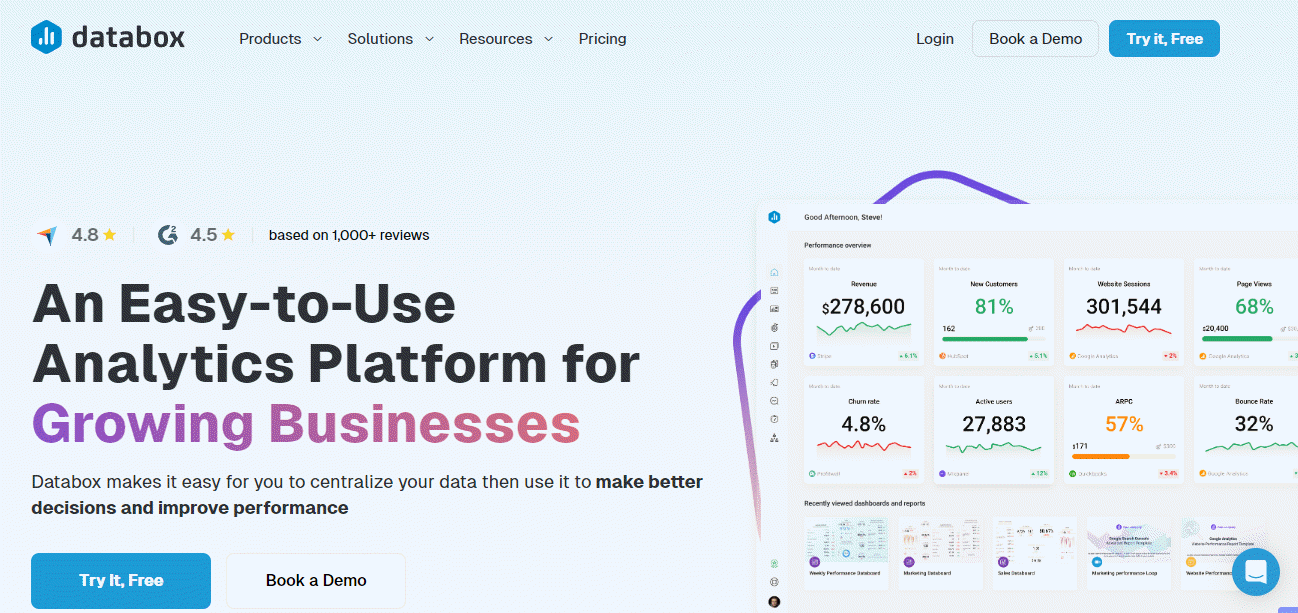
Best suited for: Centralized analytics incorporating all the most popular tools of the day.
Use cases for integrating the tool with the HubSpot CRM:
- View all your sales/marketing data and KPIs from dashboards inside of your HubSpot account.
- Extensive reporting features, such as custom views throughout the marketing funnel, historical data, and alignment with goals. Also, get daily, weekly, and monthly insights on an automated basis. Add annotations, alerts, and scorecards.
- Use the over 150+ metrics available with HubSpot to build your Databox reports. You can even set up custom metrics. Also, take advantage of 100s of pre-built templates.
Which Databox plan supports integration: Databox’s Free, Starter, Professional, and Performer Plans.
Pricing: $0-$799+/month
Capterra score: 4.7 (194 reviews)
9. Hotjar | Best for Webpage Engagement Analysis
Hotjar helps you dig deep into how customers interact and engage with your web pages, providing a rich source of insights for sales and relationship management. You can use the client-specific data to create targeted strategies to win over potential clients and continue to nurture existing clients.
Best suited for: Setting up personalized prospect and customer interactions to help you close deals faster while continuing to improve the customer experience.
Use cases for integrating the tool with the HubSpot CRM:
- Obtain customer-specific and real-time interaction data from your website. Use the information to set up personalized follow-ups.
- Set up new segmented lists for marketing automation or targeted marketing campaigns based on combined HubSpot data and Hotjar behavioral analytics.
- Set up alerts for signs of high engagement or increasing frustration, so sales teams can tailor their sales and marketing efforts accordingly.
Which HotJar plan supports integration: Hotjar’s Observe and Ask Basic, Observe: Business, Observe:Scale, and Ask:Business plans.
Pricing: $0-$213+/month
Capterra score: 4.7 (505 reviews)
10. Unbounce | Best for Landing Pages
Unbounce is a flexible and customizable landing page solution that you can use for lead generation. The leads get transferred seamlessly to the Hubspot CRM and contact records, for follow-ups and automated workflow creation.
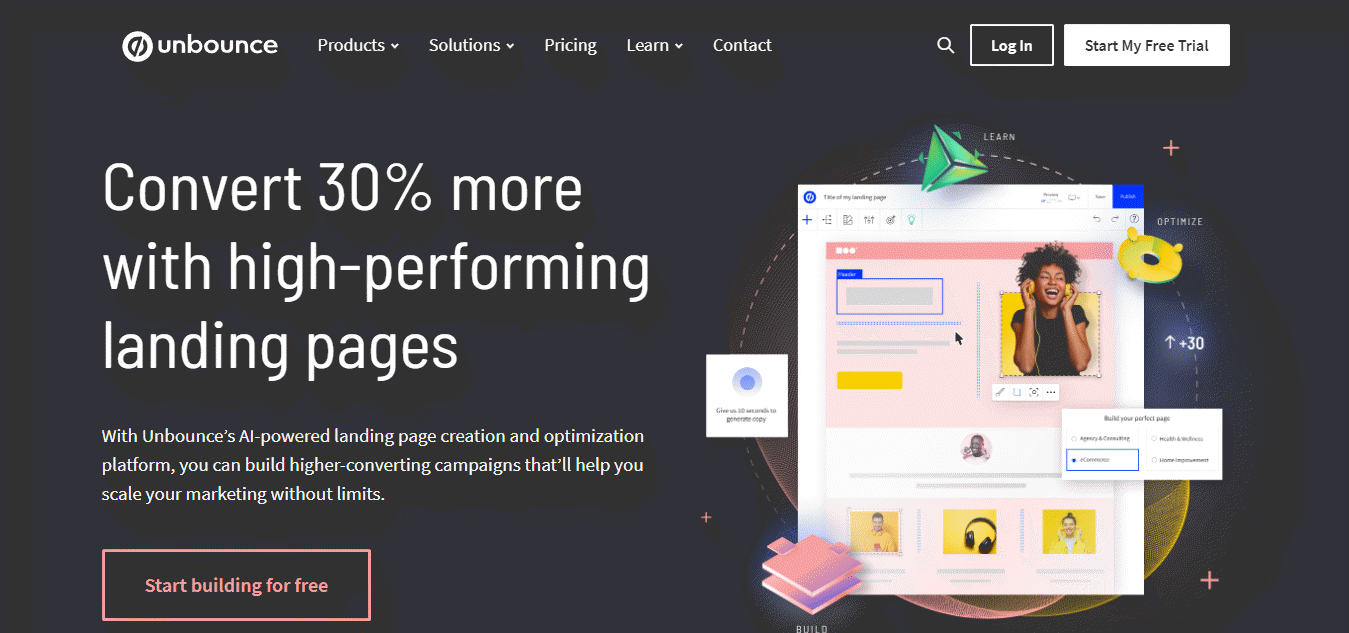
Best suited for: Aesthetically and functionally-enhanced landing pages that boost lead generation and conversions.
Use cases for integrating the tool with the HubSpot CRM:
- Collect custom lead information like names and email addresses through Unbounce and have them automatically updated in the HubSpot database.
- Trigger specific emails to go out depending on lead activity, for example, one email for signing up and another for when a prospect converts to a paid customer.
- Leverage Unbounce’s marketing features designed to boost lead generation, such as pop-up forms and sticky bars.
Which Unbounce plan you need to support integration: Unbounce’s Launch, Optimize, and Accelerate Plans.
Pricing: $99-$649+/month
Capterra score: 4.5 (253 reviews)
11. GoTo Webinar | Best for Webinars
The GoTo Webinar integration helps you create conversion-friendly landing pages that you can use to drive traffic to your scheduled webinars. You can also collect engagement data use it for analysis and other marketing activities on HubSpot.
Best suited for: Webinar integrations that drive new leads and prospects to the HubSpot CRM.
Use cases for integrating the tool with the HubSpot CRM:
- Start with setting up attractive and engaging landing pages via HubSpot to register leads for webinars.
- Based on lead generation data, segment leads and set up triggers for custom workflows.
- View webinar interactions and engagements inside your HubSpot CRM for more strategic insights.
Which GoTo Webinar plan supports integration: GoTo Webinar’s Free, Pro, Enterprise, and Lite Plans.
Pricing: $49-$499/month
Capterra score: 4.5 (2050 reviews)
12. Calendly | Best for Scheduling
The Calendly integration helps you streamline the process of appointment setting for when customers have demonstrated the most interest in your products and services. Simply embed the Calendly link in your website or your emails to get started.
Best suited for: A seamless experience for appointment setting with transparent and up-to-date CRM data for each customer.
Use cases for integrating the tool with the HubSpot CRM:
- Easily set up hard-to-resist call-to-action pages or pop-ups for scheduling meetings or demos.
- Collect lead generation information at the outset so your sales teams have all the intel they need to set up appropriate sales conversations.
- Sync the Calendly appointments with HubSpot’s CRM, so you always have up-to-date contact lists and activity logs.
- Set up routing rules for the data coming in through HubSpot forms so you can assign the right sales reps to each lead.
Which Calendly plan supports integration: Calendly’s Standard and Teams Plans.
Pricing: $0-$20+/month
Capterra score: 4.7 (3351 reviews)
13. Typeform | Best for Interactive Quizzes and Forms
Creating interactive quizzes and forms that resemble two-way exchanges are a great way to boost engagement and increase sign-ups. In that sense, Typeform goes the extra mile by creating meaningful conversations as opposed to mundane one-way data collection you can get with other generic quiz/form software.
Best suited for: Increasing engagement and signups through interactive quizzes and forms that integrate with HubSpot’s database.
Use cases for integrating the tool with the HubSpot CRM:
- Set up customized and on-brand forms to transfer new leads to HubSpot.
- Use Typeform’s AI tech and Question Branching methodology to ask leads a specific set of questions based on their interactions. Follow-up with personalized content via HubSpot.
- Typeform offers flexibility of placement, so you can decide the best place to embed the forms. They’re also trackable, so you can share these forms to expand your reach.
Which Typeform plan supports integration: Typeform’s Free, Basic, Plus, and Business Plans.
Pricing: $25-$99+/month
Capterra score: 4.7 (827 reviews)
14. Asana | Best for Task Management
While HubSpot offers great functionality as a CRM tool, you may still want a more holistic task management solution that offers more robust features. That’s where the Asana integration comes in super handy.
This software is best suited for: Task management features that integrate and work in tandem with CRM activity in HubSpot.
Use cases for integrating the tool with the HubSpot CRM:
- Use the customer data in HubSpot to set up rules for automated tasks and workflows in Asana.
- This integration helps with seamless task generation. For example, a ticket closure in HubSpot can trigger a follow up task in Asana upon notification.
Which Asana plan supports integration: Asana’s Premium, Business, and Enterprise Plans.
Pricing: $0-$25+/month
Capterra score: 4.5 (12388 reviews)
15. CallRail | Best for Call Tracking
Analyzing call and text data is critical to setting up automated workflows and prepping for sales calls. CallRail helps you transfer call and text data (both online and offline) to optimize the sales conversation and help reps close more deals faster.
Best suited for: Connecting call and text message data to customer data in HubSpot.
Use cases for integrating the tool with the HubSpot CRM:
- Track call and text activity at every stage of the customer journey to set up custom segments and sales/marketing activity.
- Track and measure the results of marketing funnels both online and offline by analyzing call and text activity.
- Use the data to identify activities that are driving conversations as well as roadblocks to optimize the sales strategy.
● Which CallRail plan supports integration: CallRail’s Call Tracking, Lead Center, Conversation Intelligence, and Form Tracking Plans.
● Pricing: $40-$145+/month
● Capterra score: 4.5 (165 reviews)
16. PandaDoc | Best for Document Management
With PandaDoc, you get an all-in-one document solution inclusive of templates for setting up important sales documentation like proposals, quotes, and contracts. You can track the progress of these documents from HubSpot and even collect digital signatures for them via HubSpot.
Best suited for: Brands seeking an all-in-one document solution with digital signature capability, that can be tracked from inside HubSpot.
Use cases for integrating the tool with the HubSpot CRM:
- Customize a ready-made document template, upload an existing document, or build your own document from scratch.
- Populate new documents with CRM data collected from HubSpot’s database (names, email addresses, contact numbers, etc).
- Prospects can sign the documents online from any device or even in person if they so wish. The signatures thus received are legally binding and ESIGN/UETA compliant.
- Get alerts on document engagement activity (whether the prospect viewed, signed, and even how long they looked at the document, etc.).
Which PandaDoc plan supports integration: PandaDoc’s per-user Business and Enterprise Plans.
Pricing: $19-$65+/month
Capterra score: 4.5 (1083 reviews)
17. SurveyMonkey | Best for Surveys
Surveys can help you understand customer sentiment which translates to increased or decreased sales – are they happy, if not what are they unhappy about? It’s great fodder for optimizing your sales, marketing, and content strategies to help convert more leads to sales, and more customers to brand loyalists. SurveyMonkey can help you draft surveys to understand your customers better.
Best suited for: Customer sentiment analysis to drive strategic sales conversations and content delivery.
Use cases for integrating the tool with the HubSpot CRM:
- Set up email lists and automated workflows based on the sentiment exhibited in survey responses from individual clients.
- Send a survey that identifies content preferences. Use the data to set up personalized content delivery, so your customers are see only the content that they want to see.
- Sync the survey responses with CRM data in HubSpot for context in sales conversations.
Which SurveyMonkey supports integration: SurveyMonkey’s Individual Advantage and Team Advantage Plans.
Pricing: Starting from $32/month for individuals or $25/per user/month for teams
Capterra score: 4.6 (9945 reviews)
18. Salesforce Sales Cloud | Best for Cross-Platform Data Sync
Combine the best of both worlds with the Salesforce integration. Sync data across Salesforce and HubSpot to boost the efficiency of your sales, marketing, and CRM processes.
This software is best suited for: Cross-platform (bidirectional) data sync for Salesforce and HubSpot.
Use cases for integrating the tool with the HubSpot CRM:
- Remove silos and streamline communications between your sales and marketing teams/data. Collect and analyze revenue data in HubSpot based on the data intelligence received from Salesforce. Similarly, transfer critical CRM data to Salesforce to enable faster deal closing.
- Transmit lead scores from Salesforce to HubSpot so sales teams can determine priority leads.
Which Salesforce plan supports integration: Salesforce Professional and Enterprise Plans.
Pricing: $25-$165/user/month
Capterra score: 4.4 (18194 reviews)
Wrap-up (plus extra tips)
We’ve covered the ‘best in category’ HubSpot integrations for the most important business requirements in this article. Additionally, bear in mind the following when selecting the right integration for your needs:
- Decide what specific tasks you want added to the HubSpot workflow, for example, webinars, referral marketing, data analytics, and so on.
- Look at online reviews to understand general customer sentiment about the software.
- If you’re looking to add an integration for new software, you may need a subscription plan to activate it. Match against your budget and specific needs before choosing the right subscription plan. Also, not all subscription plans may support integrations.