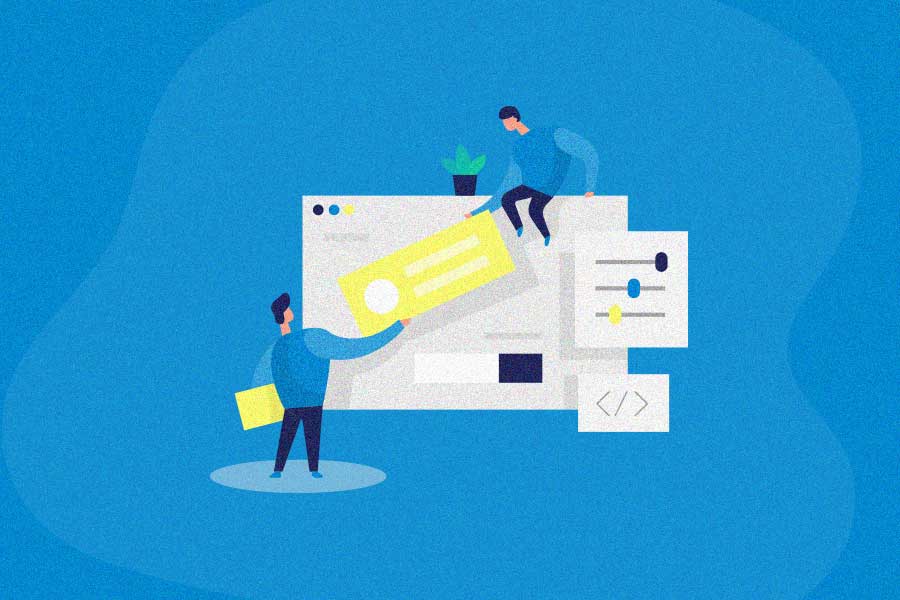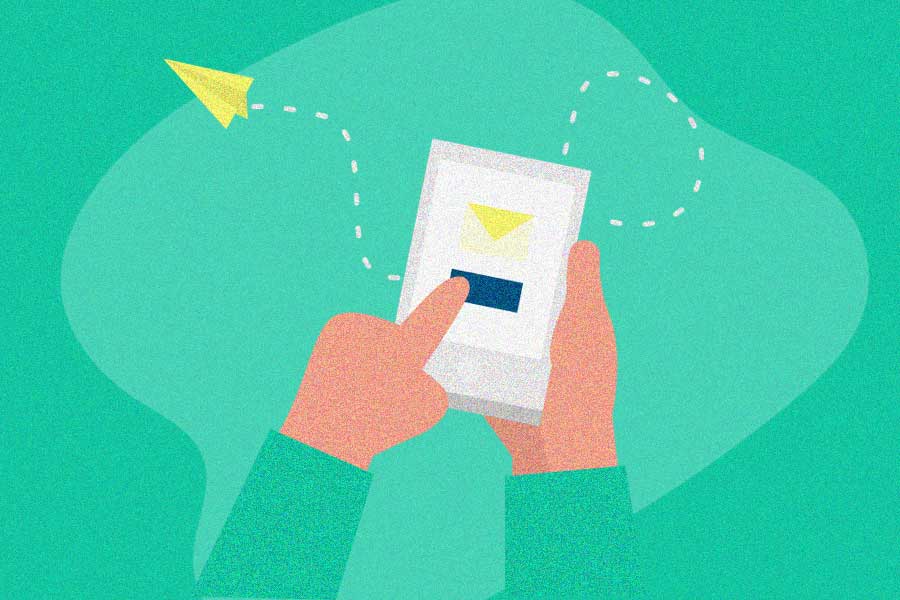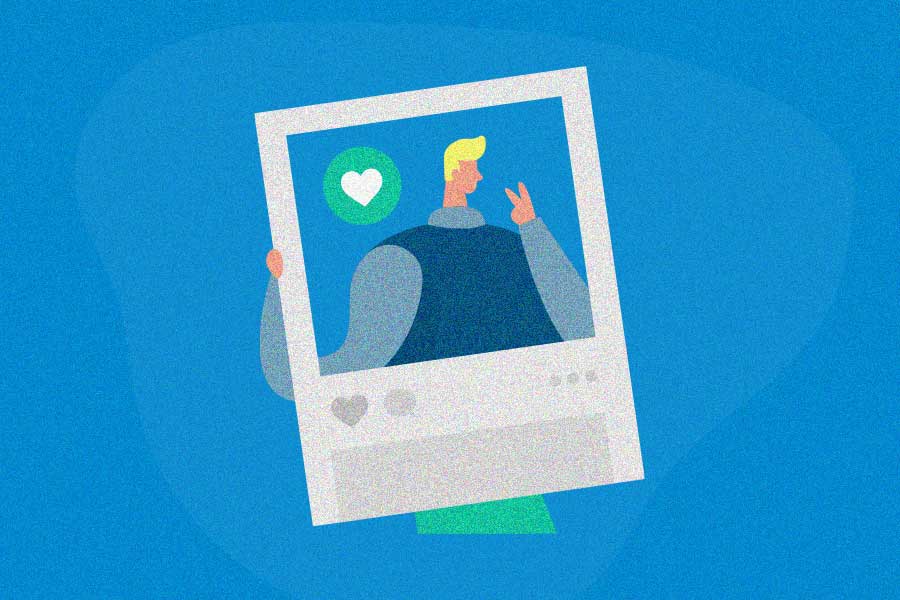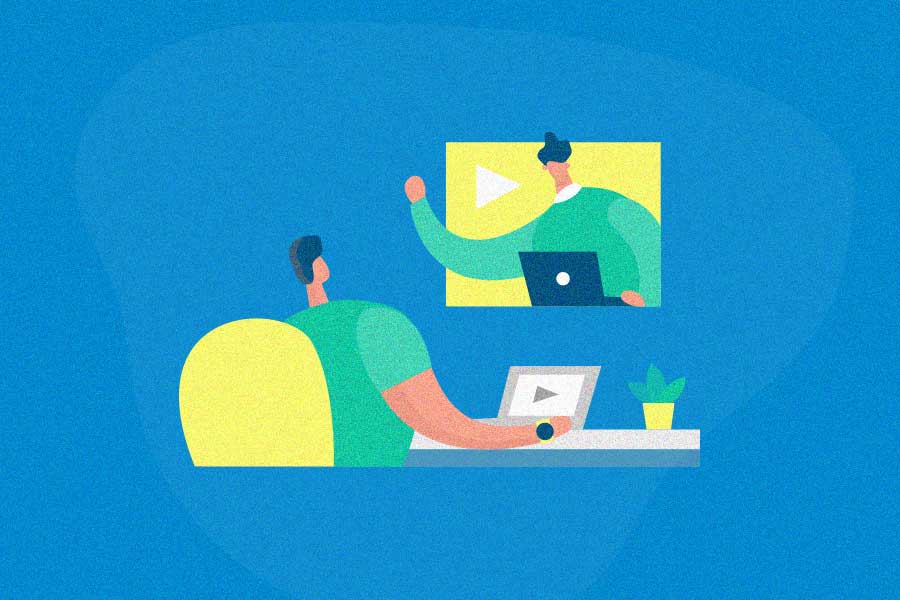If you’re like 90% of other marketers, you use social media for your brand. Whether it’s promoting your latest campaign or engaging with your audience, social is one of the most effective channels in a marketing strategy.
But if you want to save time and effort, you should use a social media management tool. Social media management tools bring all your accounts, posts, and comments on one platform. This gives you a holistic view of your interactions so you can address any gaps, or double down on your best tactics.
We decided to bring you the best social media management tools today. The ones on this list offer paid plans, many with the option for a free trial period.
If you’re looking for a free plan with no trial period, check out our list of free social media management tools.
(Or skip straight to the best social media management tools below.)
About social media management tools
Social media management tools enable you to access, share, and oversee any number of social media accounts on one platform.
While the core functionalities are similar for most social media management software (e.g., scheduling a calendar, automating posts), each tool brings different features to the table.
For example, some social media management tools can monitor every time your brand or one of your competitors is mentioned on a platform. Others offer built-in image editors, while others use machine learning to suggest potential hashtags and posts.
The selection of social media management tools is vast. While the software is intended to help simplify your marketing efforts, the right one really depends on your brand’s social media strategy and goals.
What are the benefits of social media management tools?
Maybe you’re still not sure you need a social media management tool. After all, why not just post straight on the platform?
There are many benefits that come from using this type of software, aside from just scheduling posts. Here are a few of the main ones:
1. Everything on one platform
Social media management tools are especially great if your brand is active on various platforms or you’re an agency that manages multiple accounts. All it takes is one login to see every feed, post, and message, and a comprehensive view of your entire social marketing efforts.
2. Streamline team collaboration
A big benefit of using one tool for all your social media marketing is it simplifies the process for your entire team. For example, a marketer can respond to any new messages, or a manager can check how the current campaign is doing. Everyone gets access to the same views and information no matter where they are.
3. Maintain consistent branding
With every account and team member on the same social media management tool, it’s easier to keep content aligned to your brand. A scheduled calendar of posts can be checked before publishing, and data analytics and reports help determine what your audience resonates with most.
4. Keep up customer correspondence
With many social media platforms comes many comments and messages. It can be hard to remember to reply to every one – unless they all get routed to a unified inbox. From here, you can assign messages to team members and make sure each message is answered.
5. Stay competitive in the market
A key feature you get on social media management tools is the ability to monitor any mentions of your brand and your competitors. This helps you stay up-to-date on the new products and campaigns in your industry, and adjust your own social media strategy to remain competitive.
Should you use a social media management tool?
Most brands and businesses would benefit from using a social media management tool. No matter what industry you’re in, or if you’re a B2B or B2C, anyone who’s interested in your business will eventually search for you online.
A strong social media presence will help people learn more about you. It also shows you care enough about your audience to engage with them in more personal settings.
It’s become necessary for businesses to be on social media. It’s even better if they’re active on more than one social media platform.
The right combination of channels, say Facebook for posts and YouTube for new product demos, allows you to control your brand message and connect directly to potential customers.
Of course, maintaining these channels takes a bit of work – which is why most businesses rely on a social media management tool.
Alternatives to social media management software
But maybe you’re not ready to completely dive into social media marketing just yet. Your business may have other priorities or just not enough resources at the moment. No problem.
Here are a few alternatives that meet your needs better:
- Free social media management software
- Tools to create social media graphics
- Best webinar platforms for 2021
- Brand mention tools to track your reach
- Free referral program software you can try
The evaluation criteria
| Evaluation criteria | Description |
| Social media platforms | What platforms does the software work with? How many platforms can you connect to on a free plan? |
| Pricing | How much does the software cost? What different plans are available? Are you required to commit for an entire year, or are monthly plans available? |
| Free demo or trial | Does the company offer a free demo or trial period for you to try out the software before purchase? |
| Customer service and support | How does the company help assist you when using the software? What are the ways you can contact them for questions or issues? |
| Review score | How do existing users rate the social media management tool? Based on an aggregate score from top review sites, our rating is out of 5 stars and indicates how many people reviewed the software tool. |
| Notable features | What makes this social media management software stand out? We’ve broken down the top features of each, such as content calendar, social listening, and engagement analysis. |
Top social media management tools
Below are the top social media management tools to help you build your brand and audience online. You can filter the tools by social media channel, or browse our entire list below to see which works best for you.
Note: The software is searchable and not listed in any order of rank or recommendation. Our aim is to put together a list of the best tools to create social media graphic designs, and give a clear picture of all the available options.
Filter by social media channel:
OneUp

Key features
- Compatible social media channels: Facebook, Instagram, Google My Business, Twitter, LinkedIn, Pinterest
- Easy content management: Create categories to group accounts together, then group and visually manage all your posts with a calendar view.
- Multi-platform capabilities: Schedule and automate posts on Google My Business, entire Twitter threads, and even publish blog posts via RSS feeds.
- Canva integration: Create images using the popular image creation tool (without leaving OneUp!), and add them directly to your post.
| Pricing | Free demo or trial | Customer support | Review score |
| Started ($12/month), Intermediate ($20/month), Growth ($40/month), Business ($99/month), and Enterprise ($999/month) | Free demo and trial available | Email, live chat, knowledge base, instructional videos | 4.7 (132 reviews) |
SocialJukebox

Key features
- Compatible social media channels: Facebook (groups and pages), LinkedIn, Twitter
- Jukeboxes: Each connected social media account is a jukebox, where you can store and schedule thousands of evergreen posts to publish at random.
- Targeted posts: Send out posts at a defined frequency or on a specific day, so you can continue promoting a campaign or never miss a special anniversary.
- Mentions database: An automatic collection of all the times someone mentions your brand, which is shown in a helpful graph format.
| Pricing | Free demo or trial | Customer support | Review score |
| Advanced ($19.99/month), Pro ($29.99/month), Business ($49.99/month), and Ultimate ($99.99/month) | Free trial available | FAQ, help videos, email | N/A |
Hiplay

Hiplay helps you do that easily, get great results, and also save time on social media management.
Key features
- Compatible social media channels: Twitter and Buffer (Twitter, LinkedIn, Facebook, Google+, Instagram)
- Build a content library: Add posts to a library straight from your Twitter or Buffer history, or create new ones straight from the dashboard.
- Set an automatic schedule: Decide how often you want to post, decide on a schedule for each social media count, and never run out of content again.
- Create custom categories: Keep your content organized by putting them into different categories, which you can easily enable or disable front publishing.
| Pricing | Free demo or trial | Customer support | Review score |
| Basic ($5/month), Popular ($10/month), and Advanced ($25/month) | Free trial available | Email, FAQ, content library | 5 (1 reviews) |
Sprout Social

Its suite of deep listening, data analytics, and social media management tools enable businesses of any size to form the kind of real consumer relationships that drive growth.
Key features
- Compatible social media channels: Facebook, Instagram, LinkedIn, Twitter, Pinterest, Google My Business, YouTube (and other platforms and business tools)
- Audience engagement tools: Proactively connect with audiences by monitoring all messages from a single location, creating automated chatbots to send a quick response, stay notified for any message spikes, and more.
- Social media listening: Understand consumer sentiment and your brand health by tracking and analyzing relevant conversations and seeing reactions to select campaigns.
- In-depth analytics and reporting: Directly tie social media efforts to business results by exploring detailed data to measure results, demonstrate impact, and influence decision making.
| Pricing | Free demo or trial | Customer support | Review score |
| Standard ($99/user/month), Professional ($149/user/month), and Advanced ($249/user/month) | Free demo and trial available | Email, phone, FAQ, help center | 4.3 (1,856 reviews) |
Sendible

Key features
- Compatible social media channels: Facebook (pages and groups), Twitter, LinkedIn, Google My Business, Instagram, YouTube, Pinterest (and other blog platforms and business tools)
- A unified dashboard: Schedule queues, respond to messages, monitor performance, and visualize your social media calendars all in one place.
- Collaborate with team members: Work seamlessly across your team, with the ability to assign and approve posting, add to a shared content library, and grant custom access to clients.
- Listening and analytics: Gain dynamic insights from your social data by tracking mentions of your brand and your competitors, and getting in-depth reports across all social media platforms.
| Pricing | Free demo or trial | Customer support | Review score |
| Starter ($29/month), Traction ($99/month), Growth ($199/month), and Large ($299/month) | Free demo and trial available | Email, live chat, phone, FAQ, support portal, how-to articles, live group training sessions (1:1 onboarding and customer success support for Growth, Large, and custom plans) | 4.5 (771 reviews) |
Agorapulse

Key features
- Compatible social media channels: Facebook, LinkedIn, Twitter, Instagram, YouTube
Complete publishing tools: Schedule posts, create a queue, organize by categories, or bulk upload content channels. - Easy team collaboration: Define roles and permissions, see which of your teammates is doing a specific task, and share content and calendars with clients.
- Listening: Track brand, competitor and key industry terms to stay ahead of the curve. Amaze clients and followers by monitoring conversations and delighting them with quick responses.
- Audience and performance reports: Know how your content is doing on each social network, as well as view your audience and follower information for added insight.
| Pricing | Free demo or trial | Customer support | Review score |
| Medium ($99/month), Large ($199/month), X-Large ($299/month), and Enterprise ($499/month) | Free demo and trial available | Email, support portal, video tutorials, Agorapulse Academy, (priority email, chat, and phone support for X-Large and Enterprise plans) | 4.5 (1,008 reviews) |
SocialPilot

Key features
- Compatible social media channels: Facebook, LinkedIn, Twitter, Pinterest, Instagram, Google My Business, TikTok, Tumblr, VK (other business tools)
- Client management tools: Manage your social media clients and collaborate seamlessly on your own branded dashboard.
- Content curation feature: Discover the best content to share with unlimited searches that you can filter by date and relevance.
- Multiple useful integrations: Make use of Canva to create beautiful images, or Giphy to add GIFs, right from the built-in composer.
| Pricing | Free demo or trial | Customer support | Review score |
| Professional ($30/month), Small Team ($50/month), Agency ($100/month), and Enterprise (contact for pricing) | Free demo and trial available | Email, phone, live chat, knowledge base, resource library, instructional videos (concierge support for Agency plan) | 4.4 (421 reviews) |
eclincher

Key features
- Compatible social media channels: Facebook, Twitter, Instagram, Google My Business, Pinterest, LinkedIn, YouTube (and business tools)
- Smart post queues: Set it and forget it with smart queues that automatically publish posts, accept bulk content uploads, and even publish blog posts through RSS feeds.
- Visual publisher and calendar: Customize posts per channel, visually plan with drag and drop functionality, and edit or publish posts across different platforms.
- One-of-a-kind analytics dashboard: Access competitor reports, cross-channel analysis, campaign and hashtag performance, best time to post, and more to drive strategic decisions.
| Pricing | Free demo or trial | Customer support | Review score |
| Basic ($59/month), Premier ($119/month), and Agency ($219/month) | Free demo and trial available | Live chat, knowledge base, video tutorials | 4.7 (507 reviews) |
MavSocial

Key features
- Compatible social media channels: Facebook, Instagram, LinkedIn, Twitter, YouTube, Google My Business, Tumblr, WeChat
- Schedule and automate posts: Create unlimited content for multiple social media profiles, and schedule them for automatic publishing at your chosen date and time.
- Use advertising to boost your campaigns: Create and manage ad campaigns without leaving the platform, including controlling your ad spend, campaign timeframes, and more.
- Customize team collaboration: Build custom workflows and your own internal management structure that increases team productivity.
| Pricing | Free demo or trial | Customer support | Review score |
| Advanced ($19/month), Pro ($50/month), Business ($199/month), and Enterprise ($499/month) | Free demo and trial available | Email (onboarding training sessions for Business and Enterprise plans) | 4.6 (52 reviews) |
Loomly

Key features
- Compatible social media channels: Facebook, Twitter, LinkedIn, Google My Business, Instagram, Pinterest, TikTok, Snapchat, YouTube, and custom channels (Tumblr, Reddit, WeChat, Sina Weibo, VK etc.)
- A consolidated platform: Manage all your social media content and assets in one place, get team notifications for any updates, and view your social media calendar using a list or calendar.
- Step-by-step content guide: Get content ideas, optimization tips, and generate post and ad previews before publishing.
- Easy audience engagement: Reach people with organic posts, boosted campaigns, and ads, and respond to comments and reactions from one platform.
| Pricing | Free demo or trial | Customer support | Review score |
| Base ($34/month), Standard ($76/month), Advanced ($159/month), Premium ($332/month), and Enterprise (contact for pricing) | Free trial available | Email, live chat, FAQ, tutorials (account manager for Enterprise plan) | 4.6 (935 reviews) |
ContentStudio

Key features
- Compatible social media channels: Facebook, Instagram, LinkedIn, Twitter, Pinterest, Google My Business, Tumblr, Medium, Shopify
- A powerful AI listening engine: A search and query builder allows you to monitor content by keywords, topics, sources, engagement, as well as find social media influencers and potential partners.
- Centralized content view: A single, interactive interface gives you a bird’s-eye view of all your content, connecting all your channels and moving pieces together.
- Multi-channel composer and publisher: An intuitive editor helps compose posts for social media or blogs faster, and distributes it to your selected channel.
| Pricing | Free demo or trial | Customer support | Review score |
| Pro ($49/month), Small ($99/month), Medium ($199/month), Large ($299/month), and Enterprise (contact for pricing) | Free demo and trial available | Email, help center, instructional videos, webinars | 4.7 (868 reviews) |
MeetEdgar

Key features
- Compatible social media channels: Facebook, LinkedIn, Twitter, Instagram, Pinterest
- Unlimited content library: Keep every single one of your social media posts, including text, images, and video, in your library so you can edit, repost, or create a variation to post.
- Smart composer: Automatically find quote-worthy text from articles or blogs (or generate a post using the software’s browser extension), then just click a button to share.
- Category-based scheduling: Put content into color-coded categories, and set a category-based schedule (e.g., “Cute animals” category on Fridays) for a balanced and consistent social media feed.
| Pricing | Free demo or trial | Customer support | Review score |
| Lite ($19/month) and Edgar ($49/month) | Free trial available | Email, knowledge base, webinars, instructional videos, monthly workshops | 4.4 (44 reviews) |
Planable

Key features
- Compatible social media channels: Facebook, LinkedIn, Twitter, Instagram
- Visually rich platform: Preview your content exactly as it would look like published, using an interface that appears exactly like the live social media channel.
- Feedback exchange and real-time iteration: Work together on the same page at the same time, and see your team’s feedback in context – right next to the social media post itself.
- Approvals in a single click: Personalize your approval workflow based on your needs, and invite all your collaborators and clients, with different permission levels, so everyone can have a voice.
| Pricing | Free demo or trial | Customer support | Review score |
| Free ($0/month), Starter ($39/month), Premium ($99/month), and Enterprise (contact for pricing) | Free demo, trial, and plan available | Email, live chat, FAQ, knowledge base, academy | 4.5 (368 reviews) |
Falcon.io

Key features
- Compatible social media channels: Facebook, Twitter, Instagram, LinkedIn, WhatsApp, YouTube
- Engagement inbox: Engage is an easy-to-manage and customizable inbox, where you can label and filter each message and take care of all your social media engagement at once.
- Social media monitoring: Monitor not just social media platforms, but the entire internet for trending topics, the latest hashtags, and new audiences relevant to your
- Automated ad campaigns: Tie advertising into your social media strategy with smart labels and automation, and an overview of paid and organic campaigns.
| Pricing | Free demo or trial | Customer support | Review score |
| Essentials ($129/month) and Full Suite (contact for pricing) | Free demo and trial available | Email, live chat, FAQ, help center | 4.1 (808 reviews) |
Sociamonials

Key features
- Compatible social media channels: Facebook, Twitter, Instagram, LinkedIn, Google My Business, YouTube
- Collaborative publishing: Preview how your posts will look across each platform, set up a schedule for auto reposts, and customize your approval process to improve your social results.
- User generated content: Boost your audience engagement with video testimonials, user photos, community stories, and more, which you can collect and share in minutes.
- Social media campaigns: Social media campaigns: Launch a variety of social campaigns, including referral reward programs, video contests, employee advocacy, and more, without the help from IT.
| Pricing | Free demo or trial | Customer support | Review score |
| Social Pro ($19/month), Social and Campaigns ($49/month), Business ($149/month), and Enterprise ($399/month) | Free trial available | Chat, knowledge base (dedicated account manager for Enterprise plan) | 4.6 (148 reviews) |
PromoRepublic

Key features
- Compatible social media channels: Facebook, LinkedIn, Twitter, Pinterest, Instagram, Google My Business
- AI-driven scheduling: Create the best social posting calendar with the help of AI, which suggests the most ideal times to post for various content types, optimal posting frequency, and smart posting times.
- Recycle successful posts: Set an automatic time to repeat posts you know will drive engagement and get results again and again.
- White label platform: Build an impressive brand experience by customizing the entire platform to match your business identity, including logo, colors, and even your own website domain.
| Pricing | Free demo or trial | Customer support | Review score |
| Standard ($49/month), Professional ($99/month), and Enterprise (contact for pricing) | Free demo and trial available | Email, live chat, support center (customer success manager for Professional and Enterprise plans) | 4.6 (225 reviews) |
Fanbooster (by Traject)

Key features
- Compatible social media channels: Facebook, LinkedIn, Twitter, Instagram, Pinterest, Google My Business, YouTube, TikTok
- Publish across multiple platforms: A simplified platform allows you to develop a social media strategy, schedule content, engage your audience, and report all your wins for hundreds of clients.
- Manage various platforms: Streamline your work, with a dashboard that seamlessly switches between clients, has customizable features, and an intuitive content review workflow.
- Custom performance reports: Receive automated reports for all the KPIs your clients care about, allowing you to highlight improvements in audience, engagement, and conversions.
| Pricing | Free demo or trial | Customer support | Review score |
| Standard ($49/month), Advanced ($99/month), and Pro ($199/month) | Free demo and trial available | Email, knowledge base, support tickets | 4.5 (357 reviews) |
Postcron

Key features
- Compatible social media channels: Facebook (page or group), Twitter, LinkedIn, Pinterest
- Upload bulk content in a few clicks: Quickly upload and schedule up to 1,000 posts, pins, or tweet at once from an Excel or Google Docs file.
- Add watermarks automatically: Protect your visual content and ensure brand recognition by creating watermarks for your images and photos using an easy watermark image app.
- Easily find content to share: A content gallery provides the best recommended content to share on social networks, using words and themes interesting to your audience.
| Pricing | Free demo or trial | Customer support | Review score |
| Personal ($14.99/month), Entrepreneur ($29/month), Corporate ($69/month), and Enterprise ($199/month) | Free trial available | Email, FAQ, support, video tutorials | 4.2 (103 reviews) |
Hopper HQ

Key features
- Compatible social media channels: Facebook, Twitter, Instagram, LinkedIn
- Bulk upload and editing: Upload, edit, and schedule multiple posts with a few clicks, and easily create a comprehensive posting scheduling from preset or custom times.
- Multiple accounts and linked posts: All posts can effortlessly be transferred, edited, or assigned for use on other social media profiles.
- Team and collaboration: Make use of unlimited team member logins, allowing collaboration across teams and clients.
| Pricing | Free demo or trial | Customer support | Review score |
| Plans are priced by account bundle (1 profile for each social media platform), starting at $19/month | Free trial available | Email, live chat, knowledge base | 4.7 (126 reviews) |
Statusbrew

Key features
- Compatible social media channels: Facebook, Twitter, Instagram, LinkedIn, Google My Business, YouTube
- Single social inbox: Bring all your conversations to one inbox and assign conversations to team members, providing your audience with fast responses and real connections.
- Integrated publishing view: Schedule posts for multiple networks and reach wider audiences with minimal effort using a fast and impactful social media publishing tool.
- Performance reports: Understand the impact of your social efforts and share actionable insights into your engagement, audience, and performance with your team.
| Pricing | Free demo or trial | Customer support | Review score |
| Engage Plus ($125/month/license), Professional ($599/month/license), and Enterprise (contact for pricing) | Free demo and trial available | Email, FAQ (live chat and onboarding support for Professional and Enterprise plans) | 4.7 (249 reviews) |
Iconosquare
Starting as a tool to gather data on your Instagram account, Iconosquare is now a powerful analytics, management, and scheduling platform that works across the top social media channels. It’s still heavily focused on data, giving you time-saving reporting and actionable social media analytics.
Key features
- Compatible social media channels: Facebook, Twitter, Instagram (business profiles)
- Advanced analytics: Automate social media reports in three minutes, and Understand how your content impacts engagement, with insights like average reach, the best time to post, and more.
- Simple social media scheduling: Upload and store content in bulk, which allows you to plan and publish your social media content according to your schedule.
- Easy social listening: Listen and engage with your audience with the click of a button, as well as keep track of the mentions and keywords that matter to your brand.
| Pricing | Free demo or trial | Customer support | Review score |
| Pro ($39/month), Advanced ($79/month), and Agency (contact for pricing) | Free trial available | Email, FAQ, support (customer success program for Agency plans) | 4.3 (115 reviews) |
Social Champ

Key features
- Compatible social media channels: Facebook, Twitter, Instagram, LinkedIn, Pinterest, Google My Business
- Social media automation: Bulk upload content and set a social calendar that automatically posts, reposts, or shares other content to build your brand.
- Tailored platform posts: Custom-tailor posts for each platform, whether it’s a diffimention or hashtag, to better address your audience.
- Convenient usability: Access your social media calendar easily, through the platform’s mobile app or Chrome extension.
| Pricing | Free demo or trial | Customer support | Review score |
| Professional ($10/month), Champion ($29/month), Business ($99/month), and Agency ($199/month) | Free trial available | Email, live, social media chat, onboarding training | 4.6 (24 reviews) |
Enter your filter content here
Sociality.io

Key features
- Compatible social media channels: Facebook, LinkedIn, Twitter, Instagram, YouTube
- All content in one calendar: Prepare content, track revisions and approvals, and schedule content easily and efficiently.
- All conversations on one screen: Don’t let any message go unanswered with a consolidated inbox, templates, and response performance tracking.
- All your data on one platform: Access reports, competitor analysis, and all platform data in minutes.
| Pricing | Free demo or trial | Customer support | Review score |
| Personal ($18/month), Team ($72/month), Business ($216/month), and Enterprise (contact for pricing) | Free trial available | Email, FAQ (live chat for Business and Enterprise plans) | 4.5 (26 reviews) |
Viraltag

Key features
- Compatible social media channels: Facebook, Twitter, Instagram, LinkedIn, Pinterest, Tumblr
- Optimal content scheduling: Easily schedule posts or pins at the best times to keep your audience actively engaged.
- Upload posts in bulk: Instantly upload and schedule multiple posts in minutes by uploading directly from Google Drive or Dropbox.
- Visual content creation: A range of tools, including Canva and a built-in image editor, help to quickly create eye-catching content.
| Pricing | Free demo or trial | Customer support | Review score |
| Individual ($29/month), Small Business ($99/month), and Brand ($249+/month) | Free trial available | Email, help center | 4 (30 reviews) |
Post Planner

Key features
- Compatible social media channels: Facebook, LinkedIn, Twitter, Instagram
- Discover content to share: Access a library of text prompts to start your posts, a recommendation engine with top-performing relevant content, and a predictive database of content feeds.
- Plan a publishing calendar: Customize your schedule for any day, how many times you want to post, and the time of day it’s best to engage your audience.
- Manage and analyze posts: View all your pending and published posts, organize by performance, and recycle the best evergreen content.
| Pricing | Free demo or trial | Customer support | Review score |
| Starter ($3/month), Love ($12/month), Guru ($24/month), Master ($59/month), Agency ($139/month), and Venture ($299/month) | Free trial available | Email, live chat, FAQ, help center | 3.5 (130 reviews) |
Oktopost

Key features
- Compatible social media channels: Facebook, LinkedIn, Twitter, Instagram, YouTube, WeChat
- Social BI reports: See your social media ROI, measure the impact of every post, and tie your social marketing to company revenue growth with custom dashboards and data visualizations.
- Social media demand generation: Turn your social audience into warm leads by automatically matching and syncing social interactions to your marketing database.
- Employee advocacy platform: Give employee advocates the tools to discover, recommend, and share pre-approved company content to amplify your reach.
| Pricing | Free demo or trial | Customer support | Review score |
| Contact for pricing | Free demo available | Email, help center, guides, ebooks, webinars | 4.3 (155 reviews) |
Likeable Hub

Key features
- Compatible social media channels: Facebook, LinkedIn, Twitter
- Social media content: The platform shares thousands of content ideas and news posts to help you easily engage your audience, which you can schedule for automated posting.
- TurboPost and ads: Use the specialized TurboPost ad technology, which allows you to set recurring posts to publish, and manage your social media ad spend.
- Likeable hub site: Create your own site, or have one created for you, and customize it with a number of different add-ons.
| Pricing | Free demo or trial | Customer support | Review score |
| Expert ($299/month), Pro ($599/month), Concierge (contact for pricing) | Free demo available | Email, phone (consulting and weekly group coaching sessions for Pro and Concierge plans) | N/A |
Nuvi

Key features
- Compatible social media channels: Facebook, Instagram, LinkedIn, Twitter, Tumbler, YouTube, Pinterest, VK (other publishing platforms)
- Social media scheduler: Keep all your social media content and activity in one centralized, easy-to-use interface that gives you a big-picture look at your online efforts.
- Team collaboration tools: Easily kick-start a project, communicate with members, and track all progress with a comprehensive, expanded workflow.
- Identify meaningful content: See the most valuable keywords around your selected search term, what content resonates most with your audience, and discover influencers for potential collaborations.
| Pricing | Free demo or trial | Customer support | Review score |
| Contact for pricing | Free demo available | Email, FAQ, webinars | 4.2 (188 reviews) |
Rallio

Key features
- Compatible social media channels: Facebook, LinkedIn, Twitter, Instagram
- Automated text alerts: Receive friendly reminders to maintain your social media accounts, which can be sent to approved employees to upload fresh images and videos.
- Easy-to-use mobile app: Simply open the platform app, and use it to upload or capture real-time content that can be posted immediately.
- Employee advocacy: Encourage your team members and employees to share your brand on their social media accounts, with a leaderboard, community management, and an AI-driven formula that identifies the best content to boost at the best time.
| Pricing | Free demo or trial | Customer support | Review score |
| Contact for pricing | Free demo available | Email, documentation, webinars | 4.7 (18 reviews) |
Khoros Marketing

Key features
- Compatible social media channels: Facebook, LinkedIn, Twitter, Instagram, Pinterest (other business tools)
- Unified calendar and scheduling: View scheduled posts and ads across multiple accounts, which are tied in with any business information and placed on one shared calendar.
- Data protection: get information and control over who can access your social accounts, create a secure approval system, and provide your team with a secure point of entry without having to share passwords.
- Customized dashboards and reports: Label all social media content according to your business goals and structure, and create reports that provide context and easy understanding.
| Pricing | Free demo or trial | Customer support | Review score |
| Contact for pricing | Free demo available | Email, support center, case portal, training and certification | 3.9 (104 reviews) |