It’s no secret – referred customers are invaluable. From having a higher lifetime value to their low acquisition cost, referred customers carry more value to your business compared to their non-referred counterparts. But how to get these referrals?
One can’t-miss strategy to maximize your referrals is by asking for them via email.
When done appropriately, an email marketing strategy has the potential to create a consistent flow of referrals for your business. If you are a bulk email marketer, you must verify your email list using email checker tools. It will help to increase deliverability and removes hard bounces.
In this article, we discuss how to ask for referrals in an email, who exactly to ask, and when to request referrals.
Let’s start by looking at why you need to ask for referrals via email in the first place.
Why ask for referrals in an email?
A referral request email leverages current customers by asking them for referrals from their friends. Often, these friends have common needs or problems, meaning they’ll stand to benefit from your product or service as well.
But why request these referrals via email?
Some notable benefits of email referral requests include:
Emails can be more personal than other promotional methods: Personalization is key when reaching out to customers.
- With emails, you can address the customer by their name – setting email apart from other referral request methods such as social media posts.
- If you choose, you can have a more detailed personal conversation, since email allows a one-to-one level of interaction.
- And even when addressed to a mass number of people, mentioning each customer’s name (with the help of email software) gives an email a personal touch.
Emails provide an easy way to link to your referral landing page: Along with their personalization impact, emails allow you to link to your referral page to attract more sharing.
Compared to a social post, there’s less risk that a referral email will get lost: Unlike a social post, which can easily get buried in your feed, emails create more reliable impressions.
Cost-effective method: If not free, email is nearly free, making it one of the most cost-effective ways of engaging your audience. Plus, it’s easy to use!
Capitalize on your email lists: If you have existing email lists for other business operations and you’ve created working relationships with the people on your lists, it’s prudent to leverage your relationships with those people by asking for referrals.
Who to ask for referrals in an email?
While some customers may be more likely to recommend your business, it’s best to ask every customer to refer you to their network at some point, using mass or automated emails.
However, you should also be tactical, and personally email your best customers to increase your chances of getting more referrals.
Your best customers include:
- Customers who’ve spent more than a certain amount within a specified period, let’s say six months.
- People who have renewed a subscription or returned for repeat service.
- Happy clients or brand promoters – these include people whose Net Promoter Score (NPS) is 9 or 10, meaning that they’re most likely to refer your brand to others.
- People who’ve publicly talked about your brand positively and publicly – say, through reviews, feedback, or social media comments.
When to ask for referrals in an email?
Now that you know who to ask, let’s shift focus and determine when to ask them for these referrals.
Note that the timing may differ depending on whether you’re sending en masse or personal emails.
If you’re sending a collective email to all customers, ask for referrals after you’ve launched your referral program – or made a major change to it, like switching up the rewards system.
You can also ask for referrals based on a set frequency, such as every six months. Be sure not to do it too regularly, though, so you don’t annoy customers.
On the other hand, if you’re looking for strategic times to send emails to individuals, try:
Shortly after new customers see value in your product/service
This is the time when your brand is still on top of their minds.
- For instance, after they make a purchase, especially a repeat purchase, you’d expect them to be enjoying your product/service.
- However, the “sweet spot” time after a purchase varies by industry, so make sure to experiment with your timing.
- Once you’ve found the right timing, you can automate emails to go out a certain number of days after a purchase. This works especially well if you have many customers – that way, you won’t have to keep track of individual “sweet spot” times manually.
When customers are most satisfied
There’s no better time to ask your customers for referrals than in their happiest moments. For example, try asking shortly after:
- They’ve left a positive review or social comment
- They’ve given sensational personal feedback
- They’ve given a high NPS score (meaning they’re most likely to promote you)
How to ask for referrals in an email?
When sending an email asking for a referral, you need to make it as appealing as possible. Below are some best practices for both individual and mass referral emails:
1. Create a compelling subject line
If your email isn’t opened, you won’t achieve your intended goal of getting referrals. To get those crucial email views, use a compelling subject line that clearly communicates the purpose of the email. Customers need to know what the email is all about – and how it will benefit them – before they’ll open it!
- The subject line needs to be concise, preferably 28-38 characters.
- That way, it will quickly grab your customer’s attention.
- And most importantly, it won’t be cut off when mobile users read it.
- Try to include the customer’s name in the subject line, to add a personal touch.
- If you can, also mention the value of the rewards, because numbers are eye-catching.
For example, try subject lines like these:
- [Name], Give $25, Get $25
- [Name], Share + Earn $10
- [Name], Refer Friends, Get $50
2. Grab readers’ attention
Once the email is opened, aim to capture your readers’ attention as soon as possible.
A catchy headline that illustrates what you want your customers to do (refer) and what they get in return (the reward) will go a long way to get readers excited about sharing.
The text, images, design, and overall content should be relatable, engaging, and connecting with the referral program.
Especially focus on the imagery. Including a central hero image is especially important for any email, including a referral email, as it draws in the eye. This image could show friends enjoying their time together, your referral rewards, or other product offerings. The goal here is to create a memorable email experience for your customers.
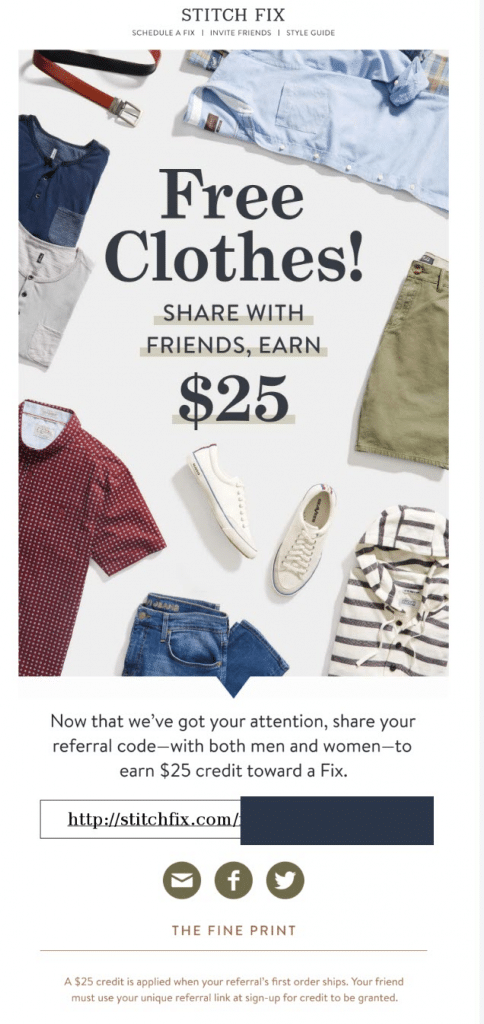
Stitch Fix draws in the eye by offering “Free clothes!” and showing scattered clothing, then gets right to the point with the headline “Share with friends, earn $25.”
3. Keep things concise and uncluttered
You may think collecting accurate email addresses and sending a referral email is easy but you should remember customers’ attention spans are short. Get to the point as quickly as possible. To encourage customers to read past your introduction, make things brief.
The best way to enhance your emails’ readability is by including only essential information. And remember to take advantage of the white space to make your content visually appealing, not cluttered.
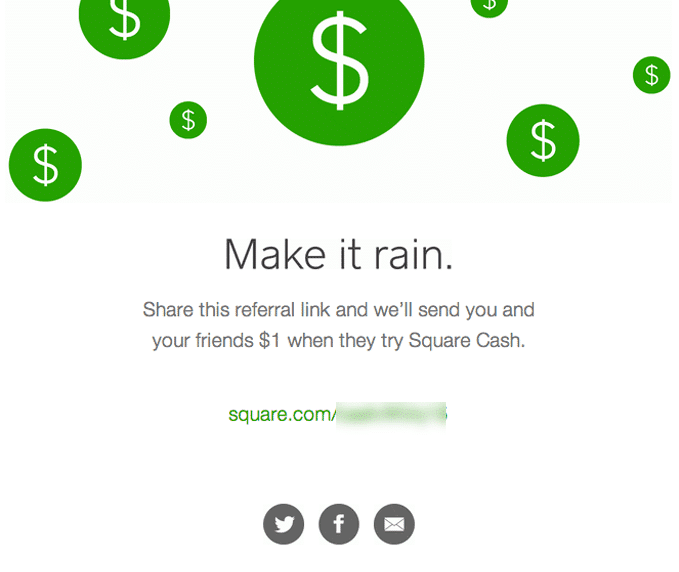
Square Cash (now Cash App) quickly explains their referral program (with just the essentials), and masterfully uses white space.
4. Make the incentive clear
What rewards are on offer for customer referrals? Whether you’re promising a gift card, cash, store credits, discounts, swag, or something else, let the customers know what is in it for them. Your customers will always be eager to know what they can receive when they share your business, so clearly state your referral program rewards as early as possible.
Be sure to give additional details about your rewards.
- For example, if the reward is monetary, you should mention its value.
- Plus, briefly dive into the reward structure. For instance, will customers earn rewards on every successful referral?
- And can the customer’s referred friends earn rewards as well, after they’ve made their first purchase?
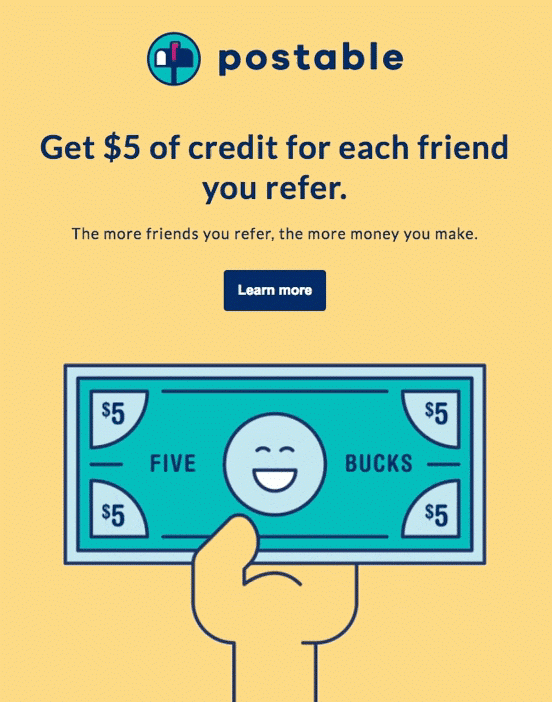
Thanks to the headline and the eye-catching $5 bill, the $5 reward that Postable offers in its referral program couldn’t be clearer.
5. Explain how the program works
Apart from getting your customers to refer you by clearly stating the rewards, why not go a step further and explain how your referral program works?
Some customers may not be aware of your program or the referral process, so share what they must do to earn the rewards. (Checklists or bullet points are especially effective for this, to keep things uncluttered.)
Ordinarily, referred friends will have to make a purchase before rewards are paid out. Be sure to state that.
And if you have more details you want to capture, consider linking out to a referral FAQ section, so the email remains concise.
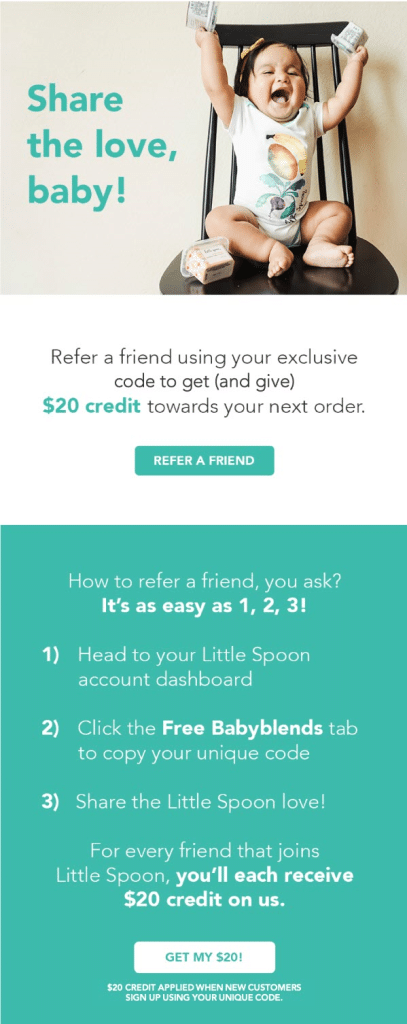
Little Spoon explains their referral program with a bulleted list, so customers can see referring a friend is as “easy as 1, 2, 3!”
6. Include a motivating call-to-action
Make your program irresistible by creating an appealing referral call-to-action (CTA). This should be a short (1-3 words) button link that directs customers to share your brand with others.
The CTA should be easy to spot. So, choose a visually attractive button color that’s different from the rest of the email.
Customers should not have to scroll or take a lot of time to find the CTA. It should link to your referral program landing page, where your customers can do the sharing.
And if you want to let customers share directly from the email, include the customer’s referral link as a CTA, so customers can copy and paste it right away.
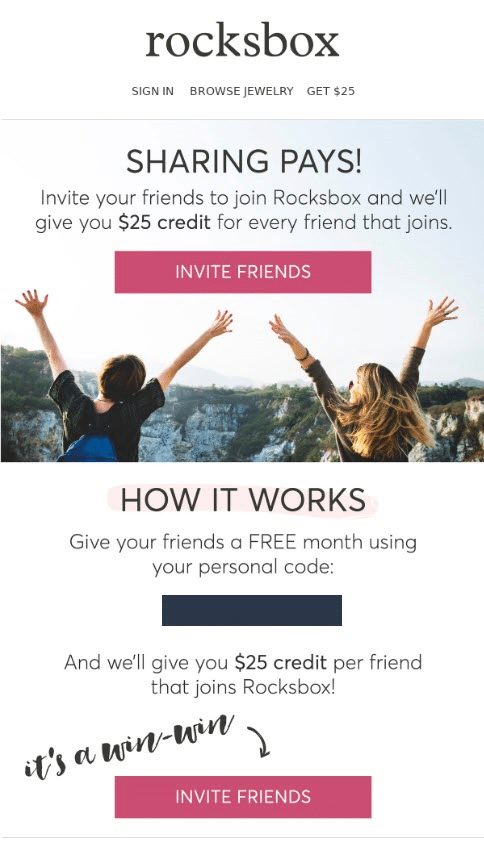
Rocksbox makes their “Invite Friends” CTA easy to find by highlighting the button in pink, including it twice (with no need to scroll to find the first), and pointing to the second button with an arrow. The company also includes a referral link right in the email.
7. Personalize the email
It’s no longer a secret that personalization works. Addressing a customer’s specific needs and wants increases their chances of converting (sharing your brand with friends).
For an individual referral email, implement the following personalization tips:
- Address the customer by their name and thank them for how they’ve contributed to your growth – say, by making repeat purchases, giving a positive review, leaving a heartfelt comment, or giving a high NPS score.
- Mention how you’ve helped them solve their problems or needs through your products or services.
- Kindly ask them if they know of friends who would also benefit from your products or services, like they have.
Sample personal referral email
Hi [Customer’s first name],
I hope you’re doing well.
Thank you for continuing to trust us for [describe the problem your business has solved or need your business has met for your customer].
It’s customers like you who keep us going, and we’re grateful for your loyalty!
I was wondering if you might know any friends who are also looking to [briefly describe the goals your business has met, and that friends might also like met].
If so, could you please refer them to us using the [your brand] referral program? You can access the program by clicking on this link: [insert link to referral program page].
Whenever you refer a friend, and they make their first purchase, we’ll give you [reward] as a thank you.
Thanks again,
[Your name]
If sending mass referral emails, you should still include an individual customer’s name in the subject line and email.
You could also send a timed, templated email shortly after a customer makes a purchase – and mention the purchase – for a personal touch.
8. Optimize for mobile
Your email needs to be mobile-responsive. Strive to make the mobile experience top-notch, since people spend most of their time on their smartphones. Over 80% of customers will open an email on their phone!
As more and more people continue to use mobile devices for interacting with friends, you should leverage a mobile referral program to increase the likelihood of them sharing your products or services with their friends.
Sample referral email: Bombas
So, how can you apply these referral email best practices when asking for referrals in a mass email?
Check out how Bombas integrates them into one of their mass referral emails:
- Image with the headline and “get free socks” text draws the reader in
- Reward (the free socks) is mentioned right away
- Concise but catchy explanation of the program – done with a bulleted list
- Takes advantage of white space
- CTA button (in pink!) is easy to find
- The only thing missing is the customer’s name
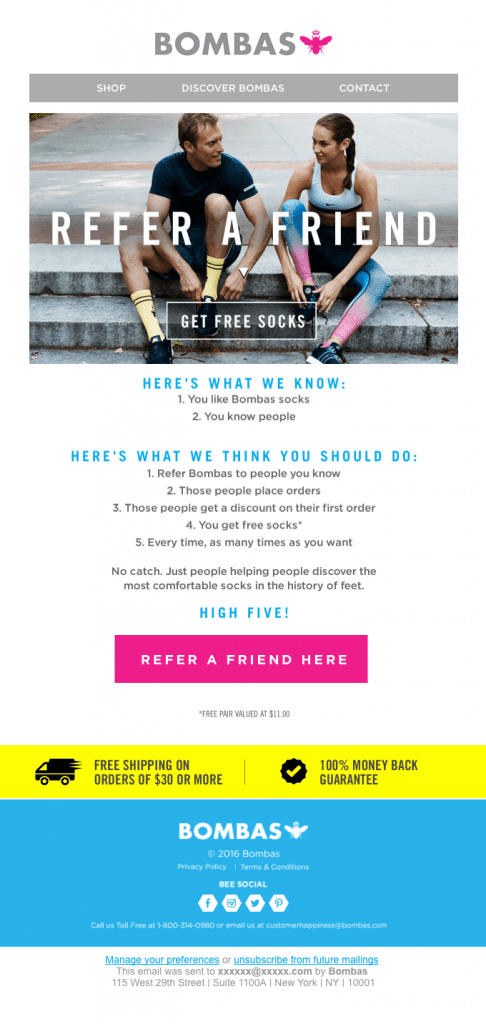
Conclusion
Customers are bombarded with promotional messages in their email inboxes. In order to stand out and get more referrals, you should know who, when, and how to ask for referrals in an email.
If you implement the above tips properly, you will receive more new clients from your referral request emails. Referral emails have the potential to not only multiply your customer referrals, but create a loyal customer base.
